Community resources
Community resources
Community resources
- Community
- Products
- Jira Service Management
- Questions
- Change Footer Jira Service Manager Cloud
Change Footer Jira Service Manager Cloud

Because Atlassian is getting rid of the server version, we have had to move to the cloud version. In doing so we found that we seem to be able to edit notification templates for "request types", but for tickets entered as "issues types", all notifications come with what appears to be a standard Jira footer and logo.
Is there some way to edit these? We have hunted through documentation and all the settings we can find...and nothing.
This is something that could be done on a server instance, but we are not finding it with the cloud version.
1 answer
1 accepted

The footers are not configurable on Cloud I'm afraid.
Hi Nic, as for server, I found out how to get rid of the footer in footer.vm but is there a way to adjust the text that appears there?
so in stead of the text shown above which is standard in footer.vm I would like to add some company specific url + text. Is this possible?
Thank you in advance.
Cheers
Howard
You must be a registered user to add a comment. If you've already registered, sign in. Otherwise, register and sign in.

Was this helpful?
Thanks!
DEPLOYMENT TYPE
CLOUDPRODUCT PLAN
PREMIUMPERMISSIONS LEVEL
Product AdminAtlassian Community Events
- FAQ
- Community Guidelines
- About
- Privacy policy
- Notice at Collection
- Terms of use
- © 2025 Atlassian





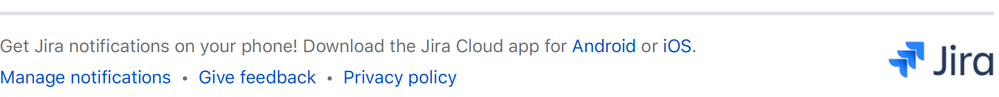
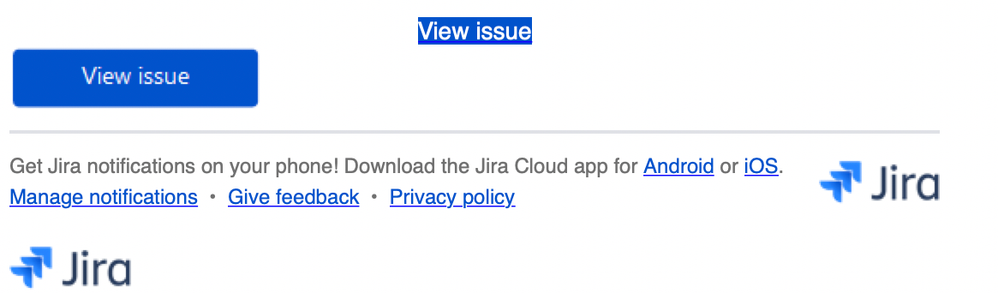
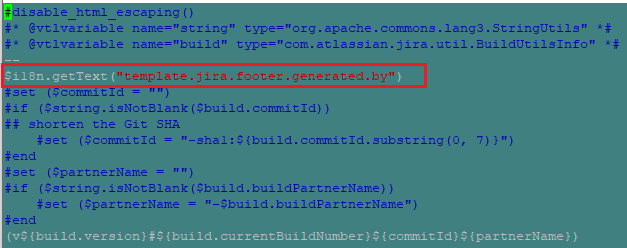
You must be a registered user to add a comment. If you've already registered, sign in. Otherwise, register and sign in.