Community resources
Community resources
- Community
- Products
- Jira Service Management
- Questions
- Can not Pause SLA When Customer Commented
Can not Pause SLA When Customer Commented
I have a different workflow than Jira provided by default. It is not switching between Waiting for Customer and Waiting for Support when issue is commented. I want an SLA that counts the time when the action is on customer. I can pause it when the status is Waiting for Customer but there is no option to pause it when "Comment: by Customer". Is there a way to do it?
Thanks
2 answers
1 accepted

Hi @gamze , welcome to the community.
So there are number things in your post here and I will attempt to unwind them a bit if you will bear with me.
It is not switching between Waiting for Customer and Waiting for Support when issue is commented.
this is controlled by Automation and is independent from SLAs. Check your automation and go to the library and you should find a rule for updating the status based on a comment. You can start with this and modify it to meet your exact needs.
I want an SLA that counts the time when the action is on customer. I can pause it when the status is Waiting for Customer but there is no option to pause it when "Comment: by Customer".
i'm not exactly sure why you would want an SLA on this specifically but maybe you were planning to use it to close or otherwise take an action on an issue that has been waiting for the customer for some period of time. Is that your end goal? If so again there is an automation that can be leveraged to take action based on a non-responsive customer. In any event could you please elaborate a bit on exactly what this SLA is all about when do you want to start it when do you wanna posit and when do you want to stop it?
I want to calculate the time spent when the issue waiting for the customer. For example, if a comment is added for customer, I want to start the timer and when the customer replies back stop it. I want to do this for our reports.
You must be a registered user to add a comment. If you've already registered, sign in. Otherwise, register and sign in.

So your SLA should (I think) look something like this...
start - enters Waiting for customer status
pause - none
stop - enters Waiting on support status
the above assumes you get your automation set up to move the issue to the Waiting for customer when you respond to the customer and back to Waiting for support when the customer comments.
You must be a registered user to add a comment. If you've already registered, sign in. Otherwise, register and sign in.
As I expressed first, my workflow is not like that and do not want to change it. Can you just let me know if there is way to add "Comment: by Customer" to the pause section?
You must be a registered user to add a comment. If you've already registered, sign in. Otherwise, register and sign in.

No there is not. I can only suggest that you rethink your workflow. I have to think that you can achieve your goal but it's hard for me to say without seeing firsthand your configuration set up.
You must be a registered user to add a comment. If you've already registered, sign in. Otherwise, register and sign in.
Hi @gamze
You can try using the automation rule which will move the ticket to the status you need if the customer added a comment.
Also, you can consider a third-party solution like SLA Time and Report (developed by my team).
It allows using comments as conditions for start, stop, pause or reset of SLA timer.
In your case you can set "comment from reporter" (customer) for stop of SLA timer.
This app can track SLA for tickets from JSM and issues from Jira Software
Hope this information will be helpful for you
You must be a registered user to add a comment. If you've already registered, sign in. Otherwise, register and sign in.

Was this helpful?
Thanks!
DEPLOYMENT TYPE
CLOUDPRODUCT PLAN
STANDARDPERMISSIONS LEVEL
Site AdminAtlassian Community Events
- FAQ
- Community Guidelines
- About
- Privacy policy
- Notice at Collection
- Terms of use
- © 2024 Atlassian





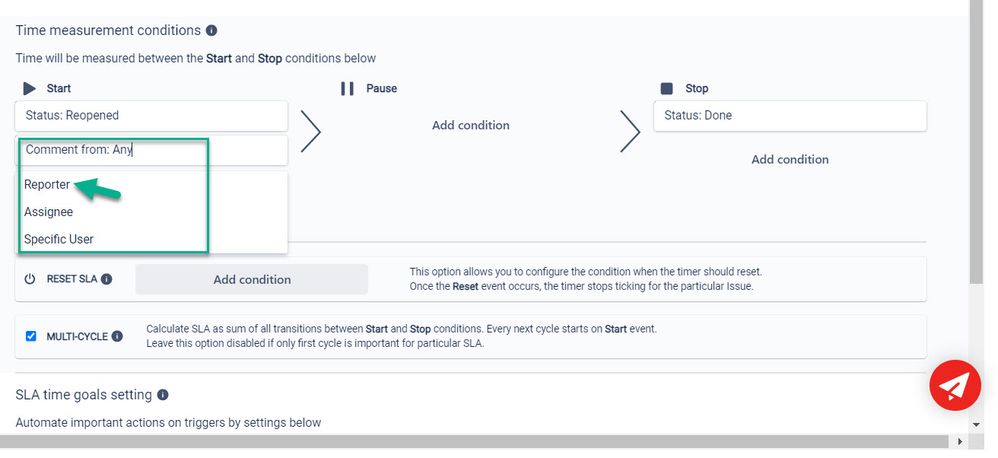
You must be a registered user to add a comment. If you've already registered, sign in. Otherwise, register and sign in.