Community resources
Community resources
Community resources
- Community
- Products
- Jira Service Management
- Questions
- CSV import
CSV import
I inadvertently created a bunch of initial status options when importing a CSV file into Jira service management (newbie mistake). Where do I locate the setting to remove all initial status’ that were created from the import?
1 answer
1 accepted

What do you exactly mean by "initial status options"? Can you perhaps share a screenshot with us showing your current situation?
You must be a registered user to add a comment. If you've already registered, sign in. Otherwise, register and sign in.

@Joseph W Pedroza This looks like a custom field to me. You can try locating it by following these steps:
1. Click on the Cog icon in the top right.
2. Click on "Issues".
3. Click on "Custom fields" in the sidebar.
4. Search for "Initial Status".
5. If you found the custom field, you can click on the three dots on the right and select "Contexts and default value". On this page, you can modify the values provided in the field to the user.
You must be a registered user to add a comment. If you've already registered, sign in. Otherwise, register and sign in.

Was this helpful?
Thanks!
DEPLOYMENT TYPE
CLOUDPRODUCT PLAN
STANDARDPERMISSIONS LEVEL
Product AdminAtlassian Community Events
- FAQ
- Community Guidelines
- About
- Privacy policy
- Notice at Collection
- Terms of use
- © 2025 Atlassian





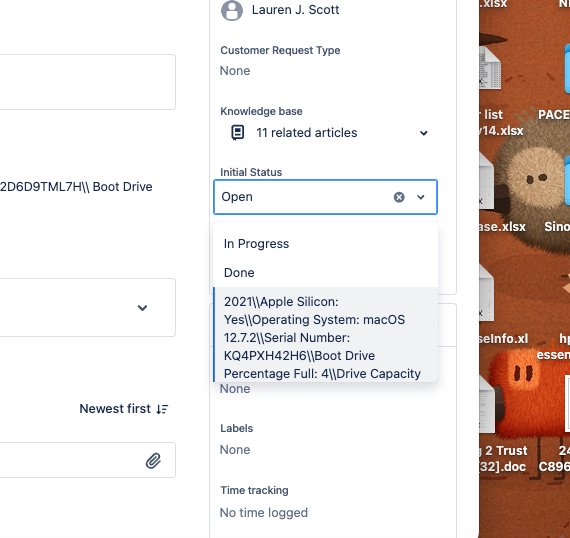
You must be a registered user to add a comment. If you've already registered, sign in. Otherwise, register and sign in.