Community resources
Community resources
Community resources
- Community
- Products
- Jira Service Management
- Questions
- Automated transitions linked jira issues
Automated transitions linked jira issues
Hi Everyone
I'm working with a Jira service Desk projects. From the issues raised by costumers in the service desk, we create Jira software issues that are linked.
There are some automated transitions, for example, when the linked jira software issue reaches a certain status in the workflow, the Jira service desk issue is transitioned to 'closed'.
My question is: where can I find these rules in order to eventually edit them? I can't find any triggers or properties on either the service desk workflow nor the jira software workflow that would indicate this behaviour.
Thanks for any help.
2 answers

Hi @Lisa Zanini
Can you please tell us that this automation is configured in Workflow or in Automation function?
If it's not available in workflow may be this is configured by Automation Rule:
Steps to navigate to Automation Rule:
1. Click on Setting Cog>
2. After clicking Setting cog Menu will come and you need click on System option
3. At the left side scroll down and search for Automation Rule:
4. Click on Automation Rule and After clicking new window will popup. There you will two options 1. All rules and 2. Global Rules. Choose All rules and click on it.
5. And Search for relevant Automation rule which contain the your required configuration and click on that and you can edit the Automation rule as per convenient.
Please let me know if the provided answer is helpful or for questions and queries.
Regards,
Mayur Jadhav

Hi @Lisa Zanini ,
Maybe there are automation rules configured.
You can search for gg automation rules to see if there some configured.
The url is XXXXX.atlassian.net/plugins/servlet/ac/com.codebarrel.addons.automation/cb-jira-automation-rules
You can also look to the history of the issue to see if there is a line about the transition and that based on this information you have an idea of what has been set up. With an action of automation, the automation user is included.
Regards, Marco
You must be a registered user to add a comment. If you've already registered, sign in. Otherwise, register and sign in.

Was this helpful?
Thanks!
DEPLOYMENT TYPE
CLOUDPRODUCT PLAN
STANDARDPERMISSIONS LEVEL
Product AdminAtlassian Community Events
- FAQ
- Community Guidelines
- About
- Privacy policy
- Notice at Collection
- Terms of use
- © 2025 Atlassian





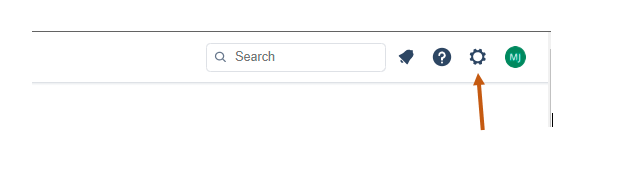
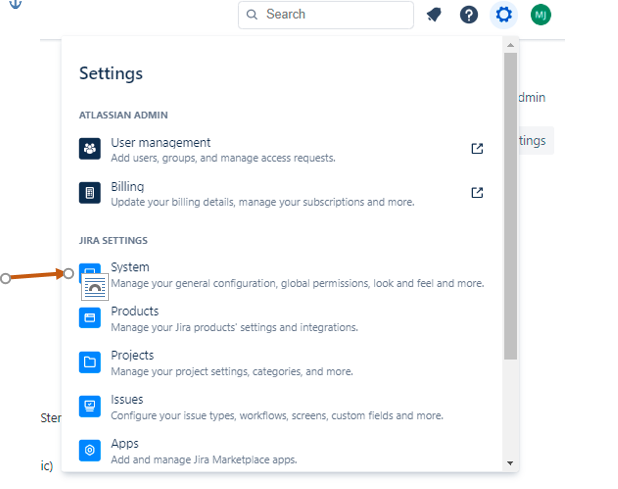
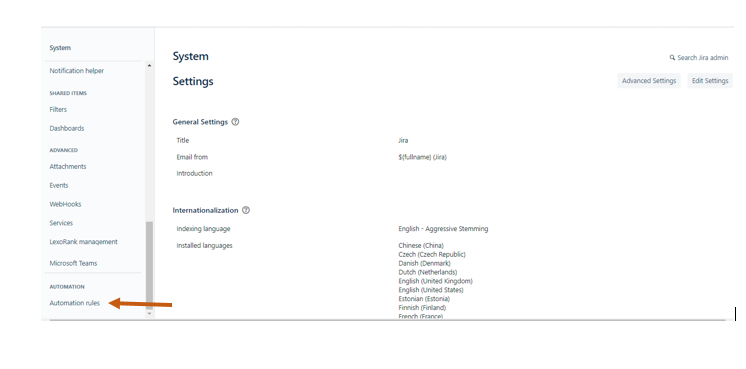
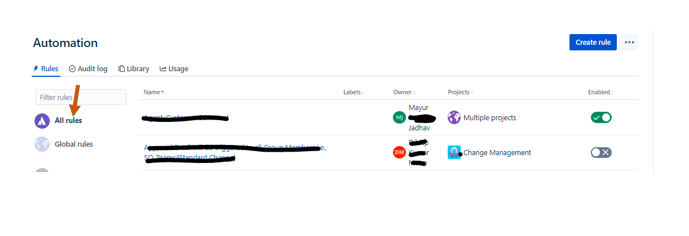
You must be a registered user to add a comment. If you've already registered, sign in. Otherwise, register and sign in.