Missed Team ’24? Catch up on announcements here.
×Community resources
Community resources
Community resources
- Community
- Products
- Jira Service Management
- Questions
- Add read-only filed on form
3 answers

Hi @Howon Kim,
Welcome to Atlassian Community!
Could you describe what you are trying to solve a bit more? Any request types that you have assigned to a portal group will be visible on the portal an customers can submit them. What type of data are you trying to capture?
Hello @Mikael Sandberg
Thank you for answer.
I trying to Show read-only fields in the Customer portal
that when customer request some issue using portal
so they submit with some fixed data(already filled by admin).
Please advise
You must be a registered user to add a comment. If you've already registered, sign in. Otherwise, register and sign in.

Okay, in that case you may want to take a look at Forms, it allows you to add read-only fields/text that is visible to the user.
You must be a registered user to add a comment. If you've already registered, sign in. Otherwise, register and sign in.
You must be a registered user to add a comment. If you've already registered, sign in. Otherwise, register and sign in.
Use text instead of a field, the option for is in the banner on the left.
You must be a registered user to add a comment. If you've already registered, sign in. Otherwise, register and sign in.

Hi Howon:
So, just make sure that your READ ONLY field in FORM is resolved?
Your new ask is related to how to collecting data from the portal. Can you please provide more details on your ask? NOTE - If you are asking how to collect data entered in your FORM usage and those fields are linked to actual issue's fields configured/used in your JSM project, then you can collect the data via Filter Search UI using JQL (The filter search UI I am referring is associated with the project UI and not the portal UI).
So we can assist you further...
Best, Joseph Chung Yin
Jira/JSM Functional Lead, Global Technology Applications Team
Viasat Inc.
You must be a registered user to add a comment. If you've already registered, sign in. Otherwise, register and sign in.
Hello @Joseph Chung Yin
Thank you for the answer
No, not yet solved.
and it just simple data collection from issue portal.
for example
when issue portal setup by form
the form has field
Name(text), Email(text), department(text), address(read-only text = not edit able)
but the company has address only "A"
so when customer submit through a portal we can get issue ticket address filed default with "A"
Please advise
You must be a registered user to add a comment. If you've already registered, sign in. Otherwise, register and sign in.

Here is another option for you -
Not exposing the field in your FORM since it is read-only and pre-filled. Instead, customize your WF for the Create step via post function to populate the field when issue is created, so the issue will be populated and one can view it via the project UI.
The same logic can also be done via automation rule creation on a issue created event, then you can add in your conditions and conduct the EDIT Issue action to populate the field.
Here is another way similar to fulfill your ask (maybe) - Take a look at this KB article from Atlassian - https://community.atlassian.com/t5/Jira-Service-Management-articles/Show-read-only-fields-in-the-Customer-portal-using-Forms/ba-p/2046664
Hope this makes sense and help too.
Best, Joseph
You must be a registered user to add a comment. If you've already registered, sign in. Otherwise, register and sign in.

Was this helpful?
Thanks!
DEPLOYMENT TYPE
CLOUDPRODUCT PLAN
PREMIUMPERMISSIONS LEVEL
Site AdminAtlassian Community Events
- FAQ
- Community Guidelines
- About
- Privacy policy
- Notice at Collection
- Terms of use
- © 2024 Atlassian





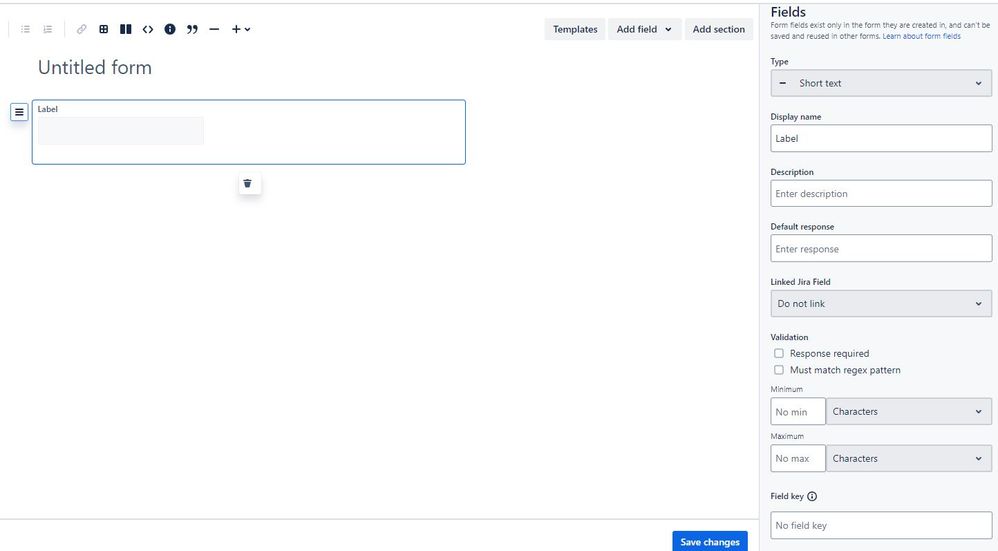
You must be a registered user to add a comment. If you've already registered, sign in. Otherwise, register and sign in.