Community resources
Community resources
Community resources
- Community
- Products
- Jira Service Management
- Questions
- Add holiday to avoid SLA breach
Add holiday to avoid SLA breach

How do I add holidays so that my SLA is not breached.
3 answers
2 accepted

Welcome to the community. You will have to go to each of your JSM project's Project settings >> SLA section and adjust the calendar(s) that you use for your projects to add in the holidays as needed.
Hope this helps.
Best, Joseph Chung Yin
Jira/JSM Functional Lead, Global Infrastructure Applications Team
Viasat Inc.

thank you.
You must be a registered user to add a comment. If you've already registered, sign in. Otherwise, register and sign in.

Go to your existing calendar and edit it.
There you see the holidays where you can add new or import ics holidays.
You must be a registered user to add a comment. If you've already registered, sign in. Otherwise, register and sign in.

careful with editing existing calendar if it is used elsewhere.
You must be a registered user to add a comment. If you've already registered, sign in. Otherwise, register and sign in.

you create a Calendar and define "non-working" days. Then you associate this calendar with your SLAs. Do you see this in your SLA screen?
You must be a registered user to add a comment. If you've already registered, sign in. Otherwise, register and sign in.

Was this helpful?
Thanks!
DEPLOYMENT TYPE
CLOUDPRODUCT PLAN
STANDARDPERMISSIONS LEVEL
Product AdminAtlassian Community Events
- FAQ
- Community Guidelines
- About
- Privacy policy
- Notice at Collection
- Terms of use
- © 2025 Atlassian





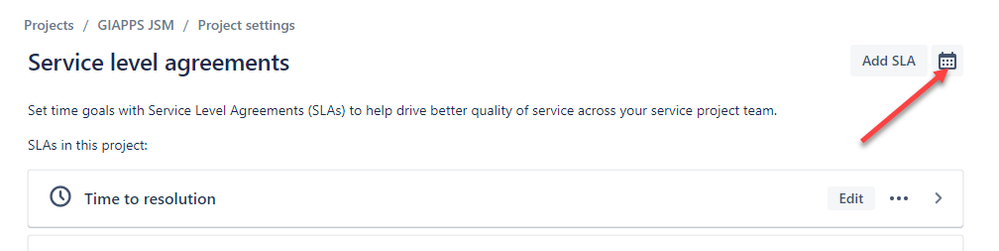
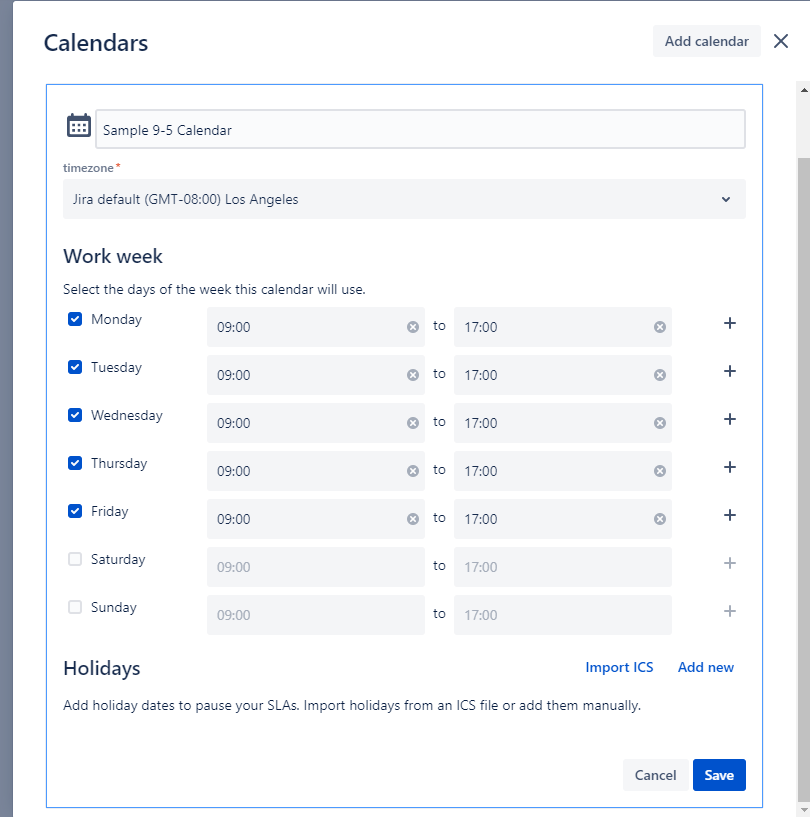

You must be a registered user to add a comment. If you've already registered, sign in. Otherwise, register and sign in.