Missed Team ’24? Catch up on announcements here.
×Community resources
Community resources
Community resources
- Community
- Products
- Jira Service Management
- Questions
- Add a conditional field to a service project (Number/Text field)
Add a conditional field to a service project (Number/Text field)
Hello
Is it possible to add a conditional field to a service project where depending on what is chosen in parent select list appears a number field (now I found only an option where appears another dropdown list, but I need a field where requester can insert a value by himself).
Thank you!
2 answers
1 accepted
Hello @Liina Savtšik
It's Aleksandra from Deviniti - the vendor of the Extension for JSM app.
Could you share more details about the use case?
Do you need to configure conditional fields on the standard create issue screen in the service project (agent perspective), or perhaps for the request forms on the Customer portal (customer perspective)?
Best,
Aleksandra
It's needed for Customer portal.
When Requester creates a Service request there is a dropdown list with selections. Only for one of the selections more details are needed (two numbers which are always different). They are also mandatory with this selection.
You must be a registered user to add a comment. If you've already registered, sign in. Otherwise, register and sign in.
Thanks for the reply!
If that's the case, then it can be accomplished with Dynamic forms which is a part of Extension for JSM, and allows you to turn the request forms to act dynamically by configuring the fields that are displayed based on the above selection. This should help you break the request form into more levels by defining relations between fields.
For more details, I encourage you to see this article in our online documentation about defining conditions and validators to configure fields as mandatory.
Hopefully, you will find the app beneficial!
Feel free to reach out or reply directly in this thread for more details. I will be happy to help!
Cheers,
Aleksandra
You must be a registered user to add a comment. If you've already registered, sign in. Otherwise, register and sign in.

Hi @Liina Savtšik,
Thanks to the Forms available in your service project, you can achieve it. Forms are available for every plan, so you don't have to spend additional money.
Go to the Project settings > Forms > New form.
Here you have screens on how to configure it step by step:
Hope it helps you. Let me know if you need any assistance with configuration.
Best regards,
Kate
Chief Product Officer & Co-founder @Appsvio | Atlassian Community Leader
You must be a registered user to add a comment. If you've already registered, sign in. Otherwise, register and sign in.

Was this helpful?
Thanks!
DEPLOYMENT TYPE
CLOUDPRODUCT PLAN
FREEPERMISSIONS LEVEL
Site AdminAtlassian Community Events
- FAQ
- Community Guidelines
- About
- Privacy policy
- Notice at Collection
- Terms of use
- © 2024 Atlassian





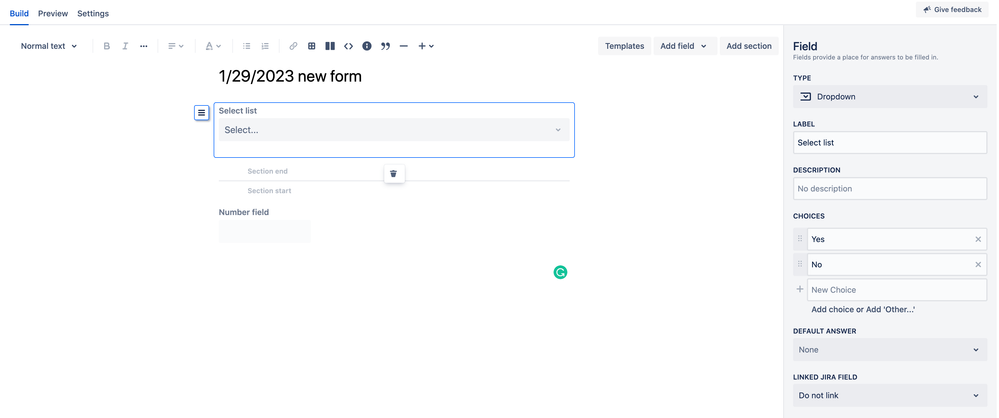
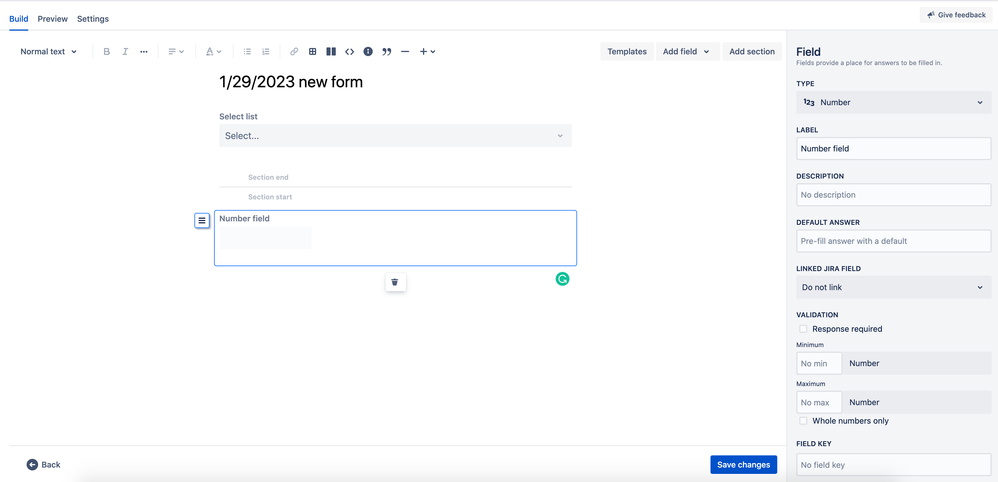
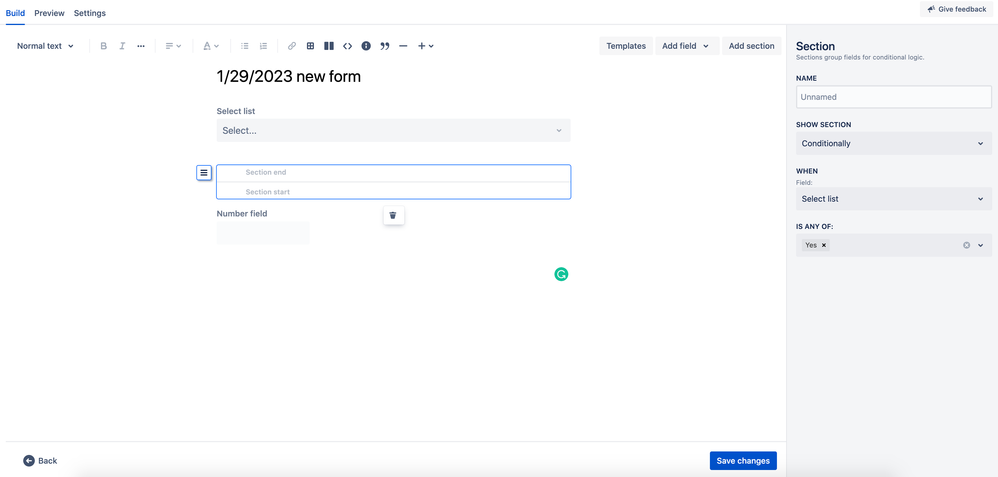
You must be a registered user to add a comment. If you've already registered, sign in. Otherwise, register and sign in.