Missed Team ’24? Catch up on announcements here.
×Community resources
Community resources
Community resources
- Community
- Products
- Jira Service Management
- Questions
- A created status name with Done Category value doesn't close the tickets.
A created status name with Done Category value doesn't close the tickets.
I created a status with the Project Created name with the category DONE to close the tickets when we transition to that status (project created).
It doesn't work because in the All open queue still appearing the tickets with the Project Created status.
3 answers

Hi @Arnau Carbonell ,
I may not be following year question completely. I think you are conveying that issues in the Project Created status still show under your open issues. Assuming this is the case, the cause is likely that you are not setting the Resolution field when the issue is moved to the Project Created status.
Yes, for sure it was my mistake. Where i should set that? inside the transaction or in Issues atributes -> Resolutions?
You must be a registered user to add a comment. If you've already registered, sign in. Otherwise, register and sign in.
Hi @Jack Brickey and @Joseph Chung Yinmany thanks for your reply.
I already added a transition to Done after the Project created status but it still leaving the tickets like status open. I add you a screenshots. I also tryied to left the Project created status without any more transition but it doesnt work.
I don't know how i should follow to fix that.
Best
Arnau
You must be a registered user to add a comment. If you've already registered, sign in. Otherwise, register and sign in.

For the "Project Created" status, you also need to ensure that "Resolution" field is populated. You can add a post function call associated with the transition that goes into the new status and add the post function
Once you updated your WF, remember to publish the WF.
NOTE - all of your existing issues at the new WF status will still have the Resolution field empty, so you will need to fix them. However, all new issues created and transitioned into the new WF status, the Resolution field will be populated by your newly published WF, and they will be dropped off from the Open queue UI.
Best, Joseph
You must be a registered user to add a comment. If you've already registered, sign in. Otherwise, register and sign in.
Many thank for you support and the screenshots, now after the WF modify and adding the functions it works properly.
About that you mentiod "NOTE - all of your existing issues at the new WF status will still have the Resolution field empty, so you will need to fix them." Do you know how i can fix it?
BR
Arnau
You must be a registered user to add a comment. If you've already registered, sign in. Otherwise, register and sign in.

You can customize your WF to allow Project Created to transition back to In Progress temporarily and publish the WF
Once it is done, you can take those issues where it is at "Project Created" status and Resolution is not populated (one at a time) - Move them to In Progress and then back to Project Created.
After it is all done, then customize your WF again and remove the transition back to In Progress and republish the WF again.
Hope this helps. If my assistance helped, please click on Accept answer on my original posting when you have a chance.
Best, Joseph
You must be a registered user to add a comment. If you've already registered, sign in. Otherwise, register and sign in.

Welcome to the community. I agreed with what @Jack Brickey stated. You will need to ensure that the WF status's post function contains a call to set the Resolution field value. In Jira/JSM, when an issue's resolution is populated, then it is consider closed in general.
Best, Joseph Chung Yin
Jira/JSM Functional Lead, Global Infrastructure Applications Team
Viasat Inc.
You must be a registered user to add a comment. If you've already registered, sign in. Otherwise, register and sign in.

Was this helpful?
Thanks!
DEPLOYMENT TYPE
CLOUDPRODUCT PLAN
STANDARDPERMISSIONS LEVEL
Site AdminAtlassian Community Events
- FAQ
- Community Guidelines
- About
- Privacy policy
- Notice at Collection
- Terms of use
- © 2024 Atlassian






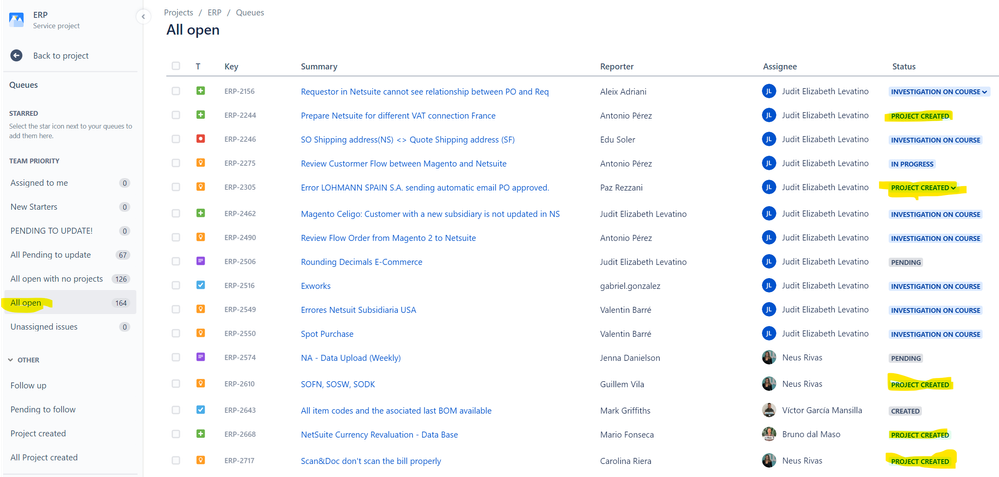
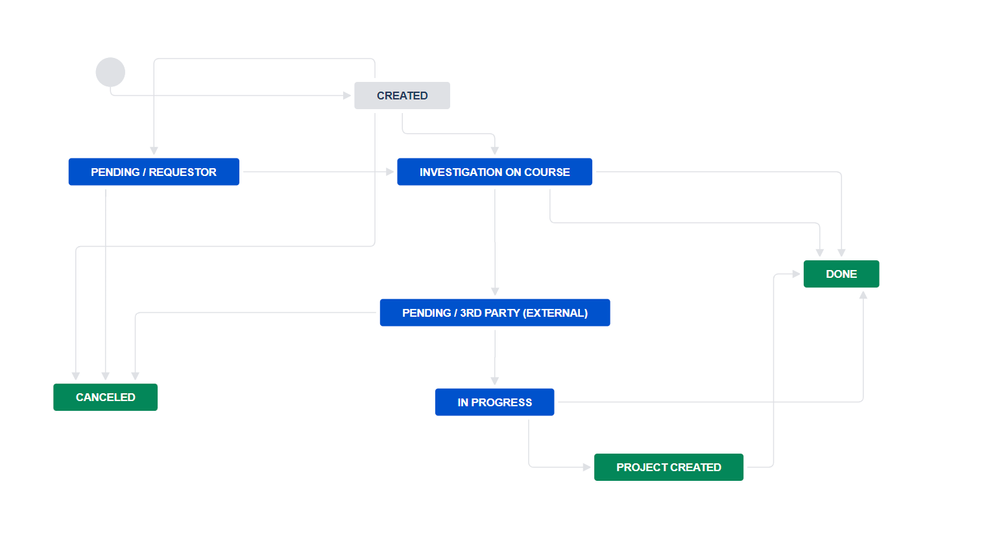

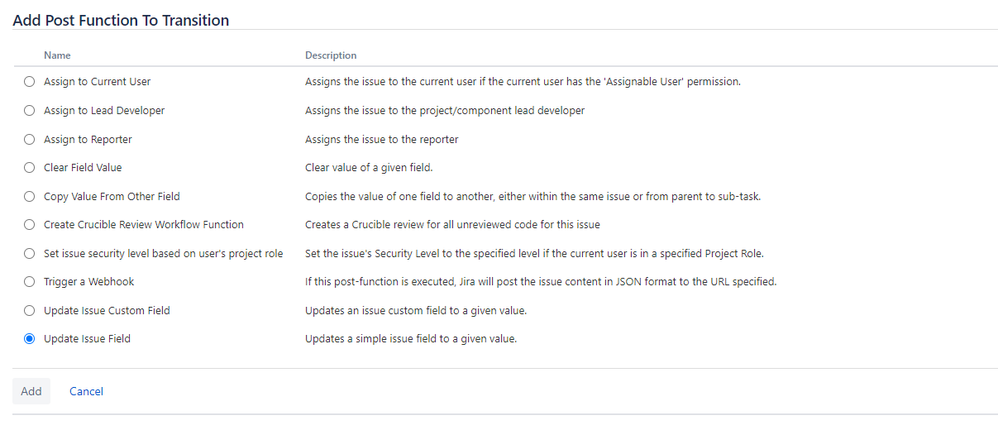
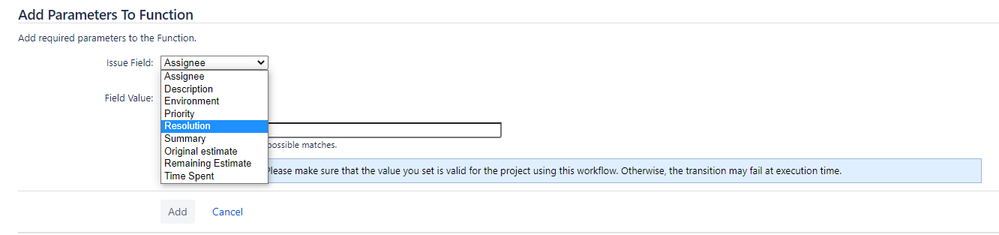
You must be a registered user to add a comment. If you've already registered, sign in. Otherwise, register and sign in.