Create
Turn on suggestions
Auto-suggest helps you quickly narrow down your search results by suggesting possible matches as you type.
Showing results for
Community resources
Community resources
Community resources
- Community
- Q&A
- Jira Service Management
- Articles
- How to reorder status transitions in the new issue view
How to reorder status transitions in the new issue view
February 16, 2023 edited
In the Jira Cloud new issue view, the dropdown for status transitions ordering logic is not impacted at all by the order of statuses in the status settings screen (Settings > Issues > Statuses).
The ordering logic is as follows:
- Always show transitions with the opsbar-sequence property first according to their opsbar-sequence value (lower values appear first);
- Then show remaining transitions ordered first by category (To Do, In Progress, Done);
- Within category order alphabetically by name of the status being transitioned to.
So, to change the transition order in the new issue view status dropdown, it is necessary to include the opsbar-sequence property in the workflow transition, lower values will appear first.
- From your project, go to project settings, then workflows;
- Select the workflow from the issue type you want to change and click on Edit under the Actions column;
- From the diagram or text mode, select the transition that you want to reorder and click on Properties, it can also be used on Global Transitions;
- In the transition properties screen, add the opsbar-sequence in the Property Key column, and the numerical value in the Property Value column and Add;
- Go back to the workflow screen and publish your draft workflow after you make the change to all the transitions needed.
Example before editing the transition:
Example after editing the transition:
Was this helpful?
Thanks!
Pedro Henrique Fernandes
Atlassian Team

Atlassian Team
Atlassian Team members are employees working across the company in a wide variety of roles.
TAGS
Atlassian Community Events
Copyright © 2026 Atlassian
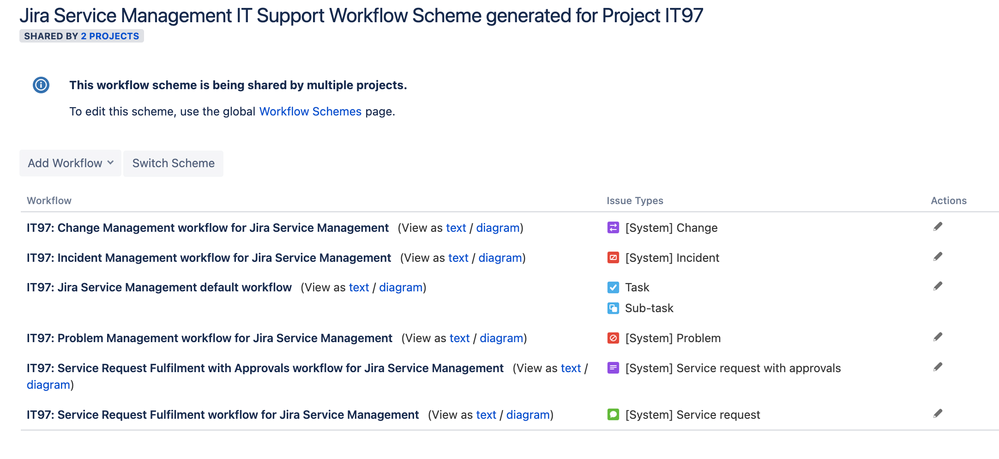
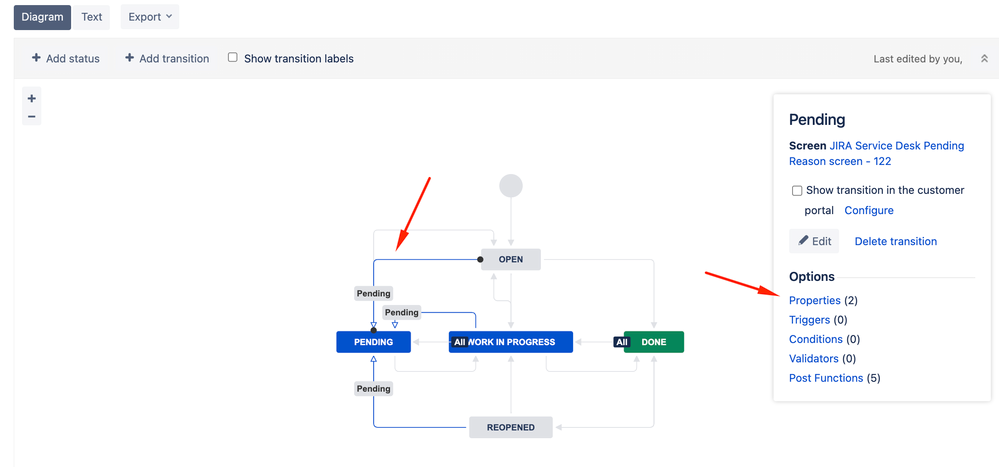
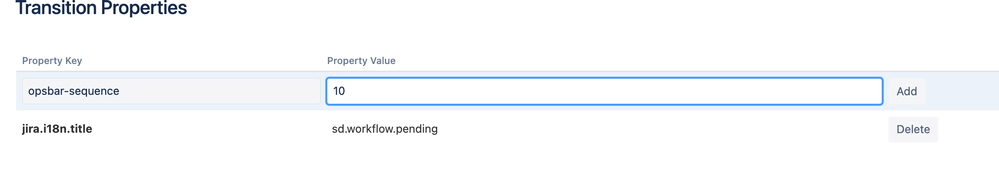
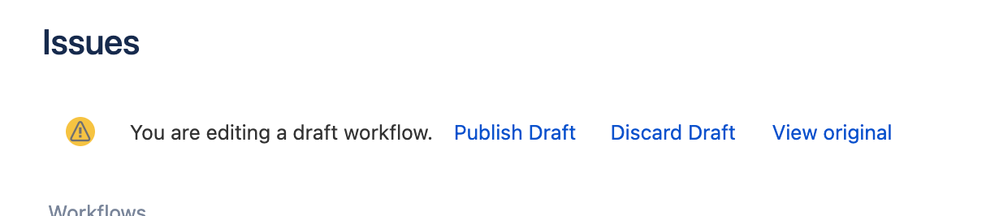
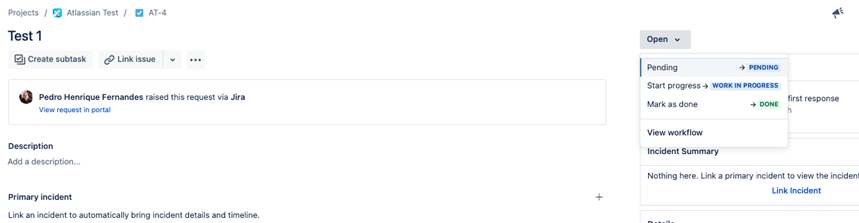
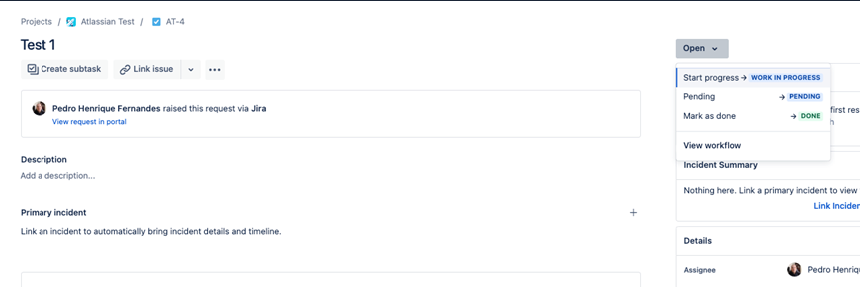
16 comments