Community resources
Community resources
Community resources
Set up Jira Slack bot notifications for only my tickets
Hi,
I successfully managed to configure Slack's jira bot to notify me from changes in a project, but this results on getting constant update as I receive notifications from any change from any ticket, not only my tickets.
Is there any way I can configure it to only send a notification about the ticket's that I've been assign to?
Thanks,Jose.
Hi all, I'd like to update you with some information on how you can manage your Slack notifications from Jira.
Firstly, we added some configuration options on getting notified by the app in Direct Messages (DMs). You can use /jira notify in Slack to get started - the bot will guide you through getting personal notifications set up. These notifications go directly to you when actions happen that affect you in Jira, as opposed to more general notifications to a Slack channel.
(pictured: the message you get from the app after sending /jira notify in Slack)
These notifications can be toggled individually, and you can receive notifications from multiple Jira sites (if you work in multiple sites) into one Slack workspace using the same configuration.
Secondly, Slack added a feature in August 2020 that allows you to mute DMs with apps. In the past, a suggested workaround for getting "ignore-able" notifications from Jira was to set up a dedicated channel with the app, use a project subscription to get messages for one or more projects you were interested in, and then mute the channel. Now you can use /jira notify for these messages and simply mute the app.
We hope that these changes help you configure Slack and Jira notifications to your taste and make your work easier.
Cheers,
Daniel | Atlassian Team
4 answers
1 accepted
Hello @Jose Fernandez
You should be easily able to do that because Jira slack integration has support for "JQL" thu in the JQL you can write
assignee = <your-username>
and you should see notifications only for issues assigned to you in your slack.
https://get.slack.help/hc/en-us/articles/218475657-JIRA-for-Slack
Sorry, maybe I'm just blind (or in the wrong page).
But this is all I can do in the Slack Channel Config.
I can't see anywhere to place the JQL. Am I in the incorrect place then?
Thanks and sorry if this is really obvious, seems obvious that's why I'm a bit frustrated.
You must be a registered user to add a comment. If you've already registered, sign in. Otherwise, register and sign in.
As per this guide it's possible, could you go through this guide and follow the steps mentioned
https://get.slack.help/hc/en-us/articles/218475657-JIRA-for-Slack
You must be a registered user to add a comment. If you've already registered, sign in. Otherwise, register and sign in.
Basically
- Visit the JIRA Server alerts page in the Slack App Directory.
- Click Install below the JIRA icon on the left.
- Choose a channel where you'd like JIRA notifications to be posted.
- Click Add JIRA integration.
- Copy the webhook URL on the page.
- In your JIRA account, click System in the Administration menu.
- Click Webhooks in the sidebar under Advanced.
- Click Create a Webhook to see the webhook creation form, enter a name (e.g., Slack), and paste in the webhook URL from step #5.
You must be a registered user to add a comment. If you've already registered, sign in. Otherwise, register and sign in.
You must be a registered user to add a comment. If you've already registered, sign in. Otherwise, register and sign in.
Hi @Tarun Sapra thanks for this helpful explanation. I did all the steps and added the JQL in 2 ways:
project = "11Shopsystem / Development " AND assignee = currentuser()
or only
assignee = "my username"
In both cases the Slack channel did not receive any notifications.
If I take the JQL out of the webhook configuration, I do receive notifications...but all of the other users too, what I don't want :)
I really hope you can help again! Thanks!
Rafael
You must be a registered user to add a comment. If you've already registered, sign in. Otherwise, register and sign in.

Hi @Tarun Sapra
Will this work with Jira Cloud ?
I got stuck at `step 5` in your explanation .
I was able to get to `step 8` but did not have the `webhook url` from step 5
Thanks
Erik
You must be a registered user to add a comment. If you've already registered, sign in. Otherwise, register and sign in.
Hi all, I'd like to update you with some information on how you can manage your Slack notifications from Jira.
Firstly, we added some configuration options on getting notified by the app in Direct Messages (DMs). You can use /jira notify in Slack to get started - the bot will guide you through getting personal notifications set up. These notifications go directly to you when actions happen that affect you in Jira, as opposed to more general notifications to a Slack channel.
(pictured: the message you get from the app after sending /jira notify in Slack)
These notifications can be toggled individually, and you can receive notifications from multiple Jira sites (if you work in multiple sites) into one Slack workspace using the same configuration.
Secondly, Slack added a feature in August 2020 that allows you to mute DMs with apps. In the past, a suggested workaround for getting "ignore-able" notifications from Jira was to set up a dedicated channel with the app, use a project subscription to get messages for one or more projects you were interested in, and then mute the channel. Now you can use /jira notify for these messages and simply mute the app.
We hope that these changes help you configure Slack and Jira notifications to your taste and make your work easier.
Cheers,
Daniel | Atlassian Team
You must be a registered user to add a comment. If you've already registered, sign in. Otherwise, register and sign in.

Hi Daniel,
I have my profile set up so that I do not get notifications on issues that I create/modify.
We have recently connected our Jira instance with Slack. How do I set up the Slack notifications so that I do not get notifications on issues that I have created/modified? Slack does not seem to be respecting my Jira profile settings.
Jeanne
You must be a registered user to add a comment. If you've already registered, sign in. Otherwise, register and sign in.
I'm struggling with this too, when I do /jira notify I get a message '/jira is not a valid command. In Slack messages that start with "/" are interpreted as commands'
And they call me Irish!! [which I am]
You must be a registered user to add a comment. If you've already registered, sign in. Otherwise, register and sign in.
@Gerry Bolger sorry about that! We had a brief incident with the integration earlier today which caused some commands to fail. It's since been resolved, and I believe this should work for you now if you try to use the slash command again. There's also a chance the app isn't installed on your Slack workspace yet, which can be fixed by adding it here. Cheers!
You must be a registered user to add a comment. If you've already registered, sign in. Otherwise, register and sign in.

How can use JQL to only get updates on only the tickets that I reported? I see "Reported By" and "reporter" but what is the right syntax to call out that I want only mine?
You must be a registered user to add a comment. If you've already registered, sign in. Otherwise, register and sign in.

I think
reporter = <your-jira=username>
should also work
You must be a registered user to add a comment. If you've already registered, sign in. Otherwise, register and sign in.

I was having trouble getting the JQL in the Jira Server Alerts webhooks-based integration to work, but it looks like the new Jira Cloud Slack app recently had JQL support added. You should now be able to achieve what you're looking for with a simple "assignee = <your-jira-username>" addition.
You must be a registered user to add a comment. If you've already registered, sign in. Otherwise, register and sign in.

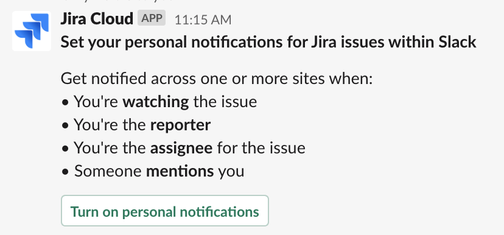
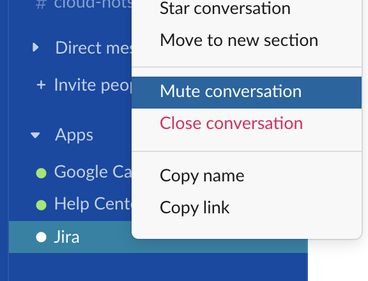

You must be a registered user to add a comment. If you've already registered, sign in. Otherwise, register and sign in.