Community resources
Community resources
Community resources
How is the total average cycle time calculated for a given project using Jira's Control Chart. When I look at the cycle time for all statuses I get one number, but when I average the cycle times for the individual statuses in a given project I get another

- Average Cycle Time All Statuses: 6 weeks 9 hours 22 minutes
- Average Cycle Time Individual Statuses:
- Backlog: 3 weeks 5 days
- In Progress: 6 days 21 hours
- In QA: 5 days 12 hours
- In Staging: 3 days 15 hours
4 answers

Hi Stephen
Total cycle time is calculated as an average of sum of times each issue spends in each status.
It will not give you same result as sum of averages all issues spend in each status.

Is there any API that we can get that cycle time ?
You must be a registered user to add a comment. If you've already registered, sign in. Otherwise, register and sign in.
Hi @Stephen Markos ,
Try our app Great Gadgets for Jira Server or Great Gadgets for Jira Cloud.
One of the 10 dashboard gadgets included is the Control Chart gadget, which is based on a Jira filter and is fully customizable. Optionally, it can display a Data table, which lists every issue and its numbers.
See https://bitbucket.org/StonikByte/great-gadgets-add-on/wiki/Home#!control-chart-gadget
Danut
You must be a registered user to add a comment. If you've already registered, sign in. Otherwise, register and sign in.

Hi there,
Just go to Reports => Control Chart => Refine Report => Columns and then select that status you want to track. Hoping the data is accurate. Hence why I'm asking the question to the community here.
Stephen
You must be a registered user to add a comment. If you've already registered, sign in. Otherwise, register and sign in.
Hi Stephen,
I am looking for a way to get each status Time. I am far behind you. Could you please asisst me to get the time in each status?
Thanks in Advance!!!
You must be a registered user to add a comment. If you've already registered, sign in. Otherwise, register and sign in.

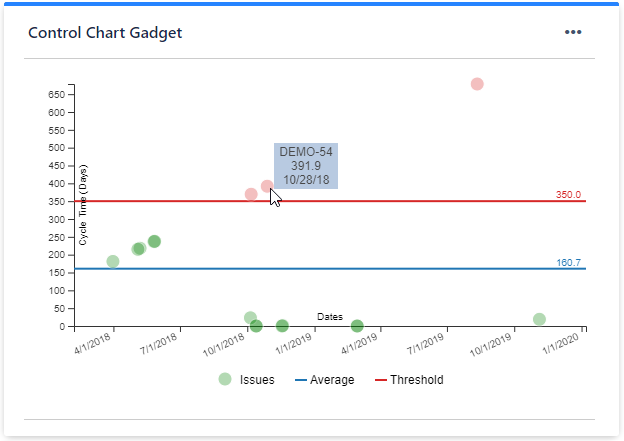
You must be a registered user to add a comment. If you've already registered, sign in. Otherwise, register and sign in.