Community resources
Community resources
Community resources
Exclude Weekends in JQL Query
Hello Team,
I have a requirement to write a JQL Query in the Automation Rule for Jira Service Mgmt.
I need to find all the requests which are approaching due dates for less than 3 days from the expected completion date.
for e.g if the completion date is 04/22/2022 so today is 04/19/2022 then the jql should return all such request information which are in progress.
Quick response is highly appreciated.
3 answers
This question came up a couple of times in the past, see this thread for some creative ideas:
For Service Desk marking issues as After Hours, I used the following:
createdDate >= startOfWeek(6d) AND createdDate <= startOfWeek(7d)
like this:
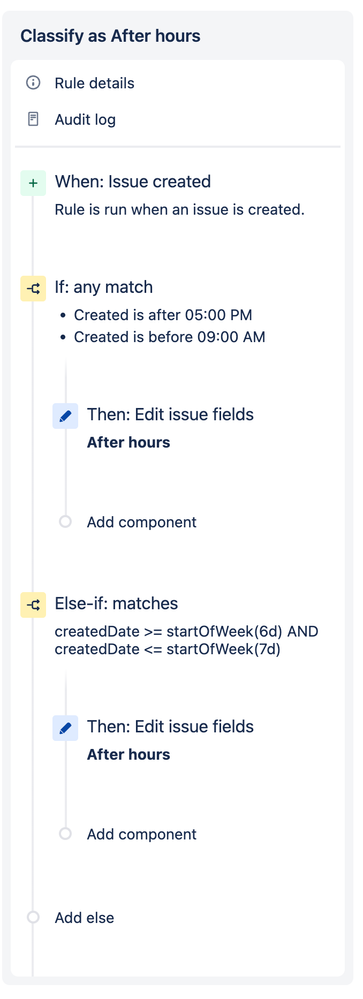
You must be a registered user to add a comment. If you've already registered, sign in. Otherwise, register and sign in.
Hi @iftekhar sayyed ,
unfortunately there's no a specific operator for this. you need to use startOfWeek()/endOfWeek() in your JQL in order to manually exclude specific weekend.
Hope this helps,
Fabio
You must be a registered user to add a comment. If you've already registered, sign in. Otherwise, register and sign in.

You must be a registered user to add a comment. If you've already registered, sign in. Otherwise, register and sign in.