Community resources
Community resources
Does anyone know how to show filter results on a Jira issue screen?
Hi
I'm trying to find a way to show the results of a JQL filter directly on a Jira issue screen. It can be in a panel, tab or custom field I dont mind.
I have had a look around on the Marketplace and on this community and not found anything obvious.
Hope someone out there has done someting similar and can help!
David
We are using 'Issue Matrix' (on premise, not cloud)
Where you can add a JQL filter and select the fields to show in the columns:
This is a custom field, where you can select the jql and columns in the field context:
Hi - Thanks for this. Looks really good and might be what we're looking for! Your market place search skills are superior to mine :-)
You must be a registered user to add a comment. If you've already registered, sign in. Otherwise, register and sign in.
you can use it to show issues according to a JQL,
but you can also use it to show 'child issues'
or 'linked issues' for example
show all issues that have a link type 'blocked' again showing the custom fields you need:
You must be a registered user to add a comment. If you've already registered, sign in. Otherwise, register and sign in.

There's no way to do this natively, as you have described it. The issue view isn't really a place to be displaying arbitrary lists of other issues out of context.
Could you explain why you want to do this? I mean what problem would it solve for the person viewing an issue?
I ask because there are apps that can add panels that will list issues, but they all do it for a good reason. If we knew why you're trying to do this, we may be able to identify one that does it.
You must be a registered user to add a comment. If you've already registered, sign in. Otherwise, register and sign in.
Hi Nic
I want to be able to display a group of bugs that are all linked by a common identifier. Very often our bugs affect multiple branches of code. The way we track this is by having a bug created for each branch. They are then known as branch siblings.
In Jira I have a transition to create a branch sibling that creates a new issue, creates a unique idetifier and links the issues together using a custom issue link.
I can see the issue links on the screen but this only shows issues that have direct links to one another. Our users would like to see the whole sibling group when viewing any issue within the group.
Therefore I thought some kind of JQL filter using the unique sibling group ID displayed on the bug screen would be the answer.
D.
You must be a registered user to add a comment. If you've already registered, sign in. Otherwise, register and sign in.

Makes sense, it's a bit like the issue-links but in more depth.
I'd look towards the issue matrix app Alex mentioned, but also maybe the issue hierarchy app or Canvas.
I'm not sure I can think of an app that would give you a panel directly in an issue view though, not in Cloud.
The other thing I might want to have a look at is using Epics for your sibling groups? Might that work?
You must be a registered user to add a comment. If you've already registered, sign in. Otherwise, register and sign in.
Thanks Nic. I'll check out those apps. Hadn't considered Epics. That could work as the project is purely bug tracking so I dont think they'll be using Epics for anything else.
You must be a registered user to add a comment. If you've already registered, sign in. Otherwise, register and sign in.

A different (native) approach that I've used for this sort of thing is to create a saved Filter with the JQL, or a Confluence page based on such a filter, which necessarily displays the results in a separate browser window or tab.
Then I add a new Shortcut to the left sidebar of the Jira project to the Filter results or Confluence page.
The Confluence page approach allows for additional text and formatting (e.g. consistent column selection and ordering).
The net result is one-click access to that data from the Jira project. It's not as slick as being embedded into each issue. And it can't be issue-specific. This is a more general approach to this class of problem.
You must be a registered user to add a comment. If you've already registered, sign in. Otherwise, register and sign in.

To extend this idea, it would probably be possible to use a Custom URL Field that is not editable and use Automation to dynamically generate a URL like
https://YOURSITE.atlassian.net/issues/?jql=siblingGroupID%3D"{{issue.fields.siblingGroupID}}
But yeah, just a link, not embedded.
On the other hand, it's "free". :-}
You must be a registered user to add a comment. If you've already registered, sign in. Otherwise, register and sign in.
what do you mean by Jira issue screen?
If you meant backlog view then you can use QuickFilters to filter issues based on your query.
You must be a registered user to add a comment. If you've already registered, sign in. Otherwise, register and sign in.
You must be a registered user to add a comment. If you've already registered, sign in. Otherwise, register and sign in.
Hi - The screen you see when viewing an issue / bug that contains the fields, comments etc..
You must be a registered user to add a comment. If you've already registered, sign in. Otherwise, register and sign in.

Scanning the above answers, two points to consider:
- Issue Matrix is a paid add-on. I think it's great, but we're not using it (yet).
- Some differences between epics and sub-tasks:
- To use sub-task, it must be added the project's issue type scheme, a workflow must be defined, etc.
- A sub-task's parent must be in the same project while an epic can aggregate issues from different Jira projects
You must be a registered user to add a comment. If you've already registered, sign in. Otherwise, register and sign in.
try to create a filter using your jql, just make sure to add range of what you need to show in your Issue Dashboard. I tried this once...
You must be a registered user to add a comment. If you've already registered, sign in. Otherwise, register and sign in.
Recommended Learning For You
Level up your skills with Atlassian learning
Learning Path
Jira Administrator
Configure Jira Software, Jira Core, or Jira Service Management, including global settings, permissions, and schemes.
Managing Jira Projects Cloud
Learn to create and configure company-managed projects in Jira Software and partner effectively with Jira Admins.
Managing Permissions in Jira Cloud
Sharpen your skills at configuring and troubleshooting permissions in Jira Cloud with this free course.

Was this helpful?
Thanks!
Atlassian Community Events
- FAQ
- Community Guidelines
- About
- Privacy policy
- Notice at Collection
- Terms of use
- © 2024 Atlassian





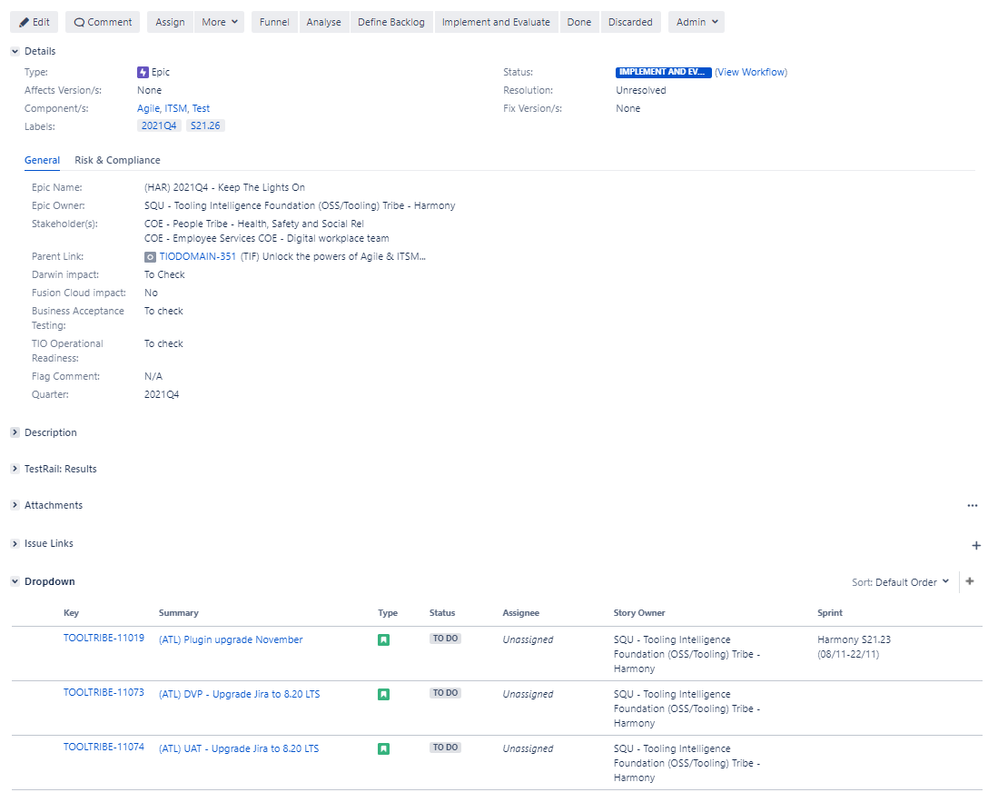
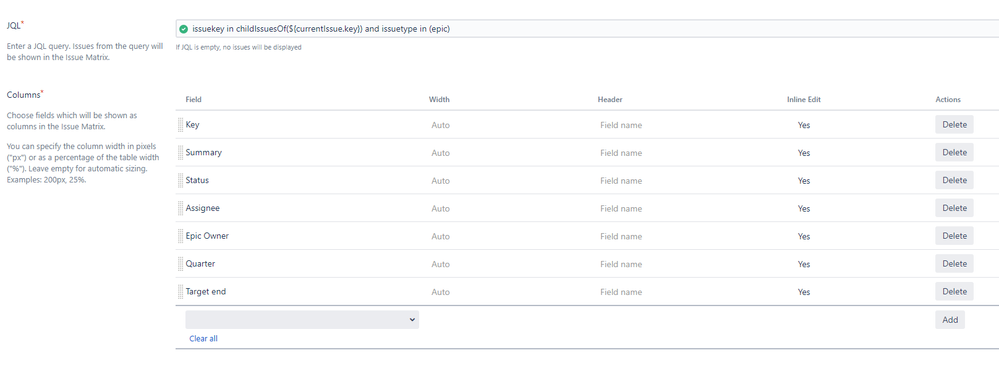
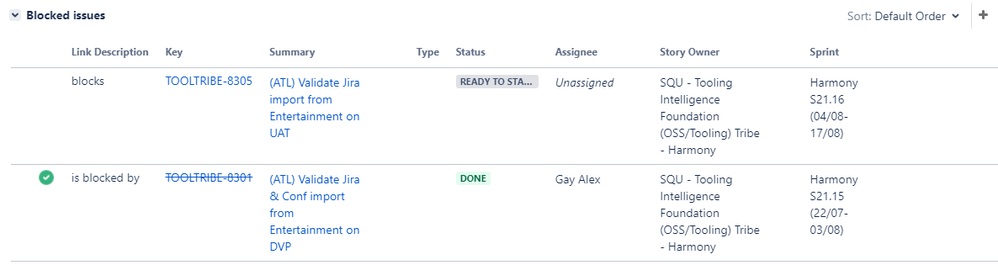
You must be a registered user to add a comment. If you've already registered, sign in. Otherwise, register and sign in.