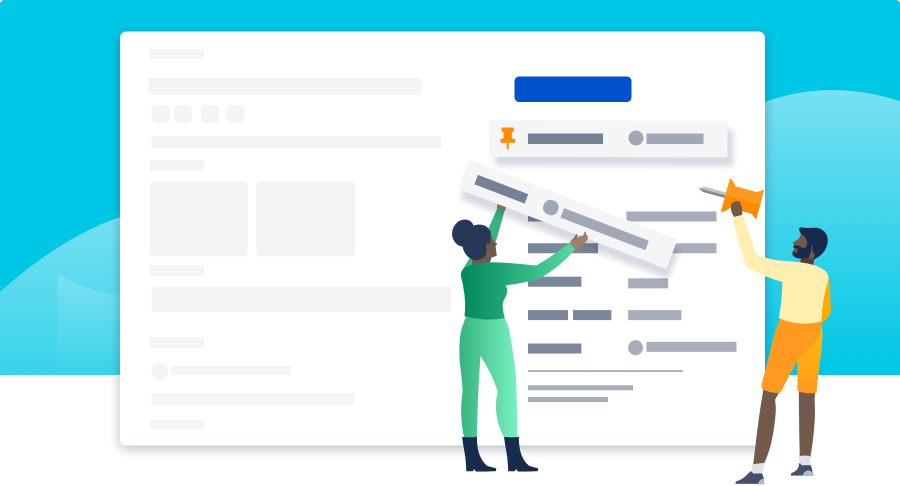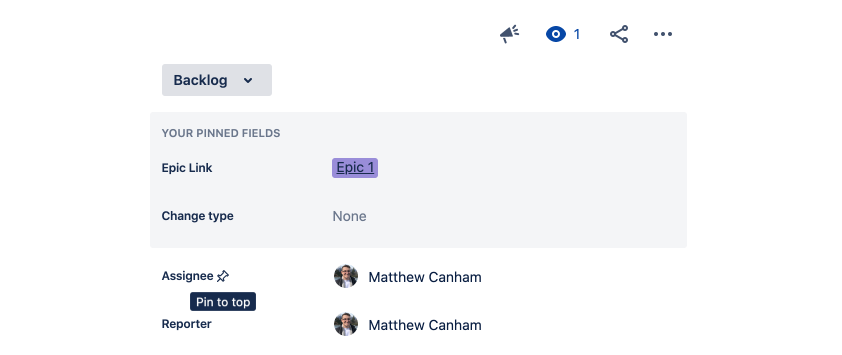Community resources
Community resources
Introducing Pinned Fields
Hi Atlassian Community,
My name is Matt, I'm a product manager on the Jira Cloud team. Today we are excited to announce the arrival of Pinned Fields to the new issue view in Jira Cloud. Pinned Fields allows users of the new issue view to choose fields to “pin” above others. Even fields that an admin has configured to sit below the “Show more” dropdown can be pinned.
To pin a field to the top of your issue view simply click on the 📌 icon next to any field’s label. The order of the pinned fields is determined by the order you pin them in.
End-users and admins have told us that they need more power to layout the new issue view in a way that it right for them and their teams. We’re working hard to address these problems and Pinned Fields is the first in a series of releases that is going to make the new issue view flexible enough to work for every team.
If you have any feedback on Pinned Fields or want to send some 💙 to the team, please leave a comment below; we’d love to hear from you.
23 comments
Yeah, that's the problem, though. It's not discoverable because they show the icon on hover.
This looks like it might be a useful feature for our users, but I don't see it on our site: asudev.jira.com. Any reason we don't have it yet?
Thanks, John Wilson
Hi @John Wilson, Pinned Fields have now been rolled out to every Jira Cloud production instance. Can you confirm that you are using the new issue view?
Hi Matthew, I'm definitely using the new issue view.
In the email alert I received last Thursday (10/15) about this feature, there's an embedded video showing a cursor hovering over/near a field on the right column in the new issue view. When the cursor is near the field name, a pin icon shows up. That is NOT happening in our instance: asudev.jira.com. I'm using up to date Chrome on a Mac.
Hi John, given that we've previously talked over email I'll send you an email to continue this thread.
Great feature! Additionally, it would be great if there was a way to have "default" pinned fields that would apply to any ticket assigned to myself, for example. I generally have the same set of fields I'd like pinned on every ticket, but it's a lot of work to go and pin them manually in every ticket.
Thanks for the suggestion and feedback, @jo. As you've found, pinned fields are persisted across tickets within the same project. So, while you shouldn't have to re-pin fields on every ticket, you will have to set up your pinned fields between different projects.
But what if we want a personal user level setting to have default pins for every project instead of every ticket in a single project. Something of a global sort.
It would be great if we could define a standard set of pinned fields within a project which will be applied to every ticket. That makes sure that all users will have the same view (at least in the beginning). Of course the user needs to have the opportunity to change the pinned fields by himself in addition.
Is it possible that my pinned fields are applied to all the members in the project?
Hi @Sam Neilson, for now Pinned Fields are only applicable at an individual user level and are not able to be shared with others.
Project admins are able to configure the layout of an issue to move important fields to the top of an issue.
Hi Matt and team, thanks for working towards this better issue layout with groups coming and being able to control the left side of the screen! For pinning, as an Admin, is it possible to turn off the feature for our users? We should be ok if not, but just curious what options we have (our users ask for a lot of things to put guardrails on the team members).
Hi @G, thanks for your question.
At the moment it is not possible for admins to turn off Pinned Fields at an admin level. Please let me know if you run into any issues with this.

Hi @Matthew Canham ,
I just recently started experimenting with the pinned fields and it's amazing! Really gonna help the users decide their own form more (especially in multi team projects)
2 things tho that I'm missing:
- The ability to move pinned fields within the pinned fields section. Right now it's just based on what field you pinned last will show at the bottom. It would be great if we could move arround the fields within the pinned section to re-arrange them and not have to unpin/re-pin them to get the order right.
- Like @Sam Neilson mentioned it would be so great if we could set a default pinned layout based on some specifictions. (e.g. a member of team A has these fields pinned by default, a member of team B has other fields pinned by default). This would go a long way in getting more dynamic forms but based on the same "template form"
Any idea if there are any suggestions for those 2 that I can follow or that can be raised?
Hi @Dirk Ronsmans, thank you for these suggestions.
Off the back of our announcement that we'll be transitioning all users to the new issue view from 31st March 2021 our team is laser focused on delivering improvements that are blocking people from making the move to the new issue view.
Given this, it's unlikely that we'll be able prioritise any further improvements to pinned fields prior to this date.
Change of point 1 is vital. You must be able to move the fields in the area pinned fields around. Otherwise you have to remove all pinned fields if you identify on which should be on top of the others and pin them again. Nasty work.
I think it would be beneficial to have different Pinned Views. If I am building out a ticket for the first time I might want the fields that will be static throughout the life of the ticket to be at the top. Then when I move to working on the ticket I would want a view that put the dynamic fields at the top. e.g. When I start building a report I would want to see the Report Name, location, Blocked, anything that I might change more than once at the top.
Being able to create your own sort order of pinned fields looks to be broken. I had a custom order that worked well for my work. This had recently changed and now no matter what order I pin the fields, it is always sorted by the ticket's default sort order which entirely defeats the purpose of being able to pin fields.
Please fix this asap!
+1. Have you found a jira ticket open for this one yet? I was looking for one to vote on it when I found this post.
Hi @philip and @Alis-Hathway Ward (DO NOT USE)
Thanks for bringing this to our attention. The team will look into this as it appears to be a bug. I'll keep you updated on our progress
This is a great feature, but I too am getting odd results in different projects on the order of pinned fields.
@Jagannath Suhit Inty - we have this bug in for one of the teams next sprints which starts next Monday
Is there a way that my Pinning preference can be set globally for me, for all projects? Right now, it looks like I have to set this for every project.
Hi @nate_am - pinning fields across projects is currently not available. But we will continue to monitor feedback on this request
Hi,
I was able to pin few fields and they have started to appear over the description. I did not realize they would occupy real estate over the description. I would like to unpin them but unable to unpin them. Am I missing something?
@Mohan Gujral - This is wierd! I think there is an issue with something here. It usually doesn't occupy real estate over description! These fields come to the right of description, as another section!
And yes, you should be able to unpin them.
Hi @Mohan Gujral - @Jagannath Suhit Inty is correct, pinned fields only apply to context fields in the right column and should not add fields to the first tab on the left. Can I suggest that you contact our support team if this is still an issue so they can look into this for you? thanks!
All the pinned fields got vanished in the issue view suddenly.... How to remove/unpin the fields. can anyone help
Hello! Is this feature available in the desktop app? I've really liked using the pinned fields in the web app, and I'm just trying out desktop at the moment. It doesn't look like I can pin!
Hi @Matthew Canham , is the PIN Feature available on Jira Data Center? If yes, then what version? If no, is there a 3rd party plugin / addon that provides this capability? Are there future plans to incorporate the PIN Feature in a future Jira DC software release.
Thanks for your question. Currently, this feature is only available for Jira Cloud and we do not have plans to bring this to Data Center.
I'm not aware of any 3rd party apps that replicate this functionality but there might be someone here in the Atlassian Community who could recommend a solution.
Do my pinned fields only show up for me, or does every member of the project see the fields I've pinned?
@Pascale Laviolette - pinned fields are at the user level, so only you will see the fields in which you pin
Hi @Rajkumar Santhanam - you can pin up to 15 fields
Thank you @Loretta Brunette . I appreciate your response.
I am a Cloud system administrator for our organization with six hundred licenses. Related to pinned functionality - We see behaviors where some users are only able to pin four fields and some seven and some only eleven. We are trying to understand why it's a different number depending on the user and how we can see the list of pinned fields for a given user being a system admin.
Hi @Rajkumar Santhanam , I'm not 100% sure on why this would be happening, after some internal chats I've had within the team, it could be due to the length of the custom field ID's which are being pinned (I know this is confusing logic!), but we can't say for sure without investigating. Are all users trying to pin the same fields?
If you contact Support, we will be able to gain access to your instance and have a proper look (would be great if you have the details of the fields which each user is trying to pin). There is no way currently for a system admin to see what fields all their users have pinned.
Thanks again for your quick response @Loretta Brunette
We have a support ticket logged yesterday -PCS-95998
User unable to Pin more than 4 fields - Premium Cloud Support - Service Desk (atlassian.com)
No, all users are not trying to pin the same fields. With the logic of pinning custom fields that are lengthy, do you think it would stop them after they try to pin such a field? Thanks for the info about what systems admins can see.
Regards
Raj
Hi everyone,
Do you know if it's possible to make it mandatory to fill in these pinned fields if a ticket moves to a certain status within the board?
For example:
A rep wants to move a ticket to pending.
But before they do that, they must fill out two pinned fields to tell us more info on why its pending.
Thankyou

Pinned fields don't really have anything to do with that. Pinned fields is a way to personally customize your screen a bit with which fields will be shown on top at the right bar.
Looking at making something mandatory when a statuschange occurs, you'll have to look at creating a validator.
Most likely the "field required" validator is your best bet.
Hello people,
first need to say I love this feature. Great tool for organise the important informations for single persons.
I use very many boards the whole day and asked myself, is it possiblem to copy the configuration of pinne fields to othe boards. This would be a feature, which set a crone on that pinned feature – it would be perfect then.
Thank you
Monti
Love that you can pin fields. I'm aware that the order they appear in is based on the order that you pinned them, but it would be great to be able to re-order them after they've been pinned.
@Novan Sachrudi - Thanks so much for your feedback! Great timing, because we're currently working on bringing re-ordering functionality to Pinned Fields. This capability will be available later this quarter!
Is it possible to hide the area 'Pinned fields' if it will / shall not be used? Same question for area 'More fields' - on a general level like JIRA project for example.
Do you have a development plan about which feature is on the roadmap for this area?
I heavily use this feature and would love it if I could set pinned fields for all Jira Projects. We have a lot of them. Thanks!
In my Jira project different users are able to pin a different number of fields. When 2 of us are looking at the same Jira ticket, I can only pin 10 fields, but a coworker can pin those 10 and an additional 3 fields. Is there something I can do to "reset" so I can have more pinned fields? (I tried unpinning everything and starting over, but that didn't change anything. Can someone clarify how the max is determined?
Hey Maria,
The max is determined by the text length of the field names (255 characters). However, it sounds like there is another element that might be contributing to your situation. There is an edge case that if you pin a field and then that field is deleted by an admin, it will still contribute to your max character length but it won't appear in your pinned fields list. This could be why you can't pin those additional 3 fields that your coworker can. I can share a link to a support ticket raised by someone with a similar problem. You can follow the workaround steps from this ticket. If you need additional support, raise a ticket at https://support.atlassian.com/contact/#/
Thanks,
Ahmud
PM-Jira Issue View

Hi Matt,
Is it possible to have different "pin fields" for different issue type?
For example, for story I want to pin the pin "story point". but i dont want to pin this field for a sub task.
it seems that when i pinned a field on a "story" issue, this pin field also appears for a "subtask" issue. not nice for me.
thanks
Recommended Learning For You
Level up your skills with Atlassian learning
Learning Path
Jira Administrator
Configure Jira Software, Jira Core, or Jira Service Management, including global settings, permissions, and schemes.
Managing Jira Projects Cloud
Learn to create and configure company-managed projects in Jira Software and partner effectively with Jira Admins.
Managing Permissions in Jira Cloud
Sharpen your skills at configuring and troubleshooting permissions in Jira Cloud with this free course.
Was this helpful?
Thanks!
Atlassian Community Events
- FAQ
- Community Guidelines
- About
- Privacy policy
- Notice at Collection
- Terms of use
- © 2024 Atlassian