Community resources
Community resources
Community resources
Manage your data right into Jira
Do you have nightmares that your boss wants you to integrate a coffee machine into Jira?
Are you tired of integrating with Jira literally any software your company uses, like EXCEL, CRM, HRM, Moviemaker, etc.?
Or maybe do you have to store data as issues? So, you spend hours creating issues for hundreds of items, sales, people and other things instead of doing your work.
But we say NO to waste of time (and your energy)!
We have a solution for some of your problems.
Our team Teamlead was tired of making issues for everything: assets, CRM data, employee cards, and so on. Instead of creating an issue over an issue, we have created a new app Catalog for Jira – HR & Asset Management that is much better at storing data.
The idea of Catalog is keeping all structured data you need for your workflow right in your Jira.
It’s a perfect way to storage all the information your company needs, especially if it’s not big data. Comparing with integrating a real Data Base with Jira, using a catalog is easier and, what is more important, much cheaper. You don’t have to pay for an extra license and struggle to try to integrate an external database through a connector, even a good one, such as Elements Connect for Jira.
The reasons why Catalog for Jira Cloud is useful for you:
- There can be as many directories as you need, and it’s your call what to be the objects. Make employee cards, customer cards, product cards, equipment cards – any cards you want. Every department gets its own directory.
- We created a simple handy filter, so you don’t have to worry about teaching sql-queries to all users.
- Managing the data is the users’ job now. You just need to create some structured templates to make collecting the information easy and convenient.
To be honest it’s not 100% true that we created Catalog just to make administrators’ life easier.
Our first priority was users – the people who will use our app.
And special for them we took care of these things:
- The Catalog is a database into Jira so now you can get the information you need just in one click. The Catalog is located on the upper panel of Jira.
- Information about an object can be linked to an issue. For example, you can link the stores, where particular equipment can be bought. And this issue will be automatically linked to that object.
- The abilities of our filter are great. You can find all the employees, whose names are Jack, and works in the Sales department, and made ten sales in November, and were born in May at the same time! Or make some useful reports.
- Working with Catalog is simple. Understanding how to manage information with Catalog is easy for any user from any department. You don’t have to get specific knowledge to work with it.
The Catalog is a fast-developing app. In our future updates, we are planning to make reports even better and expand the abilities of connection between issues and objects.
Revalue using Jira for your business processes by letting Catalog care about your data.
Try our app Catalog for Jira Cloud and tell us: What do you like? What did we miss?
Please, leave your comments and suggestions. Let us know if you have any questions and use cases – we are happy to help.
👉 Try the 30-day free trial on Atlassian Marketplace.
Catalog for Jira Cloud is free for up to 10 users! 🙌
Was this helpful?
Thanks!
Diana Belokon
Atlassian Community Events
- FAQ
- Community Guidelines
- About
- Privacy policy
- Notice at Collection
- Terms of use
- © 2025 Atlassian





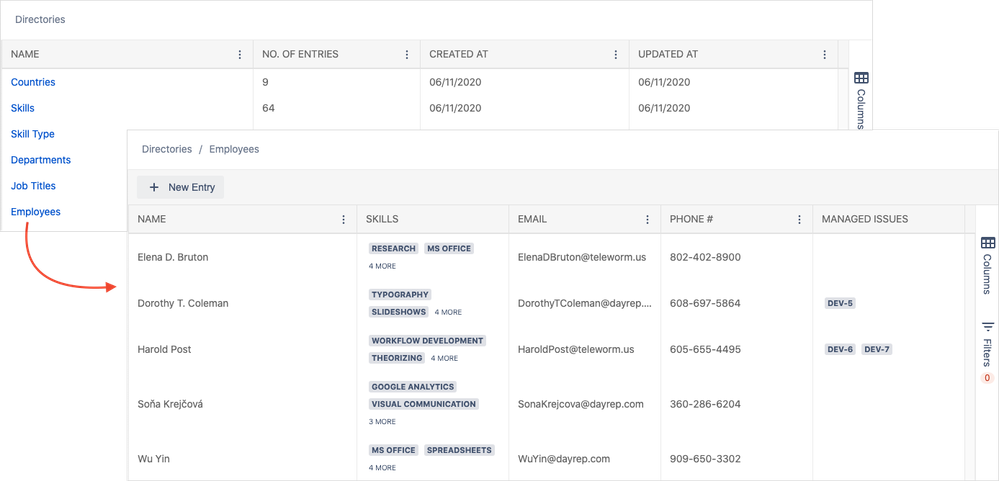
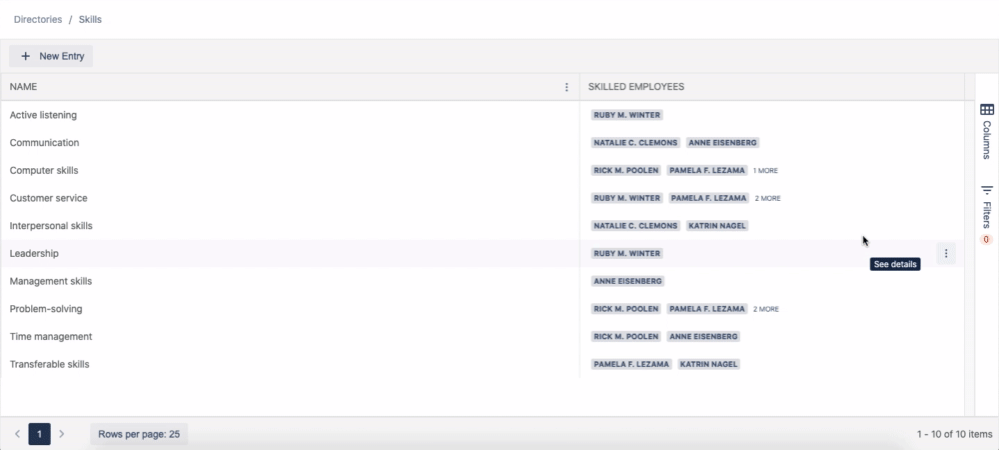
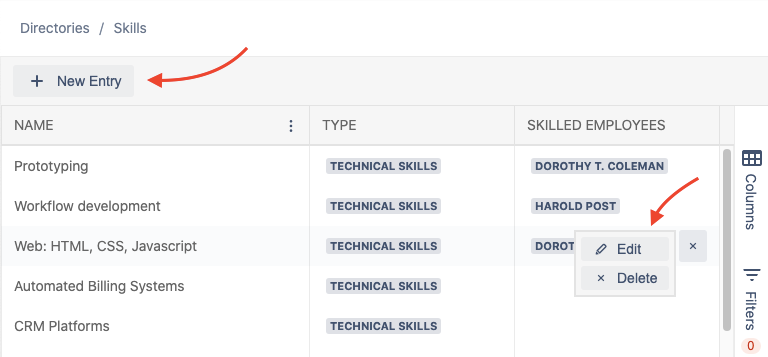
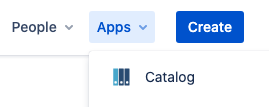
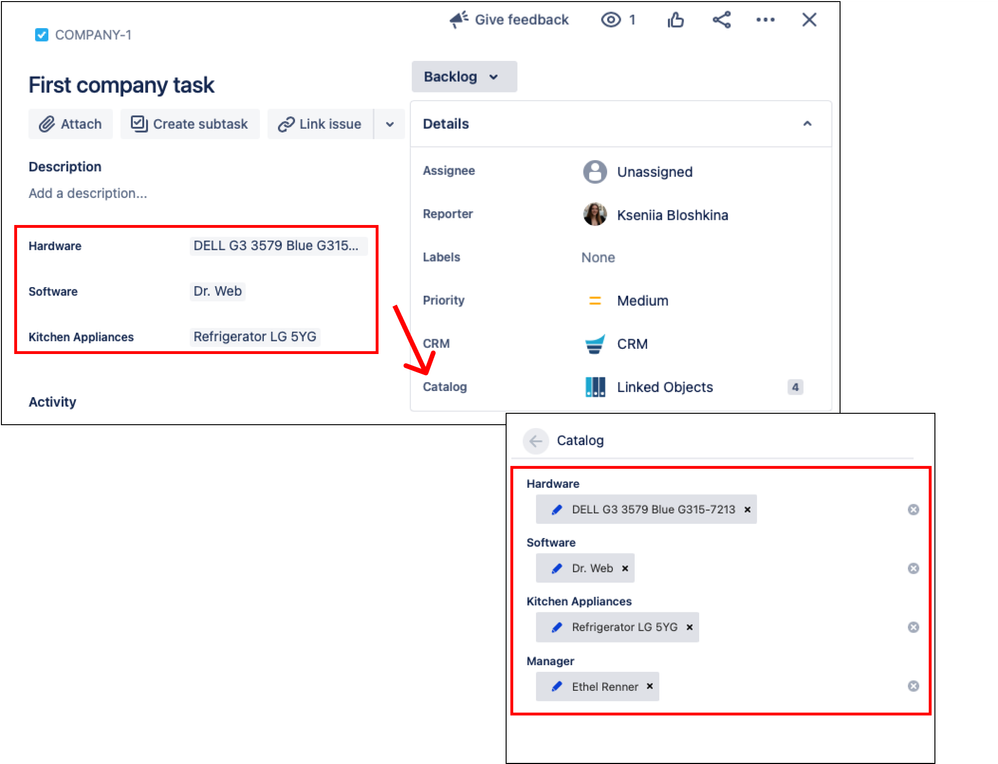
0 comments