Community resources
Community resources
Community resources
How to get personal notifications in Microsoft Teams
Hi all!
Have you thought about not missing important events in Jira? Like get to know when you got assigned to an issue or somebody mentioned you in a comment or a description.
You don't want to jump through the loops of emails and Advanced Microsoft Teams Jira Connector comes to the rescue.
Using personal notifications you can configure when you want to receive direct messages from Move Work Forward with Jira bot.
You can configure personal notifications in the Profile menu.
You can create personal rules with multiple filters to reduce notification noise:
- when you want to get notified. For instance, when somebody mentions you on issue update.
- filter down the issues you care about by specifying label, custom field, priority and other filters
- configure the fields you want to receive in Microsoft Teams
The end result may look like this.
And an example of the notification is below.
Using Advanced Microsoft Teams Jira Connector you can Move Work Forward with ease.
Happy moving work forward.
Was this helpful?
Thanks!
Move Work Forward

About this author
Move Work Forward
Move Work Forward
Singapore
19 accepted answers
Atlassian Community Events
- FAQ
- Community Guidelines
- About
- Privacy policy
- Notice at Collection
- Terms of use
- © 2025 Atlassian





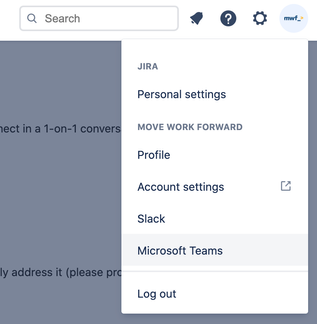


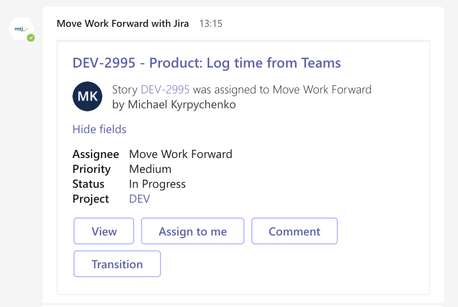
0 comments