Community resources
Community resources
Community resources
How to add attachment field to your Jira Form?
Are your customers satisfied? Looking to understand how your employees feel about a new company policy or initiative? Want to gather feedback on the latest software update or even find the ideal location for your employee picnic? The solution is simple: Ask them!
Efficient data collection and management is a critical aspect of organizational productivity. Jira form is a powerful tool that allows users to collect and manage data seamlessly. However, users may encounter difficulties when collecting files or documents in conjunction with other form data. Fortunately, the attachment field provides a solution to this problem.
With the Smart Jira Forms add-on, you can easily collect multiple files from a single form, whether you're using Jira, Jira Service Management, or even want to share forms externally.
Step-by-Step Guide to Adding Attachment Fields to Jira Forms
- Install Smart Jira Forms add-on to your Jira instance
- Create a form with a simple drag&drop interface and multiple form elements.
- Add the attachment field to your form. In Smart Jira Forms it can be customized to fit your specific needs. You can specify the type of attachment in help text, and set up field type to require a response. You also have the option to add URL that will provide more information for users filling out the form. When files are uploaded, they will be automatically added to the attachments section of the associated issue for easy access and management.
- Save your changes, and add your form. You have multiple options for adding your form, including manual or automatic addition to an issue, integration with your Jira Service Management Form, or sharing the form externally via a link. These options offer flexibility and ease of use, making it simple to gather the data you need to streamline your operations and improve your overall efficiency.
Where to use attachment fields?
Attachment fields can be used in a variety of ways to enhance data collection and management in Jira. Some examples may include:
- Support requests: Attach files including screenshots, logs, or other relevant files can provide additional context to help support teams troubleshoot and resolve issues more quickly.
- Bug reports: Collecting error logs or other relevant files alongside bug reports can help developers better understand the issue and develop more effective solutions.
- Compliance reporting: Collecting documents or other files related to compliance requirements can help ensure that your organization is meeting all necessary standards and regulations.
- Employee feedback: Collecting feedback from employees about a new company policy or initiative, and allowing them to attach signed documents, agreements or files to support their feedback.
- Product feedback: Collecting feedback from customers about a new product or software update, and allowing them to attach any relevant screenshots, logs, or other files to support their feedback.
Conclusion
Adding attachment fields to your Jira forms can be a simple yet effective way to improve your data collection and management processes.
Start your free trial of Smart Jira Forms today and streamline your data collection and management processes. With the ability to collect valuable data and attachments from any form submitter, you can ensure that you're receiving all the information you need to make decisions and enhance organizational productivity.
Was this helpful?
Thanks!
Olha Yevdokymova_SaaSJet
About this author
Product Marketing Manager
SaaSJet
Ukraine
10 accepted answers
TAGS
Atlassian Community Events
- FAQ
- Community Guidelines
- About
- Privacy policy
- Notice at Collection
- Terms of use
- © 2025 Atlassian







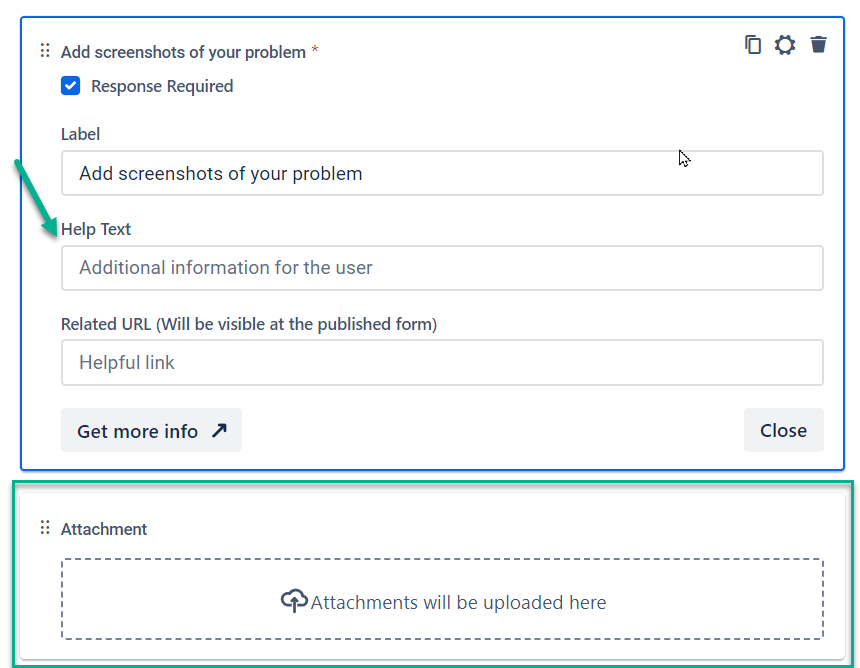
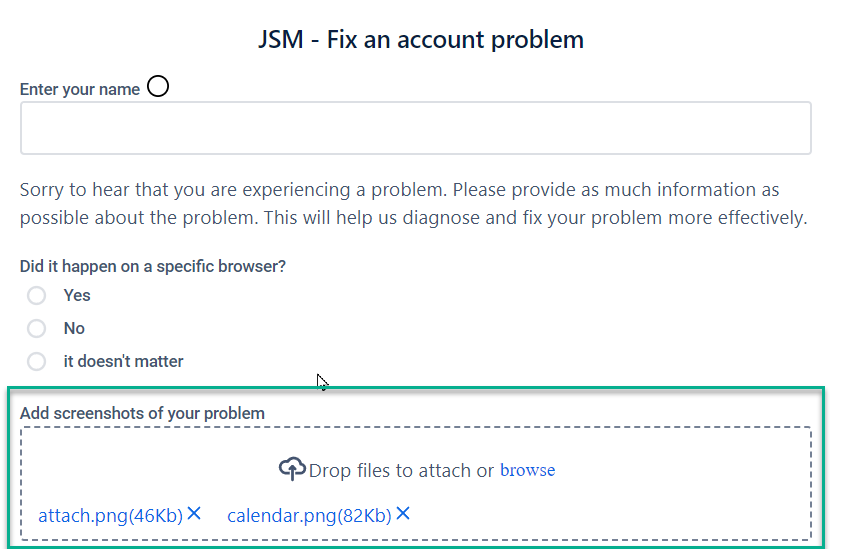
0 comments