Create
Turn on suggestions
Auto-suggest helps you quickly narrow down your search results by suggesting possible matches as you type.
Showing results for
Community resources
Community resources
Community resources
"Complete Sprint", "Start Sprint", and /or Create Sprint" buttons disabled in the board
Maria_Karbiner
I'm New Here 

I'm New Here
Those new to the Atlassian Community have posted less than three times. Give them a warm welcome!
June 23, 2020 edited
there is a post already, but I could not make it work
- the users have admin roles in all affected projects
- users are in a group with "manage sprints" and "start and complete sprints" rights
- no sub-tasks open in closed issues
- the board query is "project in ("project1", "project2") AND Team = 6 ORDER BY Rank ASC
1 answer
Petter Gonçalves
Atlassian Team
Atlassian Team members are employees working across the company in a wide variety of roles.
June 26, 2020 edited
Hello @Maria_Karbiner
Thank you for reaching out. Sorry to see you are facing a problem.
To allow the management of a specific Sprint in Jira, you must have the Manage sprints and Schedule Issues permissions in all the projects returned by the board filter where the Sprint is located.
That being said, I believe the problem you are facing is caused by the lack of one or both permissions above in one of the projects returned by your board or/and added with that Sprint. These would be the steps to fix it:
- Navigate to the board where the Sprint is located > ... > Board settings > General
- Check what are the projects returned by your board:
- Navigate to each one of the projects and add yourself with the Manage sprints and Schedule Issues permissions under Project settings > Permissions or ask a project admin to add you with those permissions, as mentioned in the documentation below:
Managing project permissions
P.S: If you are using a complex filter in your board and Jira can not identify which projects are related to your filter, you must be added with the mentioned permission to ALL the projects in your site, or simplify the board filter. - If that doesn't work, go to your issue navigator page and run a JQL search to find all the issues mapped to the Sprint:
Sprint = "Sprintid" order by project - Then, doublecheck if the Sprint returns any issues from another project that is not related in your board query, adding yourself with the correct permissions on them.
For more details about the information above, you can check the documentation below:
Let us know if these steps worked for you.

Was this helpful?
Thanks!
DEPLOYMENT TYPE
CLOUDPERMISSIONS LEVEL
Product AdminTAGS
Community showcase
Atlassian Community Events
Copyright © 2025 Atlassian
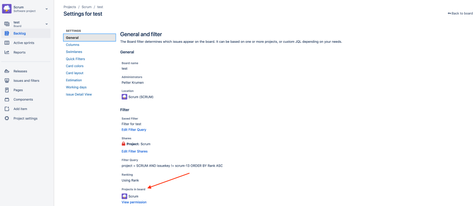
You must be a registered user to add a comment. If you've already registered, sign in. Otherwise, register and sign in.