Community resources
Community resources
Community resources
Why can't I see the wallboards?
Hello everyone,
I'm trying to use the wallboard from Jira. But when I click on "View as a wallboard", it doesn't work. I only have the names of my gadgets but nothing shown.
Does anyone know how to fix this?
Thanks
2 answers
Hi @Mathis Le Roux,
This might be due to the fact that those gadgets are not wallboard-compatible.
If you need gadgets that support the wallboard mode, you could try our Great Gadgets plugin. It offers many gadgets that you will find useful, all being wallboard compatible.
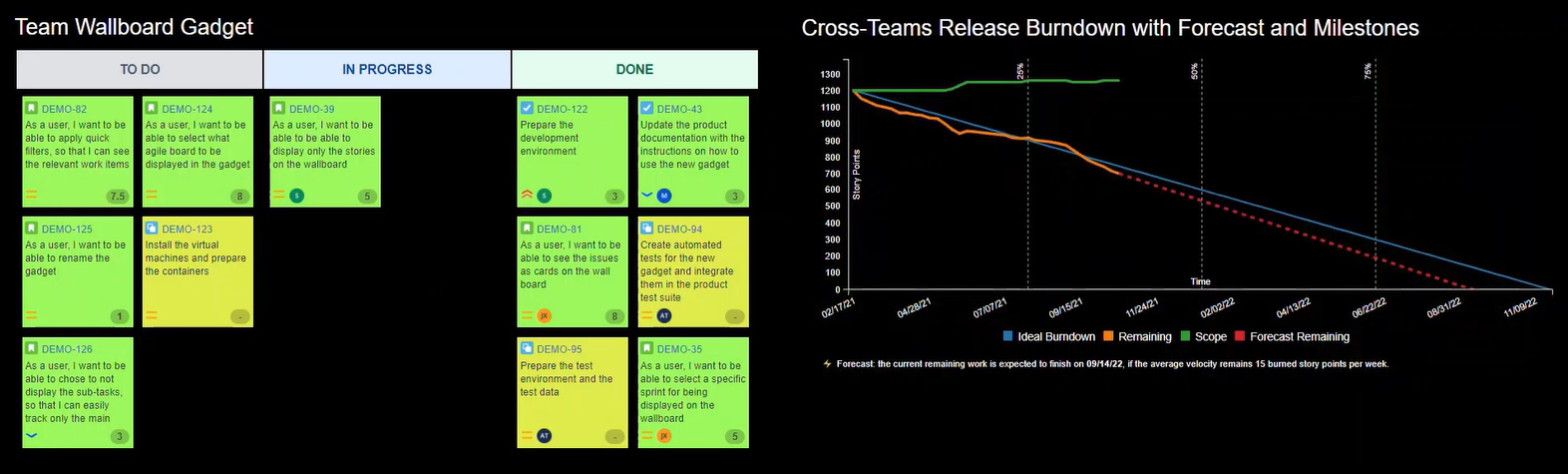
If you have questions, please don't hesitate to contact us at support@stonikbyte.com.
Thank you,
Danut Manda
Hello @Mathis Le Roux
Welcome to the Atlassian community!
Can you provide screen images of what you see when viewing the Dashboard, and what you see when viewing it as a Wallboard?
What browser are you using? Have you tried a different browser?
You must be a registered user to add a comment. If you've already registered, sign in. Otherwise, register and sign in.
Hello @Trudy Claspill
Thank you for your answer.
Here is a screen shot when I click "view as a wallboard". The names of the gadgets change but I still have no view. as you can see on the screens, the only one gadget that shows something is the wallboard Spacer Gadget.
I'm using google chrome, I have also tried on Microsoft edge, but it was the same result.
Thanks
You must be a registered user to add a comment. If you've already registered, sign in. Otherwise, register and sign in.
Hi @Mathis Le Roux,
This might be due to the fact that those gadgets are not wallboard-compatible. It is not related to a browser... See also my full answer.
Thank you,
Danut M.
You must be a registered user to add a comment. If you've already registered, sign in. Otherwise, register and sign in.
In my basic Jira Cloud instance I don't have any gadgets that are named "Punchlist". Are those from a third party app added to your instance?
The Wallboard Spacer Gadget does the same thing for me.
All the native Jira gadgets I've added to my dashboard display correctly in the Wallboard view.
So I agree with @Danut M _StonikByte_ 's hypothesis that the Punchlist gadgets may not be compatible with the Wallboard view. In that case I would recommend you contact the vendor of the app that provides those gadgets.
You must be a registered user to add a comment. If you've already registered, sign in. Otherwise, register and sign in.



You must be a registered user to add a comment. If you've already registered, sign in. Otherwise, register and sign in.