Community resources
Community resources
Community resources
Why are issues auto-transitioning when a linked Bitbucket PR is merged?
Hi all - I have a project that sees the problem described in the title every time a linked pr is merged on bitbucket.
The issues will auto-transition to the status "Cancelled" in our workflow.
Some things I checked:
- Ticket history: History shows that the assignee transitioned the ticket to "Cancelled" (so not seeing an add-on user or "Automation for Jira")
- Workflow: no transitions have triggers, rules, or post-functions set up
- Bitbucket: no pipelines have been set up in the corresponding repo
- Automation: looking at the recent rule runs on the ticket, there have been no successful runs for the last week (this auto-transition happened today by the way)
any ideas? Note that we have jira cloud & bitbucket cloud
1 answer

Hi Christy,
This kind of “ghost transition” usually happens when there’s an indirect automation or Bitbucket smart commit still connected behind the scenes — even if it doesn’t show up in your Automation audit log or workflow triggers.
Here are a few things you can check:
- 🧩 Smart Commit / Dev Panel links
- Go to the issue → Development panel → check if there’s a linked branch, commit, or PR.
- Sometimes, a #transition or workflow keyword (like close, resolve, cancel) in a commit message can trigger a status change automatically.
- Even if that repo has no pipeline, Bitbucket → Jira integration can still send events through Smart Commits.
- ⚙️ Global or Project-level Automation rules
- Go to Project settings → Automation → Global and Multi-project rules.
- Sometimes an admin-created global rule (e.g., “When PR merged → Transition issue”) can run invisibly for multiple projects.
- 🧠 User audit check
- If the issue history shows it was transitioned “by the assignee,” but they didn’t actually do it, that usually means a rule ran on behalf of that user.
- This can happen if that person authored the commit or PR that triggered the event.
If you confirm there are no automations, try temporarily disconnecting the Bitbucket repository under Project settings → Development tools and see if the issue still transitions after a merge.
📘 Reference:
👉 Use Smart Commits with Jira Cloud
Hi Jason - thanks for your reply!
1. I looked though the code and didn't find any smart commits
2. Wouldn't both global, multi, and project-level automations show up in the "recent rule runs" on the ticket. I didn't see anything there either
You must be a registered user to add a comment. If you've already registered, sign in. Otherwise, register and sign in.


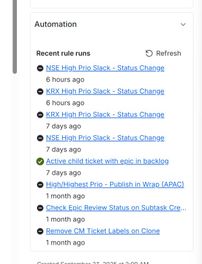
You must be a registered user to add a comment. If you've already registered, sign in. Otherwise, register and sign in.