Community resources
Community resources
Community resources
View a teams capacity over multiple projects within the one premium plan

We have multiple scrum projects as work sources in a Jira Premium Plan. We have several different teams working across these projects with each Team working on more than one project. The Plan's timeline is on Capacity View and grouped by team.
How in the Plans Timeline view do we measure the Teams capacity against multiple work sources? We already group the capacity view by Team and the plan has all the relevant work sources
It appears that each Team can only have it's capacity measured against a single board.
4 answers
Hi @Gavin
Welcome to the community !!
As suggested by Usman, if you would like to try a mktplace app for tracking resource workload and capacity planning across multiple projects/boards, take a look at
The app offers:
1. Resource Tracking and Allocation : The app allows you to monitor and track various resources by adding them as part of a template, and their work allocation across multiple projects / sprints.
2. Real-time Visualization: Provides intuitive charts, graphs to visualize resource utilization and capacity levels in real-time.
3. Full Sprint / Project Fix version Capacity and Monitoring
Hey @Gavin ,
I just wanted to make sure I fully understand the requirements here. So you have teams that are working on different Jira projects (rather than conceptual projects?)
You might not be aware (apologies if you know this already!) but a board for a Company Managed Project (or even just for a user) can use any JQL as the source so the board itself could yield cross-project work items.
If you then use that cross-project board a work item source in Jira Plans (and map that to the relevant team) then you should be able to manage the capacity that way.
My assumption here is that you were having the same team appear multiple times in a plan because they worked off multiple boards?
Let me know if that helps or if I've misunderstood the requirements!
Thanks,
Dave
You must be a registered user to add a comment. If you've already registered, sign in. Otherwise, register and sign in.
Hi @Gavin
As Usman said, unfortunately, it's the limitation of Jira.
If you consider third-party apps, you can have a look at Planyway for Jira.
The app offers the capacity timeline view with workload management even across projects.
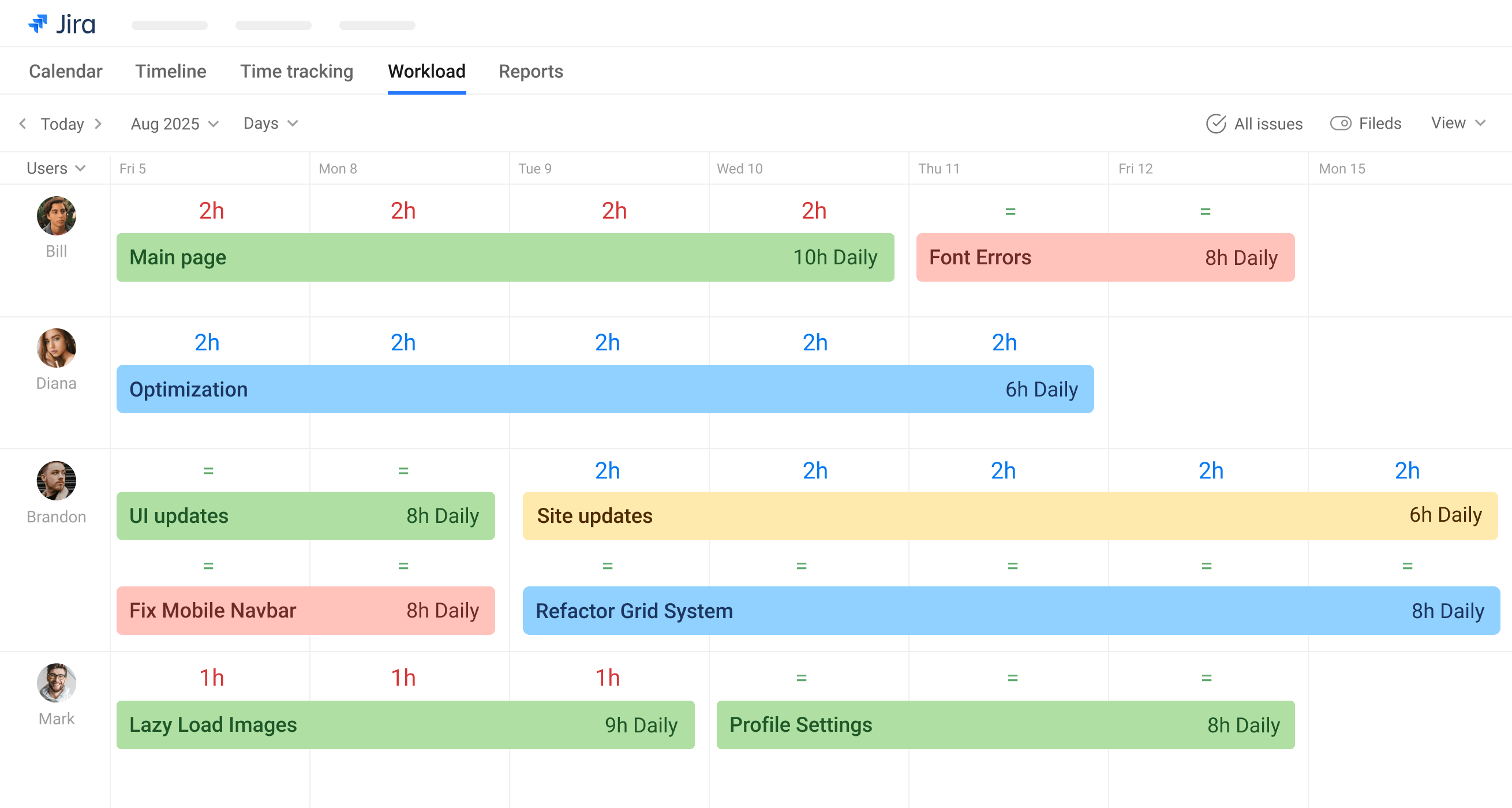
You must be a registered user to add a comment. If you've already registered, sign in. Otherwise, register and sign in.
Hello @Gavin
You are correct in observing a significant limitation with Jira Advanced Roadmaps (Premium): each team’s capacity can be measured against only a single board as its "issue source" for sprint-based (Scrum) teams.
Jira Plans and Team Capacity Logic: When you configure a team in your plan, you must select a board as the team's issue source. The sprint structure and capacity of that team in the plan are then tied to that board’s sprints, sprint length, and board-specific estimates (story points or hours/days). See the guide here - https://support.atlassian.com/jira-software-cloud/docs/enable-capacity-planning-in-advanced-roadmaps/
Single Board Association: Advanced Roadmaps only displays and tracks team capacity for sprints that exist on the board associated with the team. If a team works across several projects (and therefore across multiple boards), you can only select one board per team to drive sprint and capacity calculations. Even if your plan contains multiple boards as work sources, each team’s sprint timeline and capacity calculations are linked to a single board at a time
Plan Requirements: Capacity on the timeline (with grouped-by-Team view) is only available when the plan’s issue sources are boards (not just filters or projects), and the teams are configured to use these boards as their source. The board must be a Scrum board with sprints enabled; Kanban teams use time-based weekly capacity, but also cannot span multiple boards for a single team's allocations
Here is a similar community post - https://community.atlassian.com/forums/Jira-questions/Multi-team-multi-project-capacity-planning-in-advanced-road-maps/qaq-p/2183173
Cross-Project/Board Workarounds
-
Option 1: Create a new board with a filter that includes all the relevant issues (across multiple projects) that the team is responsible for. Set that board as the team’s source. This can be complex, since board sprint management might get messy with unrelated issues and conflicts.
- Option 2: Use third-party resource/capacity planning apps (such as ActivityTimeline or others), which can aggregate and visualize allocation/capacity across teams, people, and multiple projects/boards in a more flexible manner
Jira Advance roadmap design is currently one capacity board per team, so your teams’ true, holistic capacity across their full workload (from multiple projects/boards) will not be accurately reflected natively in the Advanced Roadmaps capacity view.
You must be a registered user to add a comment. If you've already registered, sign in. Otherwise, register and sign in.




You must be a registered user to add a comment. If you've already registered, sign in. Otherwise, register and sign in.