Community resources
Community resources
Community resources
Under team capacity I see a team I didn't choose

I started a new Plan and I added my team there and our sprint(board), but when I go under my plan>Summary>Team capacity for some reason the other team is showing there as a default under Team capacity. Also the active sprint (board) that my team is using is showing under the wrong team.
See screenshots. The correct team is showing under ''Teams'' for my plan ''Odoo Sprints'' ;
But when I go Under Summary this is what I see (I can choose a correct team in the dropdown but then the active sprint disappears)
I appreciate the help guys
1 answer
Hi @Marko Miljanovic Rusan
It's Mary from Planyway
Based on your description, it seems like there may be a configuration issue with your Jira plan, where the teams and boards (sprints) are not properly associated. This can happen for a few reasons, including issues with permissions, board settings, or simply how the plan was initially set up. Here are some steps and considerations to help resolve the issue:
-
Check Board Configuration:
- Ensure the board(s) you're using for your sprints are correctly associated with the team you intend to plan for. Each board should be linked to a specific project or team. This can typically be adjusted in the board's settings under "Board settings" > "General".
-
Verify Teams Setup:
- In your plan settings, check how teams are set up and ensure that they are correctly linked to the projects or boards they are supposed to work on. This might be misconfigured, leading to the wrong team showing up under "Team Capacity".
-
Permissions:
- Ensure that the correct permissions are set for the teams and boards. Sometimes, visibility issues can occur due to restrictive permissions, which might prevent certain teams or sprints from appearing correctly in your plan.
-
Advanced Roadmaps Configuration:
- If you're using Advanced Roadmaps, ensure that your plan is correctly set up with the right sources. You should verify that the board or project you want to track is listed as a source for your plan.
- Under "Configure" in Advanced Roadmaps, check the "Issue sources" section to make sure your project or board is included.
-
Team Capacity Settings:
- The team capacity issue, where the wrong team is showing by default, could be due to how the teams are referenced within the plan. If you have the option to select the correct team from a dropdown, but the active sprint then disappears, it may indicate that the sprint is not correctly associated with the team within the plan's configuration.
Also, just wanted to mention that if you're looking for a way to monitor your team capacity, there Planyway addon with the workload functionality that can help you distribute and balance workload.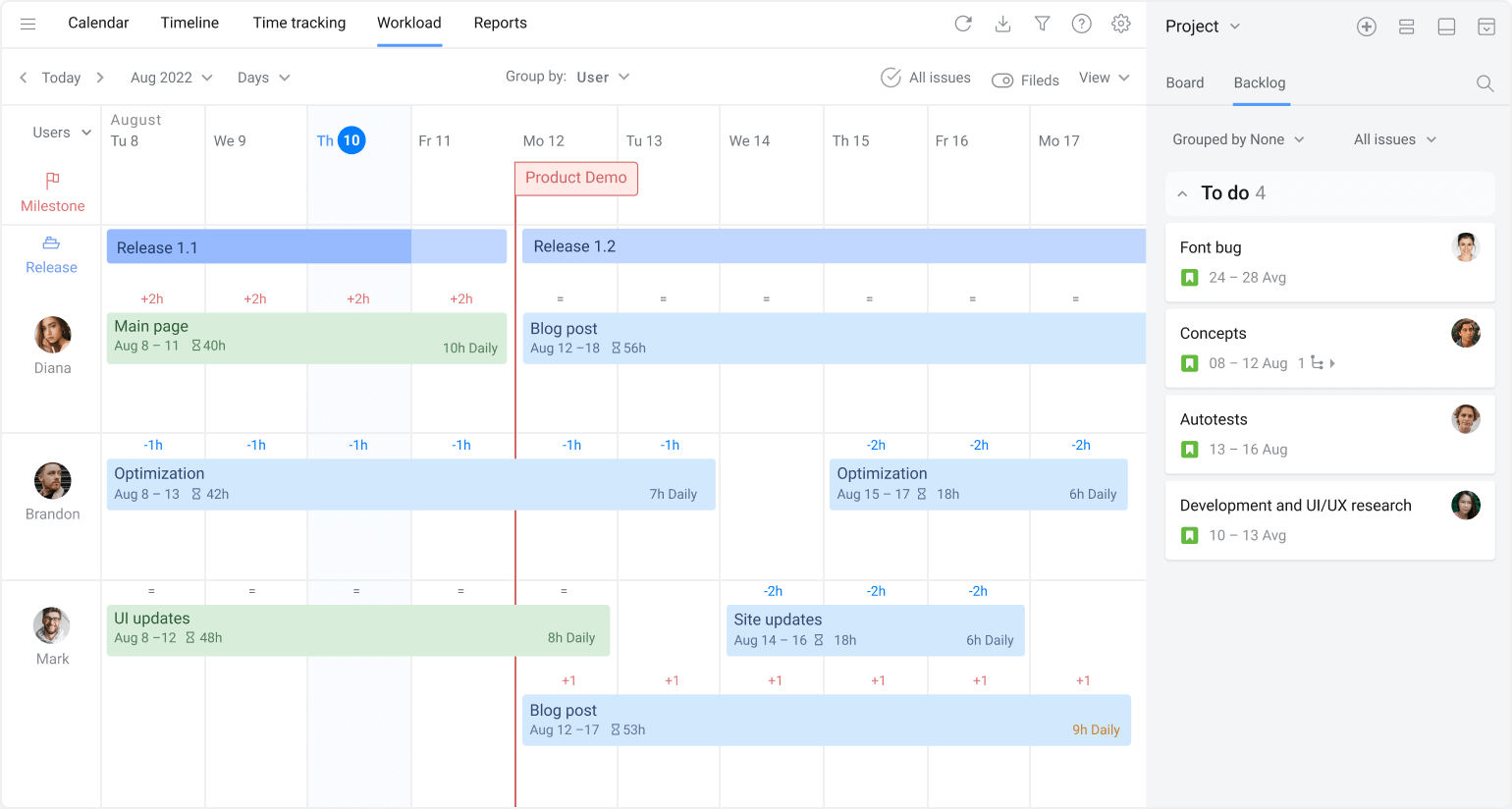




You must be a registered user to add a comment. If you've already registered, sign in. Otherwise, register and sign in.