Community resources
Community resources
Community resources
Tracking story points per timeframe in Jira
Hi!
We are making estimations in story points, but we do not run the project by sprints, but more like a Kanban style.
Is there a way of building a Jira report on which to track how many story points the team covers in a certain timeframe (defines by us)?
Definition of done in our case would be Accepted in QA (not released in prod -> closed).
Thank you!
2 answers
Hello @Marina Culeasca
To retrieve the issues you want you can use the CHANGED operator on the Status field to retrieve the issues changed to "Accepted in QA" during the specified time period:
status CHANGED TO "Accepted in QA" DURING (<your start date>,<your end date>)
You might also want to add a clause to ensure that the issues is still past that point in the workflow, and hasn't regressed:
AND status in ("Accepted in QA","Released in prod","Closed")
You could export the results to Excel or otherwise manually sum the story points in the retrieved issues.
There is not a native report or dashboard gadget for summing up the story points from issues retrieved by a filter. There is a change request to enhance the native Two Dimensional Statistics gadget to support that.
https://jira.atlassian.com/browse/JRACLOUD-62109
There are also a number of third party apps available in the Atlassian Marketplace that add reporting and dashboard capabilities which you could use to sum up the story points.

Adding to Trudy's answer, and the other addons mentioned, there are also free marketplace addons which could provide this type of reporting with the query Trudy describes.
For example, the free JavaScript Charts addon from Atlassian, which you can learn more about here: https://marketplace.atlassian.com/apps/1214527/javascript-charts-for-jira-cloud?hosting=cloud&tab=overview
Kind regards,
Bill
You must be a registered user to add a comment. If you've already registered, sign in. Otherwise, register and sign in.
Buna @Marina Culeasca,
This can be easily done with our Great Gadgets app. One of the many gadgets that this app offers is the Kanban Velocity gadget that allows measuring the burned story points per time intervals.
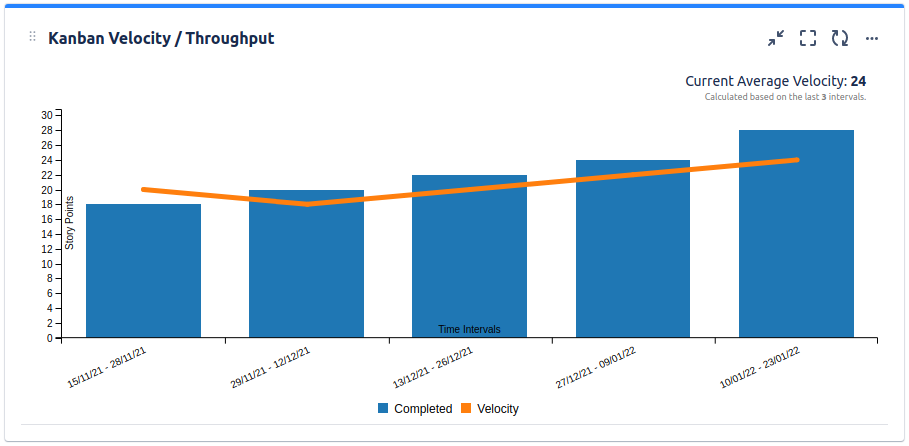
For more details see these articles on our blog:
- How to track the team velocity / throughput in Kanban with Great Gadgets app for Jira
- 10 “must-have” gadgets for any Kanban dashboard in Jira
If you have questions, please don't hesitate to contact us at support@stonikbyte.com.
Thank you,
Danut Manda
You must be a registered user to add a comment. If you've already registered, sign in. Otherwise, register and sign in.

X2 - we use Great Gadgets for this very purpose. It works VERY well.
You must be a registered user to add a comment. If you've already registered, sign in. Otherwise, register and sign in.

You must be a registered user to add a comment. If you've already registered, sign in. Otherwise, register and sign in.