Community resources
Community resources
Community resources
Track time by Shift timing for Employees.

Hi Team,
We need an idea for handling employee timesheet for Hours.
For Example. It will ask for some Login-Time and Log-Out time for employees to track data.
So it will helpful.
Suggest me if there is any idea ?
1 answer
It's Mary from Planyway for Jira: workload, roadmap, time tracking
Handling employee timesheets for tracking hours can be streamlined through a combination of Jira's existing functionalities and some customization or integration with other tools. Here are a few ideas to consider:
-
Custom Jira Issues for Timesheets: Use Jira to create custom issue types specifically for timesheet entries. Employees can log their work by creating an issue each day or week, entering their login and logout times in custom fields. You can create custom fields for "Login Time" and "Logout Time," and even "Total Hours" if necessary. This method relies heavily on Jira's native capabilities and can be enhanced with workflows to require approvals from managers.
-
Worklog Feature: Utilize Jira's existing worklog feature, where employees can log the amount of time they've spent on specific tasks. While this doesn't directly capture login and logout times, it helps in tracking the total hours worked on projects. To tailor this to your needs, you might consider setting up a general "Daily Work" task where employees can log their total hours for the day, noting their login and logout times in the worklog comments.
-
Marketplace Add-ons: Explore Jira Marketplace for timesheet and time tracking apps. Many add-ons extend Jira's capabilities to offer more sophisticated time tracking, reporting, and timesheet approval processes. Some popular add-ons include Planyway, Tempo Timesheets, Clockwork Automated Timesheets, and WorklogPro Timesheets. These can provide more detailed control over how time is logged, tracked, and reported within Jira.
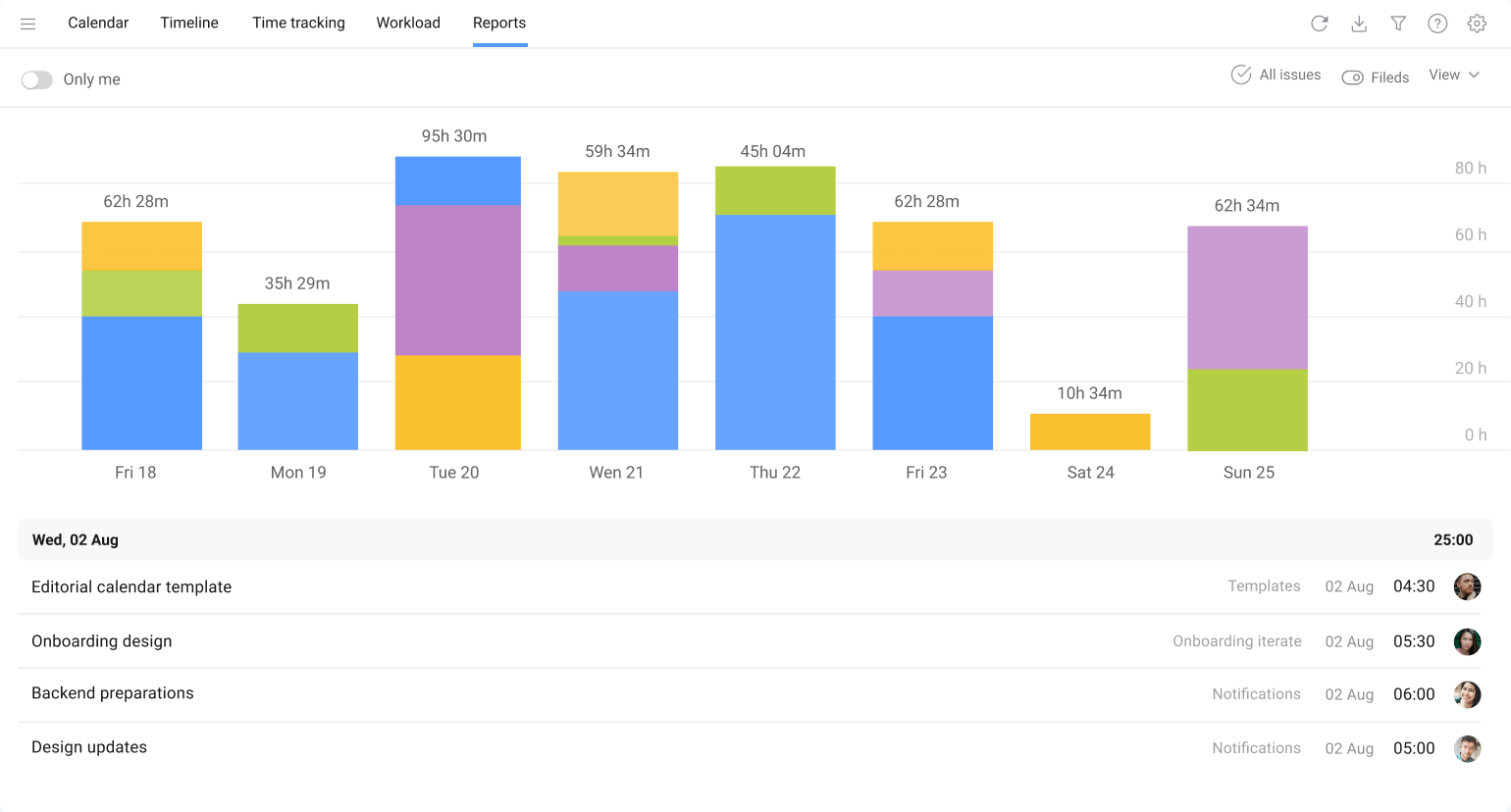
-
Integration with External Time Tracking Tools: If Jira's native capabilities or marketplace add-ons don't meet your needs, consider integrating with an external time tracking tool. Tools like Harvest, Toggl, and Time Doctor offer more detailed time tracking features and may integrate with Jira through APIs or marketplace apps. This approach allows you to leverage specialized time tracking tools while keeping project management within Jira.
-
Automation and Reports: Regardless of the method chosen, use Jira's automation and reporting features to streamline the process. Set up automatic reminders for employees to log their times, create reports to summarize hours worked, and configure dashboards for managers to review and approve timesheets. Jira's query language (JQL) and reporting tools can help create detailed insights into time spent across projects and teams.

Do we need to fill this manually by week or it would track automatically just by entering Login and Logout time.
@Mary from Planyway
You must be a registered user to add a comment. If you've already registered, sign in. Otherwise, register and sign in.
It's up to you. For example, in Planyway you have the timer to track time automatically, but there is also the manual input. In my point of view, timer will make your work much easier as you'll get reports straight away.
You must be a registered user to add a comment. If you've already registered, sign in. Otherwise, register and sign in.

You must be a registered user to add a comment. If you've already registered, sign in. Otherwise, register and sign in.