Create
Turn on suggestions
Auto-suggest helps you quickly narrow down your search results by suggesting possible matches as you type.
Showing results for
Community resources
Community resources
Community resources
Track deleted Issues in Jira cloud: See who deleted an Issue and when 👀
March 13, 2025 edited
Previously, it was not possible to see the details of when someone deleted an issue in our Jira. However, Atlassian recently introduced this functionality. Now, from the admin interface under the "Audit log" section, you can check:
- Who deleted issues
- The key of the deleted issue
- The exact date and time it was deleted
Here’s how you can check it in just three simple steps:
Once an issue is deleted:
- Navigate to System --> Audit log in the admin interface.
- Using the search option you can filter by the keyword "delete" or directly enter the issue key to find specific deletions
- Review the details – You'll see who deleted the issue, its key, and the exact date and time of deletion.
Was this helpful?
Thanks!
Nicolás Guzmán
Community Champion
Community showcase
Atlassian Community Events
Copyright © 2026 Atlassian
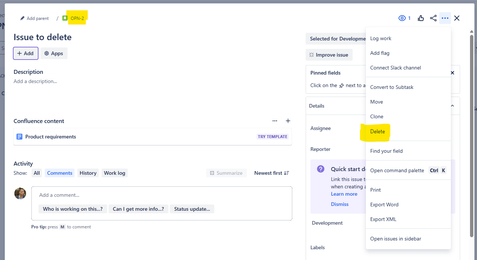
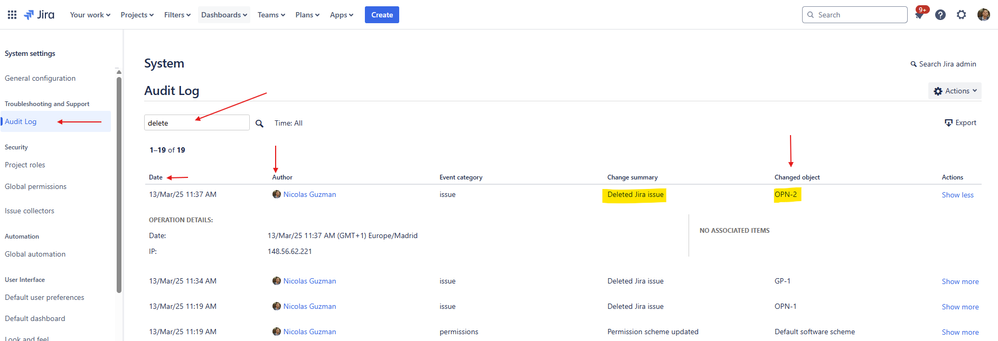
3 comments