Community resources
Community resources
Community resources
The Velocity report shows the last 3 sprints, how can I get the last 6 sprints

I wanted to get more information on the Velocity Report, I cannot specify which sprints I want the velocity report to run for. For example, If I am in sprint 10, I would like to compare, run Sprints 1-3, 4-6, 7-9.
There's a drop down to get a specific sprint in the reports section and to get velocity, however, the velocity does not have a drop down selection. By default it's the last 3 sprints only.
2 answers
hi @Mayuri Patel , You should be able to see the last 7 sprints, which currently is the limit. You might watch/vote for this open suggestion - JSWCLOUD-6034 . The report does not allow you to pick and choose. The goal of the velocity is to illustrate the recent velocity of the team and the trend the team is on.
Hi @Mayuri Patel,
Our Great Gadgets app can be of great help here.
It offers a nice Team Velocity Chart gadget that allows you to display as many sprints as you want, or sprints from certain time periods.
The gadget is highly configurable and flexible, can offers many other info comparing with the Jira report, it can also display a Data tab with details about the issues.
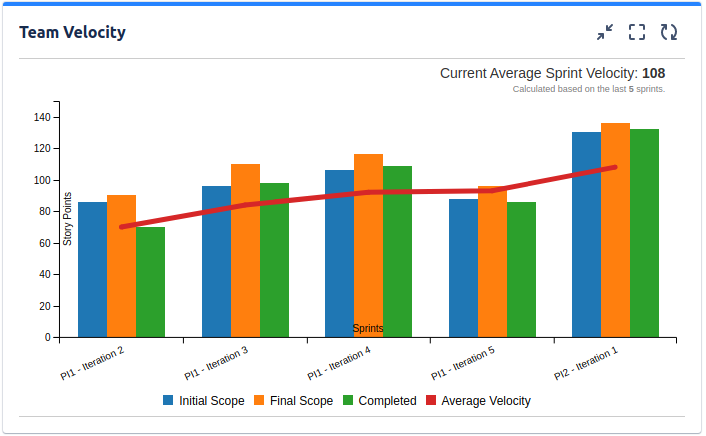
This app offers many other useful gadgets. To make a better idea about what you can track with this app and how, take a look over our blog.
I hope this helps. If you have any questions, please don't hesitate to contact us at support@stonikbyte.com.
Thank you,
Danut Manda
You must be a registered user to add a comment. If you've already registered, sign in. Otherwise, register and sign in.

You must be a registered user to add a comment. If you've already registered, sign in. Otherwise, register and sign in.