Community resources
Community resources
Community resources
Next-gen board and Deployments timeline not showing
Hi all,
I'm looking to get the below view working. I have integrated Bitbucket already and our developers have already added the issue ID in the commit message. (We see the information of what was committed to what repo).
However, we see the below view an empty state that says
"You’re almost ready to view deployments in Jira"
with the message step 3 "Deploy your development work"
Example below of it already connected.
Any help would be appreciated
2 answers
1 accepted
The problem was, we use Bitbucket, and there isn't a Bitbucket Pipieline enabled as referenced here https://support.atlassian.com/jira-cloud-administration/docs/integrate-bitbucket-with-jira/.
We still need to set up this pipeline with a .YAML file as stated here https://support.atlassian.com/bitbucket-cloud/docs/get-started-with-bitbucket-pipelines/.
If we set up a Bitbucket Pipeline, it should populate the Deployment section.

Hi @Vuthy Keo this requires Bamboo as your build/deploy tool.
You must be a registered user to add a comment. If you've already registered, sign in. Otherwise, register and sign in.
Hey @Craig Nodwell thanks for the response. I figured out my own problem. Bamboo isn't actually supported CD/CI tool for deployments at the moment based on this page https://support.atlassian.com/jira-software-cloud/docs/enable-deployments/.
The problem was, we use Bitbucket, and there isn't a Bitbucket Pipieline enabled as referenced here https://support.atlassian.com/jira-cloud-administration/docs/integrate-bitbucket-with-jira/.
We still need to set up this pipeline with a .YAML file as stated here https://support.atlassian.com/bitbucket-cloud/docs/get-started-with-bitbucket-pipelines/.
If we set up a Bitbucket Pipeline, it should populate the Deployment section.
Hopefully, this answer helps others, as it was a lot of digging around to figure this whole thing out!
You must be a registered user to add a comment. If you've already registered, sign in. Otherwise, register and sign in.

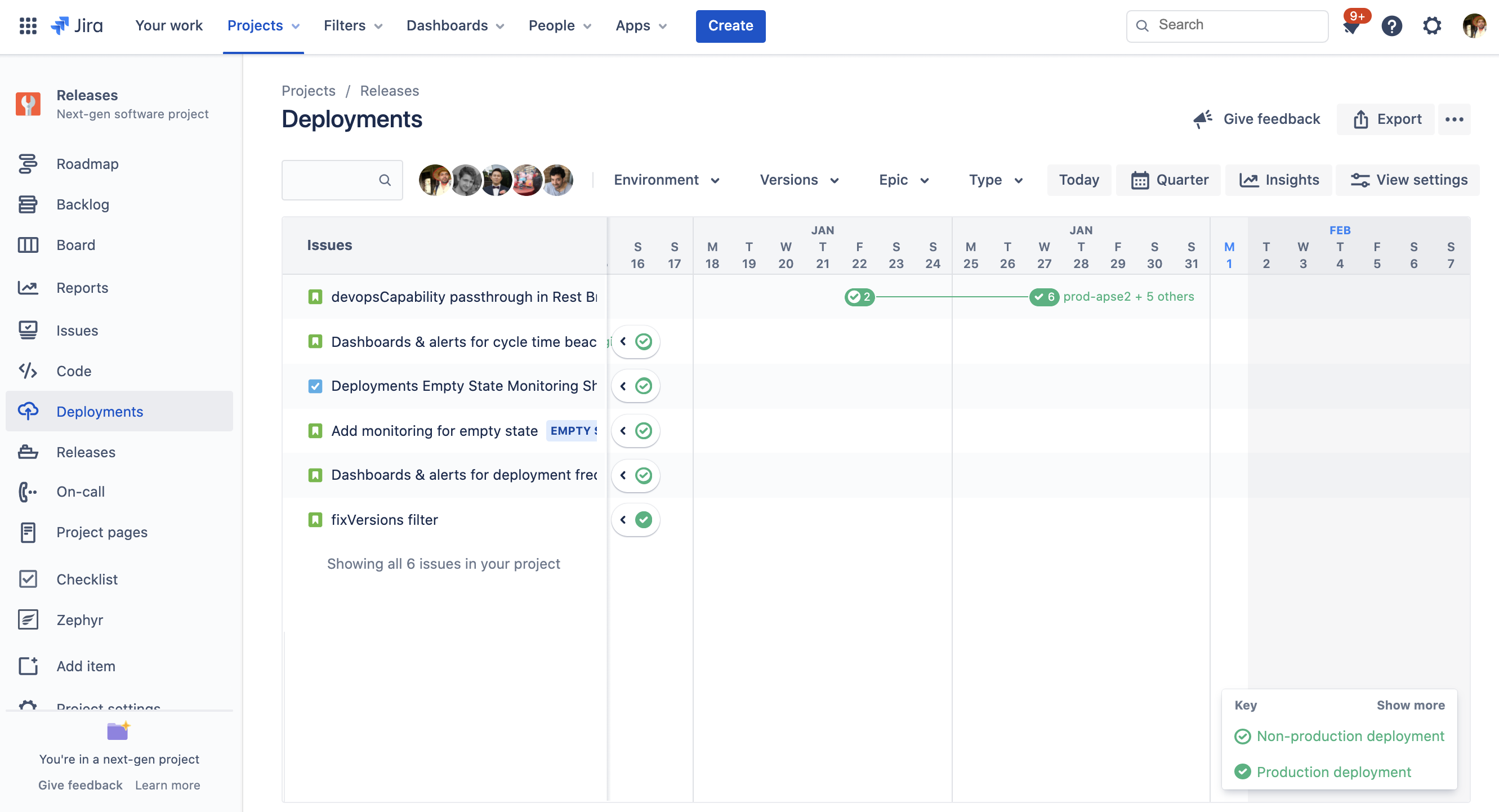


You must be a registered user to add a comment. If you've already registered, sign in. Otherwise, register and sign in.