Community resources
Community resources
Community resources
Master Artifact not tested until productive deployment

We are currently trying to improve our build and deployment process with the help of JIRA, Bitbucket and Bamboo. The next step will be to implement the complete git workflow in our structure.
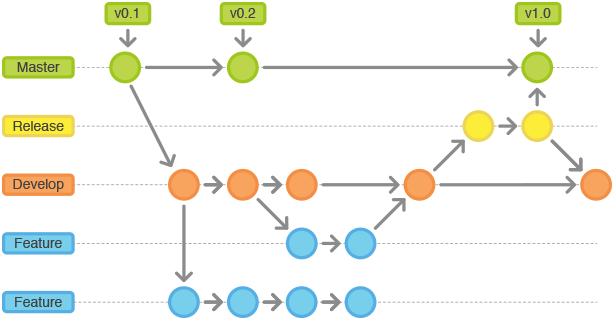
Our system environments will look like this
Mapping GIT-branch to environment
feature-branches => local environments for development
develop-branch => test environments for development
develop-branch => acceptance environment for tester to check single user stories
release-branch => integration environment for testers to check a release
master-branch => productive environment for customers
So in the Bamboo there will be basically three plan branches for develop, release and master. Every plan branche creates an artifact, let's call it develop-artifact, release-artifact and master-artifact. This means for our system environment:
test environments => deploy the develop-artifact
acceptance environment => deploy the develop-artifact
integration environment => deploy the release-artifact
productive environment => deploy the master-artifact
So far so good, but that would mean, we are performing the complete deployment and release test on the integration environment with the release-artifact. After that we merge release into master, build a new master-artifact and deploy this into production.
My concern is, that there is again a build and deployment process for master which could lead, in some rare cases, to a different behaviour compared to the tested release-artifact. Fact is, we would deploy an artifact to production, which was never deployed or tested before. Is there something which I currently overlook or am I just too afraid?
1 answer
How about using the Auto Branch Merging feature in Bamboo branch plan?
- Enable Merging at Plan Configuration > Branches (This will enable Auto Merging in new Branch plan)
- Use Gatekeeper function to checkout master branch and merge from branch (No need to enable the Push on function so that the merge will not be pushed to master branch on successful build)
- Enable the same settings in each existing Branch Plan at Plan Configuration > Branches > <branchName> > Branch details
The Branch plan build will start after successful merging with the master branch which mean you will be testing the scenario when the changes has been merged to master.

You must be a registered user to add a comment. If you've already registered, sign in. Otherwise, register and sign in.