Create
Turn on suggestions
Auto-suggest helps you quickly narrow down your search results by suggesting possible matches as you type.
Showing results for
Community resources
Community resources
Community resources
Jira Reports interface, User, Log Delay and issue rows do not
majknagy21
I'm New Here 

I'm New Here
Those new to the Atlassian Community have posted less than three times. Give them a warm welcome!
April 4, 2024 edited
Atlassian Jira report interface, you can see how much later it was booked than it should have been. (Log delay)
For example, if I do not enter my Monday bookings on Monday, but on Tuesday, it is already considered a delay (Log delay)
The problem:
In the Report interface in Jira there is no need for any lines where it shows the issue, but only the line where the name is listed and the total log delay is shown. If I put in the Worklog filter option, it shows only the log delay but also the issue lines, which are not needed.
I would like to ask for help with this, is there any setting in Jira that allows this, or even a Plugin or Scriptrunner or any other idea?
So basically I just want to hide the issue lines by turning on the log delay and only display the User lines.
A monthly average should be calculated between when the person booked and when they booked. Only the delay counts, if someone booked in advance it does not count in the average. If someone has a delay of 0, i.e. he/she books on the same day, it does not count in the average.
Colleagues are listed in descending order of average.
I hope I have made myself clear, and thank you for all your help and suggestions!
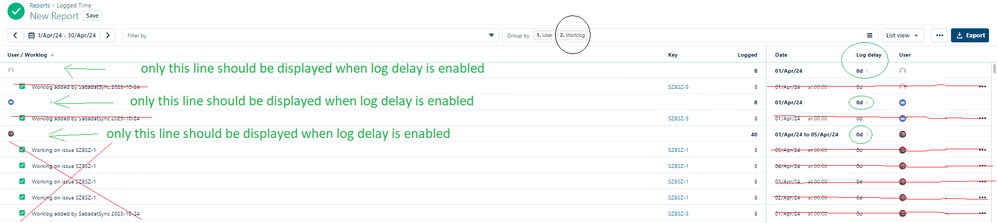
0 answers
TAGS
Community showcase
Atlassian Community Events
Copyright © 2025 Atlassian