Community resources
Community resources
Community resources
Issue Fields Not Displaying for Some Users
I have a project that is set for view only by a large amount of users--they can browse the project and view aggregate data. When accessing issue cards, some of the fields (on tabs) do not display for them. I looked through some of the data and this appears to be happening when the fields don't have any data inputted in them.
Is there a setting where this can be adjust? I would like for all view users to see all of the fields regardless of whether data is populated.
2 answers
1 accepted
Hi @Tara Bell
This appears to be the standard behaviour; if they do not have edit access, the fields are not shown unless they're populated with something.
You could mitigate some of these issues...
- For Number fields, default them to 0
- For Select List fields, add an option "None" and set it as default
- ...etc
...but this is not an ideal workaround for various reasons (reporting, searching, etc).
There is a feature request for this; vote for it here: JRACLOUD-76210
Ste
You must be a registered user to add a comment. If you've already registered, sign in. Otherwise, register and sign in.
Hi @Tara Bell, if I understand your question correctly, when configuring the issue screen it have a section dedicated to hide empty fields. Drag&drop those fields above this section devider.
In the image below you see an example of the fields Sprint and Fix versions are hidden if empty (notice the divider).
Below I have dragged the field Sprint out of the hidden section
And here you see Sprint is displayed even if empty, but the Fix versions stays hidden under More fields.
To access the screen configuration shown in my first image press Configure in the lower right corner when in issue view. See the red circle in last of my images above.
TimK.
You must be a registered user to add a comment. If you've already registered, sign in. Otherwise, register and sign in.
Thanks for this, @Tim Kopperud
My Issue Screen is separated into tabs and no fields fall into the 'Hide When Empty' section--see below. (the grey boxes are tabs)
You must be a registered user to add a comment. If you've already registered, sign in. Otherwise, register and sign in.
Hi @Tara Bell , I think the reply by @Ste Wright is the correct answer to the problem you experience regarding fields not showing.
TimK.
You must be a registered user to add a comment. If you've already registered, sign in. Otherwise, register and sign in.




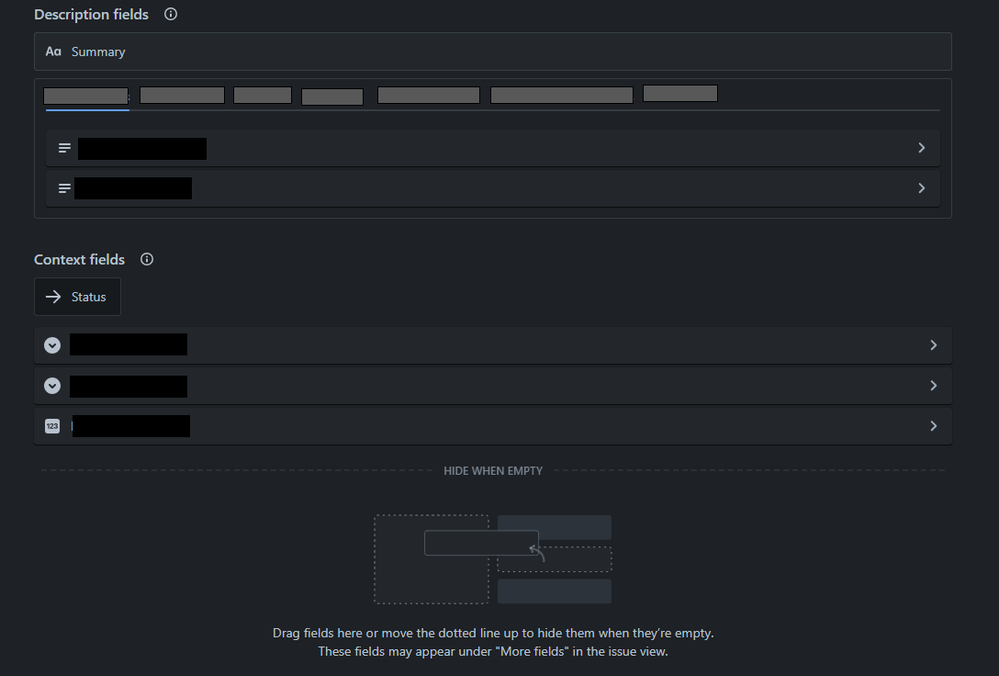
You must be a registered user to add a comment. If you've already registered, sign in. Otherwise, register and sign in.