Community resources
Community resources
Community resources
Is there a way to record more granular detail on time tracking in Jira?
We have a JWM company-managed project and the Jira "Time Tracking" field is available on all Epic/Task issue types.
However, we would like users to be able to record more granular detail about the time they are logging (e.g. drafting content, reviewing content, publishing content etc.) and not just against the Epic/Task as a whole.
We do not want to use sub-tasks, with time logged against each sub-task, as this would be overly burdensome on users.
We have considered using the free-text comments fields for recording more granular details but this would make analysis nye on impossible, so have binned that idea.
So my questions are:
1) Does anyone know of a way we could achieve more detailed time logging using the Jira time tracking field? e.g. using Automation?
2) Does anyone know if Jira stamps the 'user' and the 'status' at the point that time is logged (so we could aggregate all the logged time at different statuses)?
3) Does anyone know of any third-party apps that may provide this feature?
Thanks in advance for any help / advice!
3 answers

Welcome to the community!
I'd like to offer you a solution developed by our team, the HeroCoders. If you're looking for an easy way to track time as well as discern what was done, you might be interested in our app, Clockwork Pro.
It allows you to add custom attributes - tags if you will - to worklogs and then display timesheets that show time spent broken down by those tags. You can also make these fields mandatory. This is what it looks like while adding the worklog:
You can add different fields inside the log work window, such as labels, single select dropdown, or checkboxes, and filter it in the Timesheet:
As for how much time was tracked on each status, we do not have it yet, but it is in our backlog.
If you have any additional questions, related to that topic, let me know.
Cheers!
Gracjan
Hi @Tim Corringham
It's Mary from Planyway
Here are some suggestions and insights for your queries:
-
Detailed Time Logging Using Jira Time Tracking Field:
- Custom Fields: You might consider creating custom fields for different activities like "Drafting Content," "Reviewing Content," "Publishing Content," etc. These can be dropdown menus or text fields where users can input time spent on each activity.
- Worklog Attributes: Some Jira plugins allow adding attributes to worklogs. You can define custom attributes for different activities and allow users to select these when logging time.
-
Third-Party Apps for Enhanced Time Tracking:
- Planyway: Apart from roadmapping and workload capabilities, the app includes time tracking and reporting. When creating time entries, it'll make it possible to add task description and will use it in the reports too. Plus, Planyway tracked time is linked with Time tracking native fields in Jira. And tracking time is possible right in Jira cards.
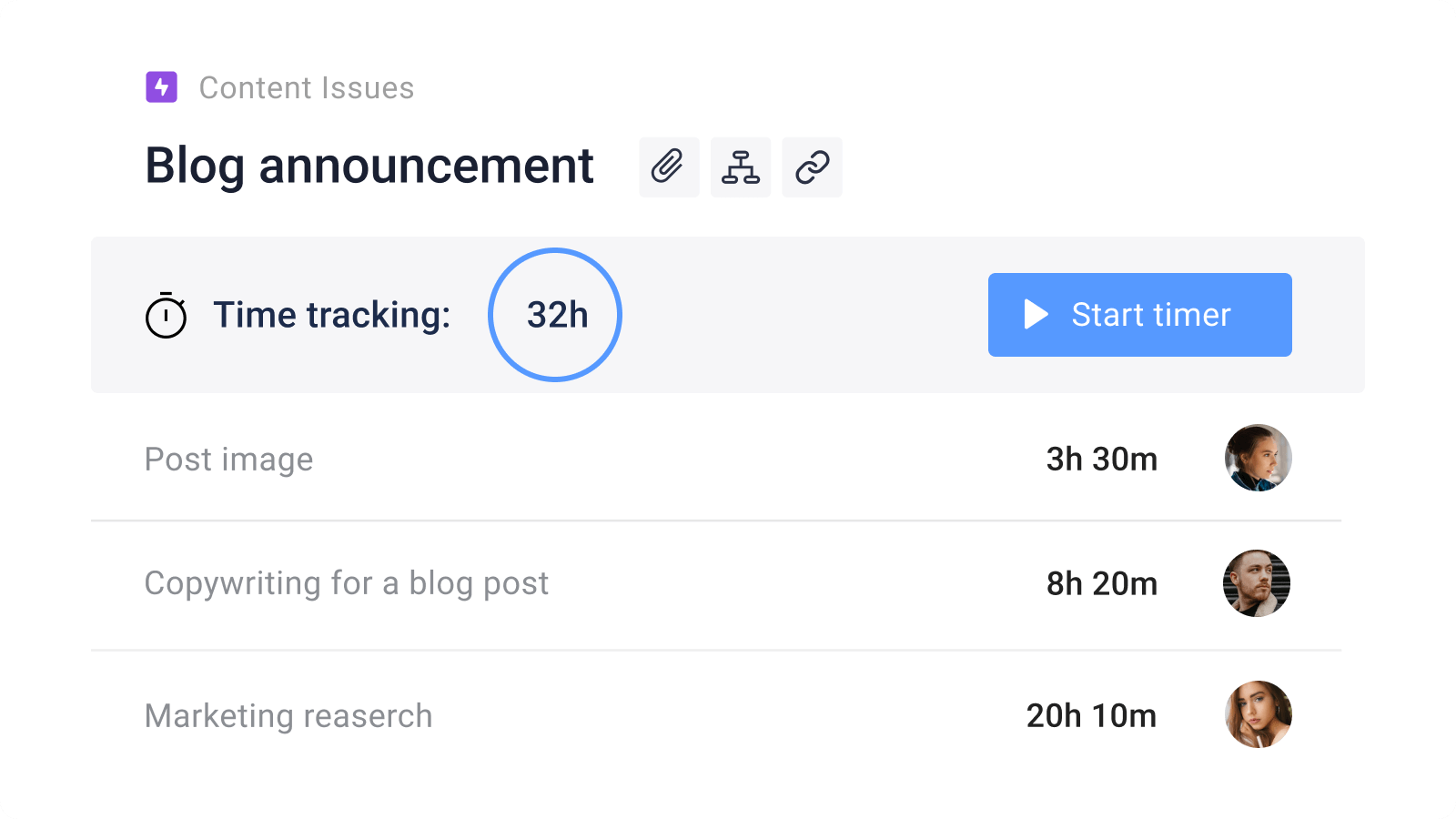
- Tempo Timesheets: A popular Jira plugin that offers more sophisticated time tracking and reporting features. It might provide the granularity you're looking for.
- WorklogPRO: Another Jira app designed to enhance time tracking capabilities, including custom worklog attributes, detailed reports, and more.
- Time in Status for Jira Cloud: This app can help you track how long issues have been in particular statuses, which could be indirectly useful for your needs.
- Planyway: Apart from roadmapping and workload capabilities, the app includes time tracking and reporting. When creating time entries, it'll make it possible to add task description and will use it in the reports too. Plus, Planyway tracked time is linked with Time tracking native fields in Jira. And tracking time is possible right in Jira cards.
You must be a registered user to add a comment. If you've already registered, sign in. Otherwise, register and sign in.
Hello @Tim Corringham
Welcome to the Atlassian community.
w.r.t. #1
The native time tracking function does not provide a way for you to "categorize" the activity for which you are logging time. All that is available is the free form text field for Work Description.
If you taught your users to use a consistent set of keywords in that field then you could use Automation to compile the time information into separate custom fields, totaling up the time for known "categories". However, that could be prone to errors if the users don't use the right keywords. Additionally, there is not a custom field type for Time Duration, you would have to do extra work to convert information for a pretty time display such as 1d 3h 45m.
w.r.t. #2 - no, Jira doesn't do that.
w.r.t. #3
There are a variety of time tracking and reporting apps. Some offer the ability to categorize time. I don't know specifically if any offer a way to report time logged based on the status of the issue at the point when the time was logged. I would also note that when looking at the apps in the Atlassian Marketplace they will often indicate they work with Jira Software or Jira Service Management or both, but don't seem to usually call out if they do or don't work with Jira Work Management. If they work with Jira Software they probably work with Jira Work Management, but you would want to test that to be sure.
Tempo is one app that I believe support categorizing time.
Timetracker looks like it does also.
You would need to review each app to see if it would meet your needs. Here is a search filter to help you get started.
https://marketplace.atlassian.com/search?hosting=cloud&product=jira&query=time%20tracking
You must be a registered user to add a comment. If you've already registered, sign in. Otherwise, register and sign in.



You must be a registered user to add a comment. If you've already registered, sign in. Otherwise, register and sign in.