Community resources
Community resources
Community resources
How use Jira Automation to send out a alert when release date change for a version?

Need automation generate a altert email to group of people when the release date or the description changed.
3 answers
Hello @Chris Jiang
Welcome to the community..!
Not sure whether release date a custom field or Fix version (related to Release date)
To setup an automation rule in Jira that sends an alert email to a group of people when the release date or the description of an issue changes, follow these steps:
Go to your Jira project and navigate to Project Settings > Automation.
- Click on Create Rule to start setting up a new automation rule.
- Set the Trigger: Choose the Field Value Changed trigger. This will start the rule when specific fields change.
- Configure the trigger to run when the Release Date or Description field changes
- Add Condition (Optional) If you want to narrow down the trigger to specific issue types or other criteria, add a Condition.
- For example, use Issue Fields Condition to check if the issue type is a specific type.
- Add Action to Send Email: Add an action to Send Email.
- In the To field, enter the email addresses of the group of people you want to notify. If they are Jira users, you might be able to use user roles or groups.
- In the Subject and Body fields,
- Subject: "Alert: Change in Release Date or Description for {{issue.key}}"
- Body: "The release date or description for issue {{issue.key}} ({{issue.fields.summary}}) has changed. Please review the changes."
Screenshot shared below:
Hope this helps.
Regards
Harpreet Walia

Hi @Chris Jiang
And welcome to the community!
As @Bill Sheboy mentioned, you can trigger an automation rule on changes to a Release / Version (using the Version Updated trigger). But there is no option to check what has changed. If a Release changed, it could be the Description or Release date, but it can also be the start date, driver or the release name.
It is possible to assess the change history of Work Items however.
So I will suggest a solution which only uses out-of-the-box features. But it is a bit of a stretch...
Solution summary
The solution is to automatically create a Work Item for each release. You could create a Work Item type 'Release'. But in my example, I simply use a Task and give it a label 'release'. The release work item is assigned to the release, so that the automations can find it afterwards.
- An Automation Rule that creates a Work Item, that will (also) represent the Release and store the release information
- An Automaton Rule that updates the release Work Item to keep them in sync
- An Automation Rule that sends out the Alert, based on the Work Item change
Automation 1 - Version created
Trigger: version created
Action: create work item (Project same as trigger, work item type Task (or Release if you created that)
- Set Summary to {{version.name}}
- Set Due date to {{version.releaseDate}}
- Set Description to {{version.description}}
- Set Fix Version to {{version.name}}
- Set Labels to 'release'
Automation 2 - Version updated
Trigger: version updated
Branch: on JQL
- fixVersion = '{{version.name}}' AND labels = release
Action: Edit work item. With the same fields as the above automation for creation.
Automation 3 - Send release update alert
Trigger: Field value changed
- on Due Date and Description (or the exact Release fields you care about)
- Condition: labels contains 'release'
Action: send email
As a bonus you also have the option to create a Kanban board for your releases, to track their status.
Have a nice day.
Rik
You must be a registered user to add a comment. If you've already registered, sign in. Otherwise, register and sign in.

Hi @Chris Jiang -- Welcome to the Atlassian Community!
Short answer: that is not possible with built-in features.
An automation rule can detect something changed in a version using the Version Updated trigger, but it cannot detect which field changed in the version. There are no changelog entries available for versions and thus a rule cannot "see" what changed with the {{changelog}} or {{fieldChange}} smart values.
Here is the suggestion to add that capability, which would require adding changelogs to versions, changing the REST API endpoints for versions, and possibly the event raised. You may watch / vote for it to see any progress.
https://jira.atlassian.com/browse/AUTO-473
Some workarounds would be:
- Spend money: investigate marketplace apps which can perform this type of tracking
- Procedural: using the Manage Versions permission, restrict who can change the versions and ensure they document and notify others of changes
- Automated using entity properties:
- Add entity properties to the project / space to track the fields desired, such a Version Release Date, Version Description, etc. This likely would need to be a list of values
- Create an automation rule triggered on Version Created which updates the properties
- Create a second rule triggered on Version Updated which...
- Compares the current values to the entity properties stored
- Sends a notification when they have changed
- Updates the entity properties so future changes may be tracked
- Automated, track in Confluence
- Create an automation rule triggered on Version Created which creates a page in Confluence to track the version's data
- Create an automation rule triggered on Version Updated which finds the above page, and adds a row / text to the Confluence page including the date / time of the change
- Ask your interested people to watch all the Confluence pages in a specific folder to see version changes
Kind regards,
Bill
You must be a registered user to add a comment. If you've already registered, sign in. Otherwise, register and sign in.

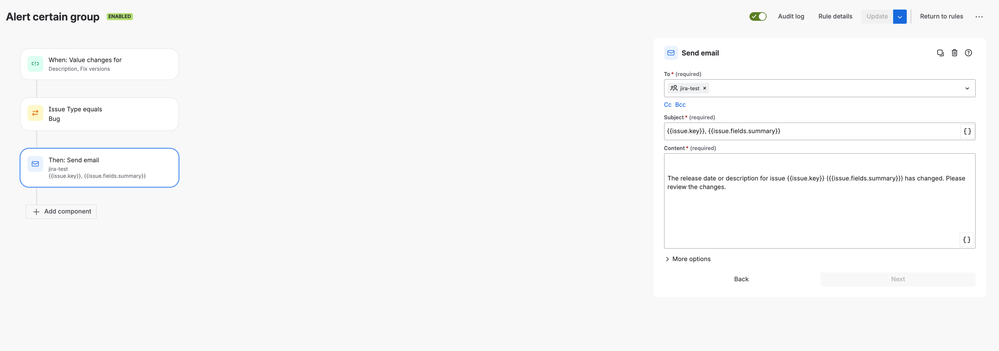
You must be a registered user to add a comment. If you've already registered, sign in. Otherwise, register and sign in.