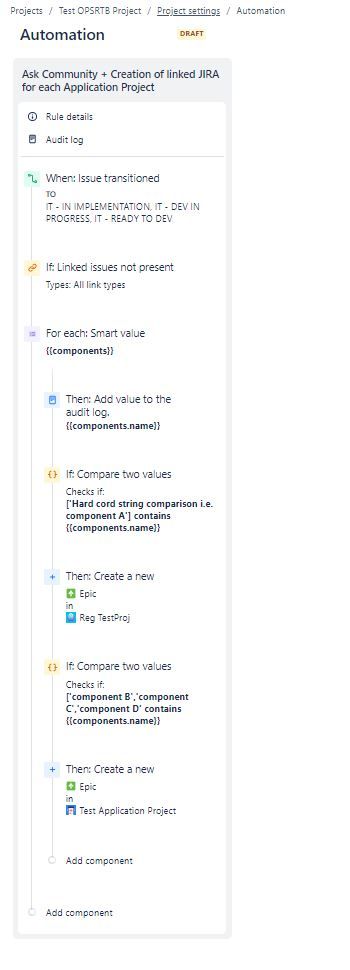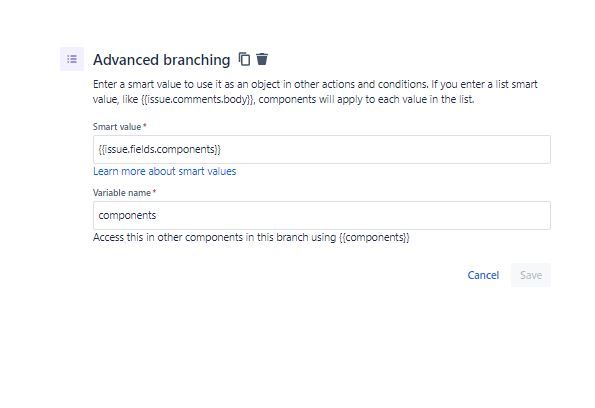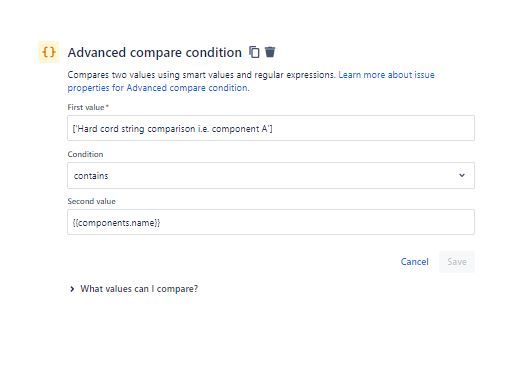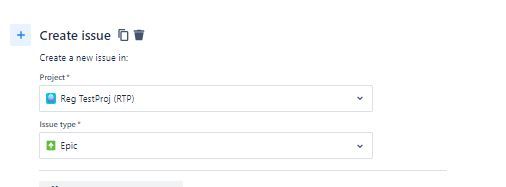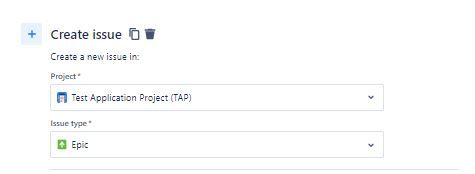Create
Turn on suggestions
Auto-suggest helps you quickly narrow down your search results by suggesting possible matches as you type.
Showing results for
Community resources
Community resources
Community resources
How to automatically create linked jira into different project based on list of component
Sumit Kamdar
I'm New Here 

I'm New Here
Those new to the Atlassian Community have posted less than three times. Give them a warm welcome!
July 17, 2023 edited
Hi Team,
I am beginner on writing automation rule in jira , please find below automation rule use-case that i am trying to achieve using automation gui.
- We are using one single prioritization project ("Prioritization A") for review and approval of change across all the applications , list of applications are tracked using jira component field
- We have multiple application projects i.e. for each application we have single jira project representation (i.e. Application A = "Application A Project")
- We would like to build automation rule on prioritization project jira " Issue transition" event status, which will create linked jira's for each component selected on the triggering issue.
for example: if issue transit to "development status" then read each component and create linked jira on application project based on condition.
Please find below snippet of my rule, issue i am facing is loop is not executed for each component, it only runs ones and exit the loop on checking 1st component and on 1st condition met i.e. in my example i have jira issue with component A and B but when automation rule is triggered it only creates linked is jira for component A in 1st condition but not for component B which is 2nd condition , not sure what i am doing wrong. Appreciate your support and guidance.
Please find below snippet in sequence of automation rule.
0 answers
DEPLOYMENT TYPE
CLOUDPRODUCT PLAN
STANDARDPERMISSIONS LEVEL
Product AdminCommunity showcase
Atlassian Community Events
Copyright © 2025 Atlassian