Community resources
Community resources
Community resources
How to add Days in Column (Card layout menu missing)

We are using Jira Cloud and I want to view the Days in Column for each card on our Kanban boards. The interwebs says that the answers lies within the Card Layout section of Board Settings; but that menu option is not present...at least for me.
I'm Site-Admin Jira and Project Administrator and we are using Team Managed Project.
Thanks and Regards.
3 answers

@Brett be advised that IF you were to decide to convert your project to a company-managed project in the hopes you would be able to expose the Days In Column field, that field currently includes non-working days in its values. So... if you were expecting to see a value of 10 days for something that's been in progress two weeks, you'll actually see 14 days reported by Days In Column.
One way to see the actual days would be to use StonikByte's WIP Aging Chart (there may be others, but this is what I use). You will get an accurate age count in days to two decimal places.
Good luck!
Hi @Brett
I'm expecting you are using a team managed project within Jira.
The option you require is only available for Company Managed projects.
Here is an article on how to migrate from team to comapny: migrate-between-team-managed-and-company-managed-projects
More information on differences between Team and Company managed projects can be found here and on the child pages.
You must be a registered user to add a comment. If you've already registered, sign in. Otherwise, register and sign in.
Hi @Brett,
There should be a toggle for this, under Board settings > Card Layout.

Once you enable this option, the dashboard cards will display the days in the column when you hover over them.
I hope this helps.
Danut
You must be a registered user to add a comment. If you've already registered, sign in. Otherwise, register and sign in.

Hi,
Thanks for you reply.
From my Board, I click on Configure Board from the menu...
These are the Board option I get to choose from:
You must be a registered user to add a comment. If you've already registered, sign in. Otherwise, register and sign in.
Hi @Brett,
It appears that you have a team-managed project, which apparently does not support this feature.
This gadget displays the issues from a board by their age - time in current board column or time in its current status, configurable at your choice. The gadget works with both team-managed and company-managed boards.
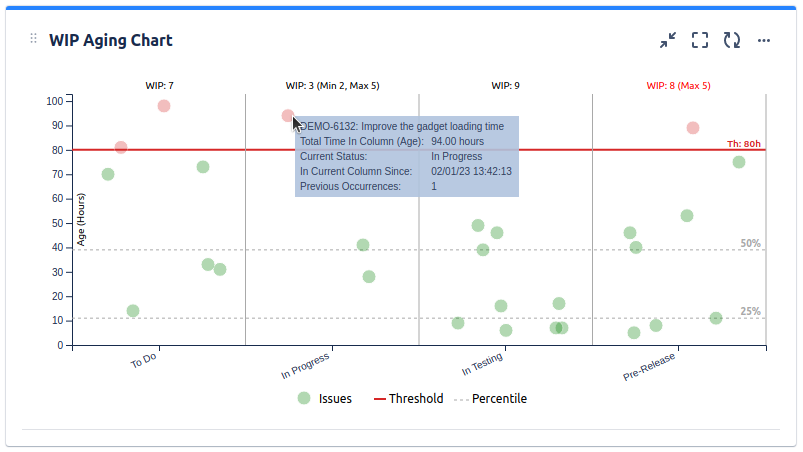
You can also set a threshold red line, to easily identify the issues that take longer than expected. Hovering one of the issues will display details about it.
Please note that this app offers many other gadgets that you might find useful, so it could be a great asset for your team.
I hope this helps.
Danut.
You must be a registered user to add a comment. If you've already registered, sign in. Otherwise, register and sign in.



You must be a registered user to add a comment. If you've already registered, sign in. Otherwise, register and sign in.