A pop-up survey could appear while you're here --curious what it's for? Click here to learn more!
×Community resources
Community resources
Community resources
Delete an old sprint from Backlog which doesn't have delete option
I have sprint X in Backlog, aswell as in Active sprints. I need to complete this sprint, but the complete sprint button is disabled with a message "You need Manage sprint permission for all project in the origin board to mangae this sprint".
I also has the Administrator access for the project but I couldnt complete.
1 answer

Hello,
Kindly read the following article
Mosty important that
Note that you can only delete a sprint if you have the 'Administer Projects' permissions in all projects included in this board
Thanks for the input. Let me reframe my quetion.
I have sprint X in Backlog aswell as in Active sprints. I need to complete this sprint, but the complete sprint button is disabled with a message "You need Manage sprint permission for all project in the origin board to mangae this sprint".
I also has the Administrator access for the project but I couldnt complete.
Any suggestions?
You must be a registered user to add a comment. If you've already registered, sign in. Otherwise, register and sign in.

Hello,
That is right. You need Manage sprint permission for all projects in the original board. You can check on what projects you need such permission if you open your board and go to
Board->Configure->General
You will see there Projects on Board. Make sure you have this permission for the projects.
You must be a registered user to add a comment. If you've already registered, sign in. Otherwise, register and sign in.
I have Manage permission access to that particular project , but still I couldn't complete the sprint
You must be a registered user to add a comment. If you've already registered, sign in. Otherwise, register and sign in.

Your board can show issues from different projects if it is defined by JQL query. If it is the case then permission for this particular project is not enough.
You must be a registered user to add a comment. If you've already registered, sign in. Otherwise, register and sign in.
Thankx Alex. All I wanted is to move those unwanted sprints from Backlog, And I got it resolved through below steps
Given a project "ASDF" and a sprint named "ASDF Alpha", this person would...
- Go to Issues > Find Issues.
Select the Advanced search mode.
Enter JQL to search for issues in the "ASDF-Alpha" sprint that are not in the "ASDF" project:
Sprint = "ASDF-Alpha" and Project != ASDFSelect Tools > Bulk Change
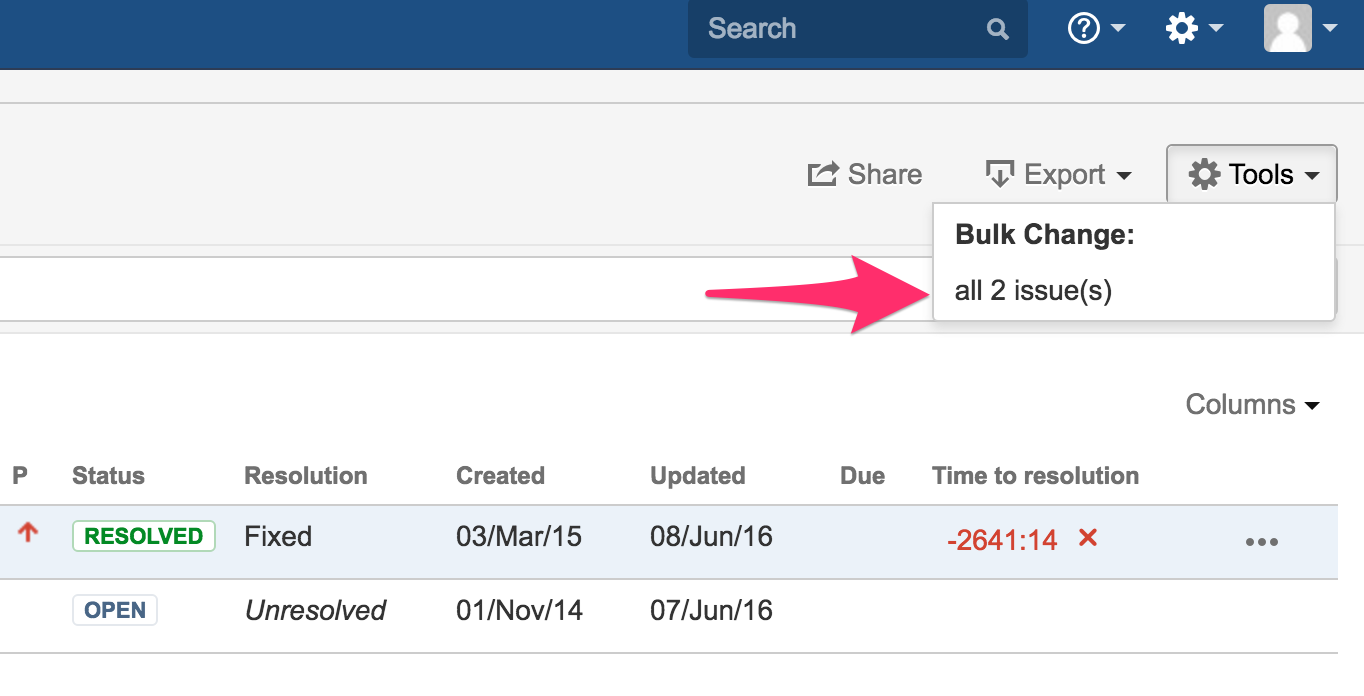
Select all the issues and click Next.
Select the Edit Issues option and click Next.
Check the box next to "Change Sprint" and leave the field value blank.
Follow the prompts to complete the Bulk Change operation.
When this is done you should be able to close your sprint.
You must be a registered user to add a comment. If you've already registered, sign in. Otherwise, register and sign in.

You must be a registered user to add a comment. If you've already registered, sign in. Otherwise, register and sign in.