Community resources
Community resources
Community resources
Convert issue to subtask
Hi,
I am trying to learn how to convert issue to subtask. I don't see that option in my Jira screen under team managed project. However i can see that option under company managed project.
can someone tell me is this not available?
4 answers
1 accepted
Hi @Vineela AK
It should be on the issue screen, on company managed projects, when pressing the ellipsis menu:
If you are on a team managed project, then you have to use the move option:
You must be a registered user to add a comment. If you've already registered, sign in. Otherwise, register and sign in.

Hi,
You should have the Move option on the left side. Do you see that one?
Regards, Marco
You must be a registered user to add a comment. If you've already registered, sign in. Otherwise, register and sign in.
You must be a registered user to add a comment. If you've already registered, sign in. Otherwise, register and sign in.
You must be a registered user to add a comment. If you've already registered, sign in. Otherwise, register and sign in.
There seems to be a little bit of delay when creating a new issue and then trying to move another issue to be a sub task of that. If anyone encounters a problem where you try to convert an issue to a sub-task and the issue that will be the parent doesn't appear in the search on the "Convert issue to sub-task" page just wait 5 - 10 minutes then try again.
You must be a registered user to add a comment. If you've already registered, sign in. Otherwise, register and sign in.


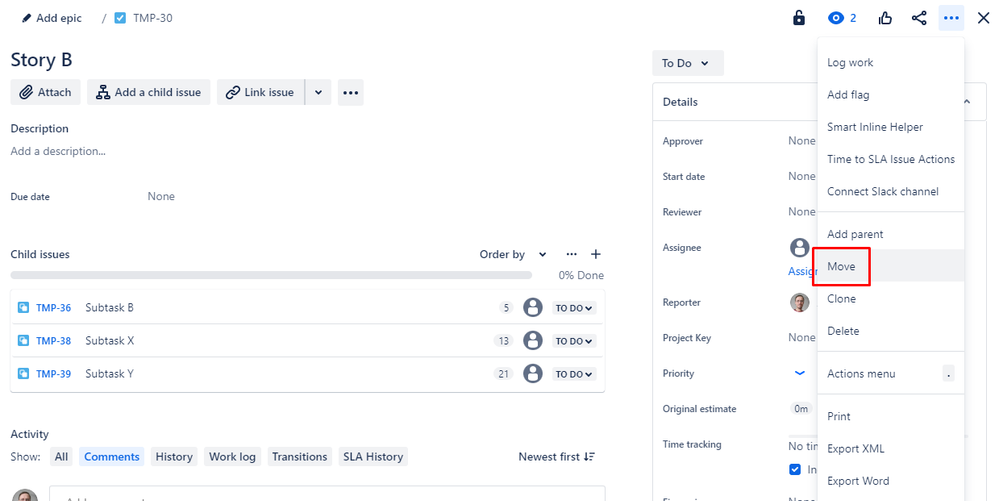

You must be a registered user to add a comment. If you've already registered, sign in. Otherwise, register and sign in.