Community resources
Community resources
Community resources
Can I prepare one Project status report by suing multiple project board?
I have multiple board as per the projects, But my management wants one cumulative progress status report from all the board that i am using. can I prepare such report on jira? or Jira dashboard if yes please provide me details and Report name
2 answers
1 accepted

Welcome to the Atlassian Community!
Previously I have faced a similar situation and the solution I followed was to create a new Kanban board with a filter that will get me all data from different boards available, then i created multiple release versions and each one of them included tickets from the unified board for a specific set of time. so for example one release version for the month of January and another for Feb and so on, then you can use any of the reports prepopulated in Jira that work based on Fix Version. This way you can showcase all the work across different boards grouped in a unified approach.
Also, you might want to give a try our new application it offers a new approach of reporting (similar to the above) that shall help your organization and teams to analyze teams performance and identify potential improvements.
Regards,
I will try to implement this process and will share my thought regarding this
Highly appreciated for your suggestion
Regards
Rabi Kiran Roka
Scrum Master
You must be a registered user to add a comment. If you've already registered, sign in. Otherwise, register and sign in.

you are welcome @Rabi Kiran Roka
please feel free to let me know in case you have any further queries about this approach, also i would appreciate if you give our application (Release Insights and Control Hub) a try and leave us a review.
You must be a registered user to add a comment. If you've already registered, sign in. Otherwise, register and sign in.
Hi @Rabi Kiran Roka,
Another possible way to create a dashboard in Jira with all the necessary gadgets in place for tracking the projects at the global level.
You can do this by using the gadgets offered by our Great Gadgets app. For example, with this app you can display a global burndown chart or a global velocity/throughput chart by using a filter of issues, instead of a board.
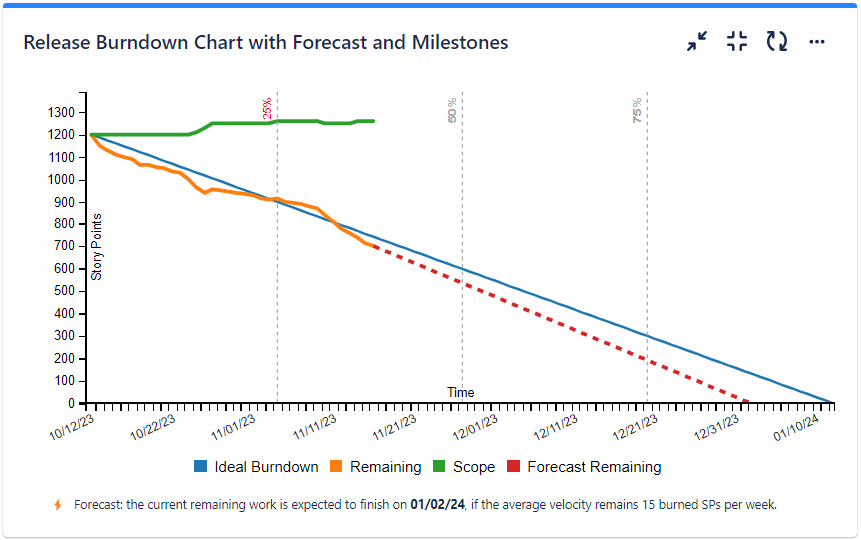

So all you have to do is to create a Filter in Jira that returns the issues from all the projects that you want to track and to configure the gadgets to use these filters.
For more details, see the articles from our blog, especially these ones:
- Cross-teams release burndown chart in Jira with Great Gadgets app
- How to track multi-team or scaled-agile projects (such as SAFe®) in Jira with Great Gadgets app
With this app you can track projects of type Scrum, Kanban, SAFe, Service Desk, Customer Support, ISTM. So it can be a great asset for your team and company.
Hope this helps. If you have any questions, please don't hesitate to contact us at support@stonikbyte.com.
Thank you,
Danut manda
You must be a registered user to add a comment. If you've already registered, sign in. Otherwise, register and sign in.

You must be a registered user to add a comment. If you've already registered, sign in. Otherwise, register and sign in.