Community resources
Community resources
Community resources
Automation Webhook answer to custom field
Hello,
I have created an automation with a webhook in JIRA, this webhook sends a GET request. The page then only responds with a string. I would like to write this string in a custom_field.
How do I do this?
I have tried this with custom data, unfortunately without success.
"issue.customfield_20404": {{webResponse.body}}
Best regards Florian
2 answers
1 accepted
Hi, @Florian N.
Welcome to Atlassian Community!
You are right, you can use {{webResponse.body}} to set value for customfield.
You can check, that you receive responce from webhook, by validating it.
Like in my example. In payload you'll see responce from server. If it's just clean string, then use standard automation action "Edit Issue", select required field there, and fill smart value {{webResponse.body}}
If the body is a JSON object - then you can access values using dot notation. For my example it will be {{webResponse.body.success}}
Hi @Evgenii ,
I have tried editing the issue. There I specified the text field as a field and {{webResponse.body}} as the value:
These are the webhook settings: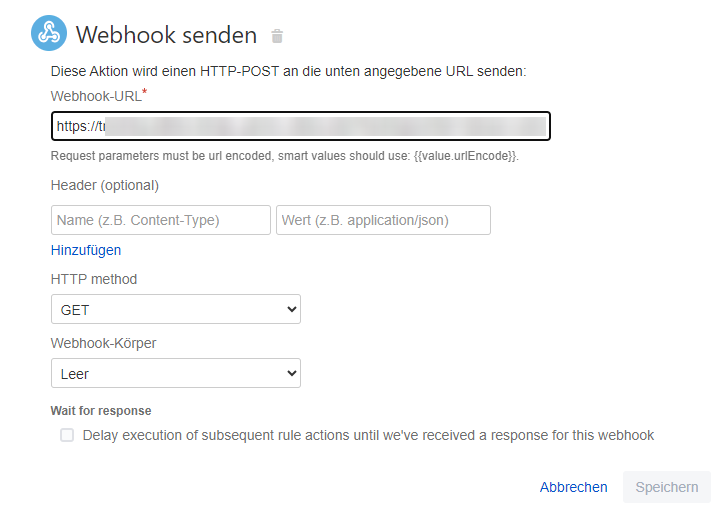
Webhook Validate:
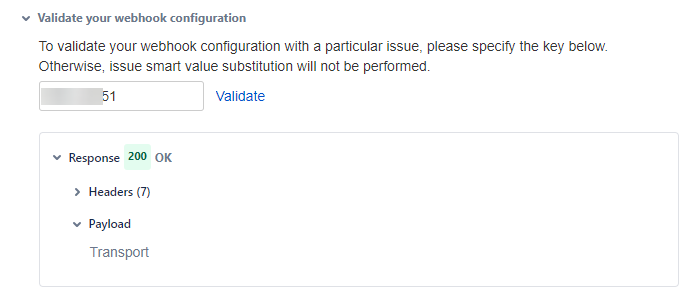
You must be a registered user to add a comment. If you've already registered, sign in. Otherwise, register and sign in.
This worked, I activated the checkbox and entered “{{webhookResponse.body}}” for the field when editing the issue. This gives me the response in the field.
Thanks :)
You must be a registered user to add a comment. If you've already registered, sign in. Otherwise, register and sign in.
Hi @Florian N. welcome to Atlassian Community!
Are you sending Jira data to another automation rule having incoming webhook as trigger or data is coming from any other application ?
If you share the automation screenshot, that would be helpful for us, to givr your correct suggestion.
Thanks
You must be a registered user to add a comment. If you've already registered, sign in. Otherwise, register and sign in.





You must be a registered user to add a comment. If you've already registered, sign in. Otherwise, register and sign in.