Community resources
Community resources
Community resources
What's your workflow with the Status Field, and why does the placement change break it?
I think it's safe to say the change to the location of the status field is controversial.
Now, I'll be honest. I don't have a problem with the change. In fact, it makes a lot more sense to me under the Summary. A lot of you asked me why, and told me that I never expanded upon it. You're right. I was a little busy with a set of VMs being down, lol.
However, there are several reasons that I'm now happy to expand upon:
- The first thing I do when opening a work item is look at the Summary. The Status field being directly below that is extremely convenient for me.
- I was using Jira Data Center daily for most of my life. The Status field has never moved from underneath the Summary field on Data Center.
- It only changed four years ago. See #2. When I did use Cloud, it wasn't my primary experience, and so it was a crapshoot whether I'd feel one way or another about it, or what the experience of the instance was.
- I'm not usually changing status on the issue view. I'm way more likely to be changing statuses by moving them around on boards, or changing them in list view. So it's not a pain point I hit regularly.
- If I change a status from the issue view, I do it when I open a work item, or when I'm completely done with it. There's no particular problem for me with the Status being where it is, because it's natural to me to swing back up to the top of the page after being done with a work item (see #2), or I'm going in to change the status because I already consumed the update that told me it was ready to change from somewhere else (email, Slack, etc.)
- When I'm working with a large number of work items that need their statuses changed, I'm far more likely to use Automation or advanced workflow configurations to make it happen. I happen to believe that nobody should be making regular status changes to large numbers of work items by hand. That's what workflows and Automation exist for. There were a bunch of people who brought this up as one of their issues, and it's just not one I resonate with, because it seems like an example of an admin not taking advantage of the opportunity to improve the lives of their users by teaching them a couple really simple ways to make things easier, or monitoring user behavior to recommend workflow configurations.
But that's enough about me. I want to hear from you.
I've read a lot of comments about how the move of the Status button is a regression or a problem for many of you. That much is clear.
But what I haven't heard is why, at least not in a way I understand.
So, in order for me to understand a bit better, I want to ask this: what workflows are you executing that have you changing the status on a work item from the issue view, and do you believe those workflows ahave been optimal overall? If so, why?
I'm hoping to get some clarity on how people are using Jira in ways that seem somewhat foreign to me so I can expand my understanding, and also to see if there are ways I can help folks deal with the change by suggesting improved workflows or processes they may not know about.
Just let it out!!
Was this helpful?
Thanks!
Bryan Guffey

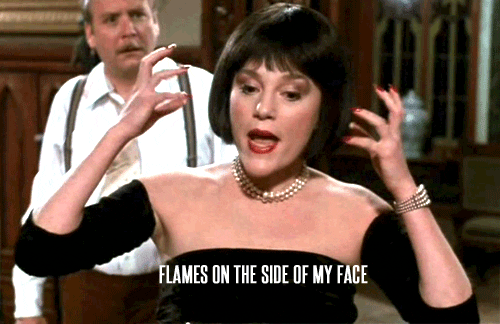
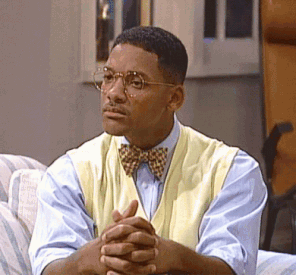

21 comments