Community resources
Community resources
Community resources
How to build a query on finding the number of times a issue got re-opened?

Hi,
I am able to build a query for finding issues that currently have or previously had, a status of Reopen.
Ex: status was in(Reopened).
I need help in build a query in finding the number of times a issue got re-opened?
Sudharson
6 answers
Hi,
For cloud, you can use Status Time add-on. It generates status count report in addition to status time report.
If you are looking for a free version, you can try Status Time Free.
Hi there
Time in status for Jira Cloud by SaaSjet shows a number of times an issue was in some status for Jira On-Demand users.
Also, this plugin calculates:
- time in status - automatically determines for how long your issues had been staying in each status;
- transition count - shows how many times an issue went from status to status.
About other reports, you can read at the Atlassian Marketplace.
Moreover, there are features that allow you to view reports as charts and to export your data.
You must be a registered user to add a comment. If you've already registered, sign in. Otherwise, register and sign in.

Hi sudharson,
JQL is only meant to return issues - it can't tell you how many times an issue was re-opened by default. You will have to go into the issue history for that.
However, you could add a field to the issue to track the number of times that an issue got reopened, and have that value increment each time the issue is reopened. This is possible with the JIRA Misc Workflow Extension:
https://marketplace.atlassian.com/plugins/com.innovalog.jmwe.jira-misc-workflow-extensions
which allows you to Increase the value of a field (which would work perfectly for this case).
-Simon
You must be a registered user to add a comment. If you've already registered, sign in. Otherwise, register and sign in.

Thanks Simon. Much Appreciated..!
I had a look at the URL for JIRA Misc Workflow Extension.
It looks, I need to Install the plugin by copying the JAR to WEB-INF/lib inside your JIRA web application and restart JIRA.
Kindly note, i am not a administrator. Hence, I am having the limitations of implementing it.
I am having user level privellages. To track my project very closely, I need to build a query to find the number of times the JIRA got reopened.
Do we have any other workaround.
Sudharson R
You must be a registered user to add a comment. If you've already registered, sign in. Otherwise, register and sign in.

I'm afraid that you won't be able to write a query to find this unless you customize your JIRA instance in some way, either with the plugin or by some custom code. JIRA simply does not have the logic in place to track the history of workflow transitions and sum them.
You must be a registered user to add a comment. If you've already registered, sign in. Otherwise, register and sign in.
Hi,
If you're open to solutions from the Atlassian Marketplace, this is now easily possible using the app that my team and I are working on, JXL for Jira.
JXL is a full-fledged spreadsheet/table view for your issues that allows viewing, inline-editing, sorting, and filtering by all your issue fields, much like you’d do in e.g. Excel or Google Sheets. It also comes with a long list of so-called history columns that aren’t natively available, including number of transitions to [status], number of transitions between [status] and [status], and many, many more.
This is how it looks in action:
As you can see above, you can easily sort and filter by your history columns; you can also use them across JXL's advanced features, such as support for (configurable) issue hierarchies, issue grouping by any issue field(s), sum-ups, or conditional formatting.
Any questions just let me know,
Best,
Hannes
You must be a registered user to add a comment. If you've already registered, sign in. Otherwise, register and sign in.
You can have a field that is not shown on the screen of the issue on create, edit, etc. but update it when it goes through a transition of "reopen" or something equivalent. Then you can query for that field having the specific value.
This is only a half solution, as it can check if something has been reopened at least one time and is easy to implement.
As for a full solution, either using a plug in or writing a custom script that can increment a counter on a field is your only real solution.
You must be a registered user to add a comment. If you've already registered, sign in. Otherwise, register and sign in.

Hey Simon,
We are having a similar issue where we want to have a first glance at how many times a cases was reopened without having to go through the history.
What you mentioned above could help us out greatly, but we are using the cloud based version of Jira. Is there anything similiar to JIRA Workflow Entension that we can use?
You must be a registered user to add a comment. If you've already registered, sign in. Otherwise, register and sign in.

Workflow flow extentions are available on OnDemand. Please raise a support request to get it enabled for you.
EIDT: You can do it yourself - https://confluence.atlassian.com/display/AOD/Disabling+or+Enabling+a+JIRA+Plugin
You must be a registered user to add a comment. If you've already registered, sign in. Otherwise, register and sign in.

Was this helpful?
Thanks!
TAGS
Community showcase
Atlassian Community Events
- FAQ
- Community Guidelines
- About
- Privacy policy
- Notice at Collection
- Terms of use
- © 2024 Atlassian





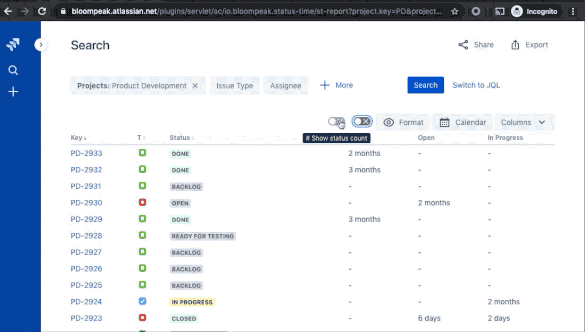

You must be a registered user to add a comment. If you've already registered, sign in. Otherwise, register and sign in.