Community resources
Community resources
Community resources
- Community
- Products
- Jira Service Management
- Opsgenie
- Questions
- How do I place a call or notification from the app through the ops genie vcard phone numbers?
How do I place a call or notification from the app through the ops genie vcard phone numbers?

I may need to reach an employee after hours and when I select app->directory->employee->call it uses my phone number which may be blocked by do not disturb.
I want ops genie to call or notify the employee using ops genie numbers on the vcard, so that we can use one contact to set to bypass DND.
Otherwise every employee will need to be in a contact with bypass on every employees phone.
I tried opening P5 incident and adding an employee as a responder and that did not work either. incident history mentioned "skipped sending notification - User has no active rules"
2 answers

The rules are automatically created on my installation for p1-p3 issue but the "everything else" rule goes to email and the emails don't appear to be sent. Might be installation specific. The calls work following instructions below. It would be nice to be able to have a call back through the app or a call through the app but I don't know if that's possible. For now I ask people to call with a number in the alert since the alert may not be part of an incident with a bridge etc.
1) Please enter your best phone number and SMS number into the OpsGenie web portal under settings.
https://thycotic.app.opsgenie.com/settings/user/notification
Then scroll down and check your notification settings to see that you have notification rules for critical-medium setup using the contact methods.
2) (Recommended) You can download the app which can be used to send you notifications and review information on incidents.
3) Modern phones will need an exclusion for do not disturb aka DND for off hours so the phone will alert. I've included instructions on how to grant exemptions for DND below.
- A) Download Vcard for OpsGenie numbers for your region and add to your contacts.
Is there a list or pool of phone numbers that OpsG... (atlassian.com)
- B) Allowing DND bypass on iphone:
- Use contact information for opsgenie vcard
- Edit and scroll down to ringtone
- Turn on bypass switch
- B) Allowing DND on android:
- Open your device's Settings app.
- Tap Sound & vibration And then Do Not Disturb. If you find "Do Not Disturb preferences" instead, you're using an older Android version. Try these steps for Android 8.1 and below.
- Under "What can interrupt Do Not Disturb," tap People.
- Choose what to allow: Calls: Anyone, contacts, or starred contacts. Add opsgenie vcard
4) To contact someone using ops genie:
- Ask the incident responder to add a responder to the current incident if one is in progress
- Use ops genie app or web to create new alert, select P1-P3, enter title and description which includes phone bridge or call back number and then add responders. Finally select create.
Hi @Peter Ashley ,
The app only works for push notifications, but cannot send calls.
Otherwise, your instructions look good.
One thing to note; you said "The rules are automatically created on my installation for p1-p3 issue " - this sounds like you may have central notification templates set up:
https://support.atlassian.com/opsgenie/docs/create-a-central-notification-template/
If you want to have Opsgenie support take a look at your config, please feel free to open a support ticket or a chat from within the app.
You must be a registered user to add a comment. If you've already registered, sign in. Otherwise, register and sign in.
Hi @Peter Ashley,
You are on the right track; you will need to create an alert to call a user via the Opsgenie VCard numbers.
However, in this case, that user appears not to have any active notification rules set up.
They will need to add a rule that triggers a phone call when a new alert is assigned to them. This document explains how to add notification rules:
You must be a registered user to add a comment. If you've already registered, sign in. Otherwise, register and sign in.

Was this helpful?
Thanks!
- FAQ
- Community Guidelines
- About
- Privacy policy
- Notice at Collection
- Terms of use
- © 2025 Atlassian





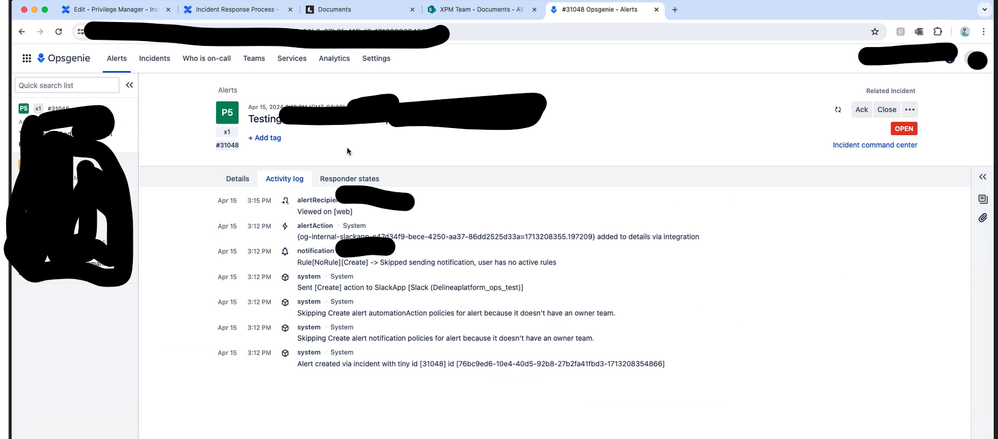
You must be a registered user to add a comment. If you've already registered, sign in. Otherwise, register and sign in.