Community resources
Community resources
Community resources
Jira Service Management Add Shortcut
I am an admin and I added a shortcut to the portal on the left hand side. I logged in as an agent but they're unable to see the shortcut on the left hand side. I read the following article that states anyone with access to your project can see the shortcuts:
How do I make it so agents can see shortcuts I add as an admin?

@Tony Shabani Welcome to the Atlassian Community
There is no security on the project links. If someone is a service desk team member then they will be able to see it. Can you add a couple of other links to google and one internal to see if that shows?
I added shortcut links to duckduckgo, google, and insight but the agent still does not see them when I login as them. Here is a screenshot of their access:
You must be a registered user to add a comment. If you've already registered, sign in. Otherwise, register and sign in.

@Tony Shabani That is really odd because they have the proper access. I wonder if something is not working on your cloud instance. You might have Atlassian take a look by submitting an support issue https://support.atlassian.com/contact/
You must be a registered user to add a comment. If you've already registered, sign in. Otherwise, register and sign in.

Hi @Tony Shabani and welcome,
Did you add the agent to the project? Can you provide screenshots of what you (as an admin) are seeing, and what does an agent sees?
Alex
You must be a registered user to add a comment. If you've already registered, sign in. Otherwise, register and sign in.
Hi Alex,
This is the shortcut I added as an admin to the project:
This is what the agent sees when I login as them and view the project. The shortcut is missing:
You must be a registered user to add a comment. If you've already registered, sign in. Otherwise, register and sign in.

That is strange..
I've added two shortcuts as an admin, and I can see them using another account with the role of Agent.
Try clearing your cache, or login from an incognito window as an agent.
Let me know how that goes.
Alex
You must be a registered user to add a comment. If you've already registered, sign in. Otherwise, register and sign in.
I tried logging in as them from an incognito window but no luck :/
You must be a registered user to add a comment. If you've already registered, sign in. Otherwise, register and sign in.

@Tony Shabani try to give this agent the admin role, and see if he/she can see the shortcuts. Kindly report back :)
You must be a registered user to add a comment. If you've already registered, sign in. Otherwise, register and sign in.
Recommended Learning For You
Level up your skills with Atlassian learning
Learning Path
Get started with Jira Service Management
These short, self-paced courses will help you get up and running in Jira Service Management in just 90 minutes.
Learning Path
Adopt ITSM practices with Jira Service Management
Use this path to build your IT Service Management knowledge and earn an Atlassian certification.
Setting Up ITSM Projects in Jira Service Management
This training series helps you get started in Jira Service Management quickly with the new ITSM project template.

Was this helpful?
Thanks!
DEPLOYMENT TYPE
CLOUDPRODUCT PLAN
PREMIUMPERMISSIONS LEVEL
Product AdminAtlassian Community Events
- FAQ
- Community Guidelines
- About
- Privacy policy
- Notice at Collection
- Terms of use
- © 2024 Atlassian





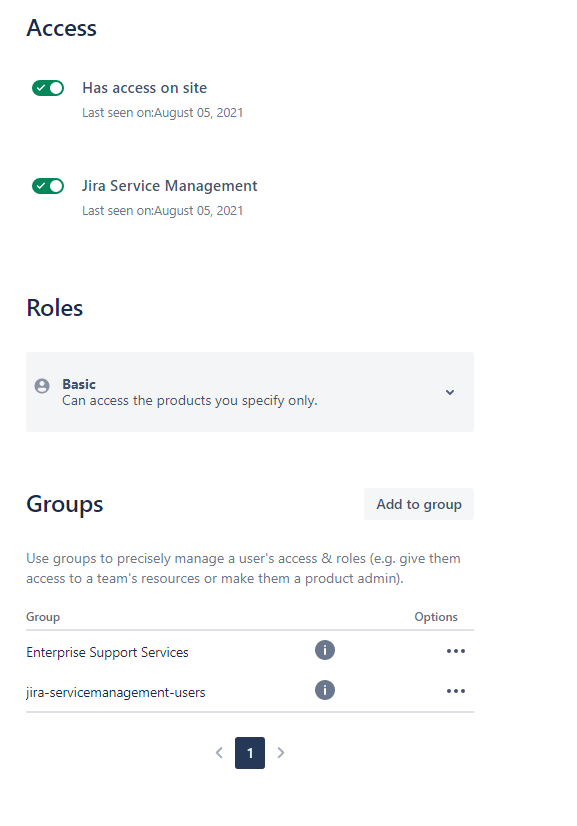
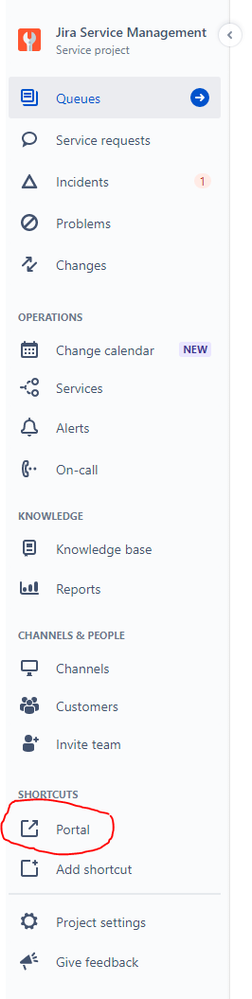
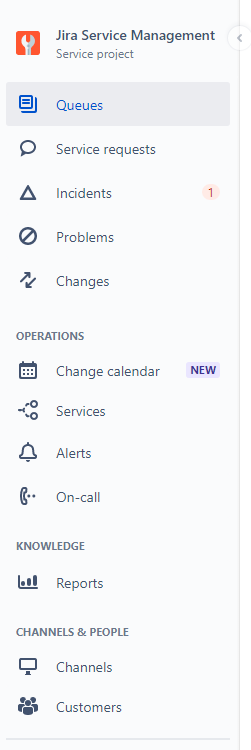
You must be a registered user to add a comment. If you've already registered, sign in. Otherwise, register and sign in.