Community resources
Community resources
Community resources
- Community
- Q&A
- Confluence
- Questions
- How do we customise the Knowledge Base
How do we customise the Knowledge Base
Hi,
I may have the wrong Admin settings (but I am a Site Admin). I can't for the life of me find out where I can edit the Knowledge Base look and feel, layout, add categories etc. I can edit the Space that is linked to the Knowledge Base - where we upload the How to Articles to, but not the actual Knoweldge Base that the Customer will see. HELP!
Cheers,
Trish
2 answers
I assume you are using Jira Service Desk. When you go to your Service Desk Project it will probably look like this:
When go to to Knowledge Base you can create categories clicking on "+ New Category" and add articles to it.
Now if you want to change the look and feel of your Knowledgebase/Help Centre go to Channels > Help Centre. This will open your Help Centre like this one: https://incloud-products.atlassian.net/servicedesk/customer/portals.
Here you can (assuming you have the rights) click on Customize.
And here you can change all kind of look and feel options.
I hope that answers your question. :)
Trish,
Thank you for reaching out! Happy to help.
From my understanding, you don't want to modify how the space looks in Confluence, but how it appears from the Service Desk Portal's Knowledge Base.
Is this correct? Can you let me know exactly what you need to change? Please also confirm your Confluence and Jira Service Desk versions so I can make sure to give you the instructions for the right version.
Regards,
Shannon
You must be a registered user to add a comment. If you've already registered, sign in. Otherwise, register and sign in.
Thanks Shannon,
Yes that is right I guess - I want to modify how the Knowledge Base will look to customers accessing it.
Actually, I have finally stumbled upon how to edit it. ANother Q then, can I add categories for how to articles and if so how?
Thanks!
Trish
You must be a registered user to add a comment. If you've already registered, sign in. Otherwise, register and sign in.
Hello Trish,
You can find details on how to add categories from our page Write and share articles:
Below Categorize articles:
To categorize articles:
- From your service desk project, go to Knowledge base.
- Click New category in the sidebar, then click Add articles.
- Click + next to each article you want to add to the category:
Both the categories and the articles assigned to the categories will appear listed alphabetically. That is, unless there is a featured article - these appear first, followed by the rest of the articles in alphabetical order.
To reorder categories, just drag and drop them in the sidebar and you'll see the changes in the help center.
I hope that helps!
Regards,
Shannon
You must be a registered user to add a comment. If you've already registered, sign in. Otherwise, register and sign in.



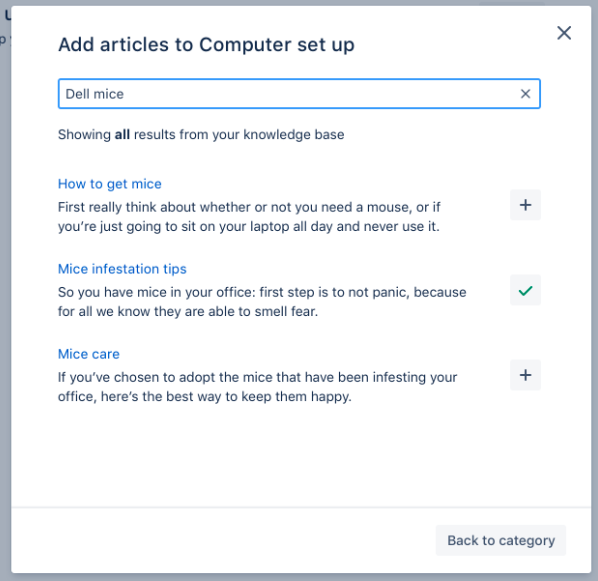
You must be a registered user to add a comment. If you've already registered, sign in. Otherwise, register and sign in.