Community resources
Community resources
Community resources
showing transition date in JIRA Dashboard
Hi Community, I am looking to have a dashbord with a gadget that can show a story lifecycle along with dates of each status transition
for example, imagine we have To Do, in development, in testing, and Live.
i'd like to have the dashboard show the date for when the story transitioned into one of the above statuses. an example of how i picture the dashboard to look like
User Story Summary To Do In-development in Testing Live
As a user ...etc Feb 1 Feb 15 Feb 28 March 2
Thanks a lot!
7 answers
Hello @Ahmed Alghamdi
You can try Time between Statuses (server version), which shows how long it takes an issue to move from one status to another. You'll get the date of transition to a particular status.
As an alternative, you can try Time in Status for Jira Cloud which generates 7 types of reports regarding statuses!)
Time in Status also generates a Status entrance date report, which shows when each issue has moved to a particular status (in Progress, Testing, etc.).
I hope you find it helpful
Best regards, Mariana

Hi, @Ahmed Alghamdi !
My company uses app - Structure - Project Management at Scale.
It is really cool app and that might be useful in your case - check out the doc page about Transition Dates(there you can find pictures).
Also you simply check it on free demo-stand.
Feel free to contact!
Best regards,
Alexander
You must be a registered user to add a comment. If you've already registered, sign in. Otherwise, register and sign in.
Hello @Ahmed Alghamdi ,
Jira does not offer this out of the box but if you are interested in a ready built solution, our team at OBSS built Time in Status app for this exact need. It is available for Jira Server, Cloud and Data Center.
The app contains 4 different date reports that show first/last entry/exit dates for all statuses.
Time in Status also gives you reports that show how much time each issue spent on each status or assigned to each assignee. You can calculate averages and sums of those durations grouped by issue fields you select. (For example see the average InProgress time per project and per issuetype). You can also combine statuses into consolidated columns to see metrics like Cycle Time or Lead Time.
Using Time in Status you can:
- See how much time each issue spent on each status, assignee, user group and also see dates of status transitions.
- Calculate averages and sums of those durations grouped by issue fields you select. (For example see average InProgress time per project and per issuetype.)
- Define your custom calendars for more accurate duration reporting.
- Export your data as XLS, XLSX or CSV.
- Access data via REST API.
- See Time in Status data and charts for each issue as a tab on issue view screen.
Currently Time in Status reports are available through its own reporting page (and issue view screen) but we recently introduced a dashboard gadget for Jira Cloud that can display all Time in Status reports on your dashboards. Now our team is working to port this gadget to Jira Server version. It will be available soon.
https://marketplace.atlassian.com/1211756
EmreT
You must be a registered user to add a comment. If you've already registered, sign in. Otherwise, register and sign in.
@Ahmed Alghamdi I know this took place some time back, but in case anyone else is doing anything similar to this and has a JSM dashboard question about a status change date, this may help spark some ideas:
One way I just tried and got working today, was able to utilize a custom field, JQL, and smart value to show me when a status changed. This was needed for me to show on a dashboard when a changed was approved at the CAB review process.
- I created a Text Field (read only) custom field (yes a text field, it probably would work with others, I just liked the fact that no one was going to be able to click in this field and change anything. I called this field CAB Reviewed On.
- Next I created an automation with the trigger to watch When: Issue transitioned (in my case, from Authorized to Awaiting Implementation) and then met the JQL of my project and was a Change type, it then would edit the CAB Reviewed On custom field with the smart value of {{now.shortDateTime}} to that read only text field.
- Now it is permanently captured in a field… you could also use automation to write to an internal comment, or whatever you would need to do with that smart value. (I used the shortDateTime so that I did not get very long time date string).
You must be a registered user to add a comment. If you've already registered, sign in. Otherwise, register and sign in.
Hi @Ahmed Alghamdi ,
Enhancer Plugin for Jira has dedicated custom fields such as Status Entry/Exit Dates, First/Last Resolution Dates and First/Last In Progress Dates (And so on) for this and you can use them in your reports and gadgets.
Just add these fields to your screens after the configuration you're done. Also, these fields are sortable/searchable.
As a bonus, with Enhancer Plugin for Jira, you won't be confined just a simple status timer or transition date features. Enhancer has wide array of custom fields, workflow enhancements, issue tab fields, dedicated reports and gadget that can satisfy a whole bunch of use cases!
Please let me know if you have further questions.
Cheers,
Gökçe
Please note that I'm one of the members of the Snapbytes team.
You must be a registered user to add a comment. If you've already registered, sign in. Otherwise, register and sign in.

I have used the same Time between Statuses as @Mariana_Pryshliak_Saasjet suggested and It worked for me well.
@Ahmed Alghamdi you should give it a try I hope you will achieve what you want.
You must be a registered user to add a comment. If you've already registered, sign in. Otherwise, register and sign in.

Out of box Jira does not store any such transition dates.
I know of several organizations that workaround this by creating several Date customfields (e.g. "To Do Date" or "In Progress Date"), and then on each workflow transition, automatically populate the field values.
This way you can show the fields as regular columns, and hence get that overview as you mention (which looks like a filter results gadget to me, aka .csv view)
You must be a registered user to add a comment. If you've already registered, sign in. Otherwise, register and sign in.

Was this helpful?
Thanks!
DEPLOYMENT TYPE
SERVERCommunity showcase
Atlassian Community Events
- FAQ
- Community Guidelines
- About
- Privacy policy
- Notice at Collection
- Terms of use
- © 2025 Atlassian





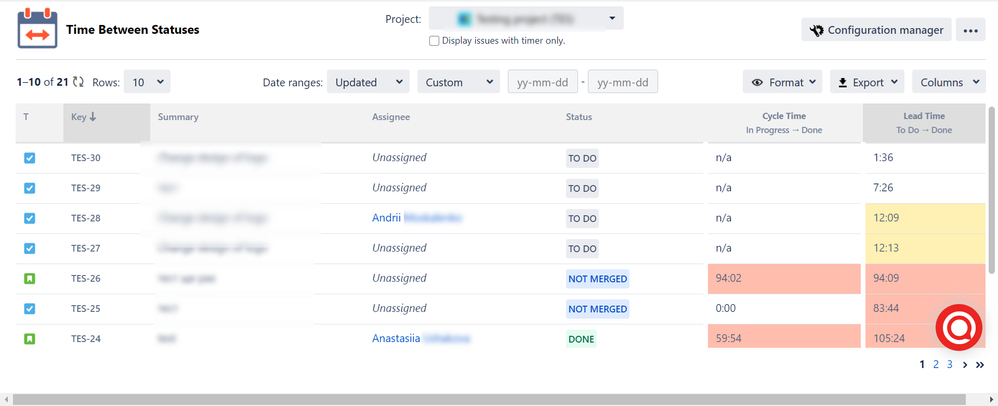
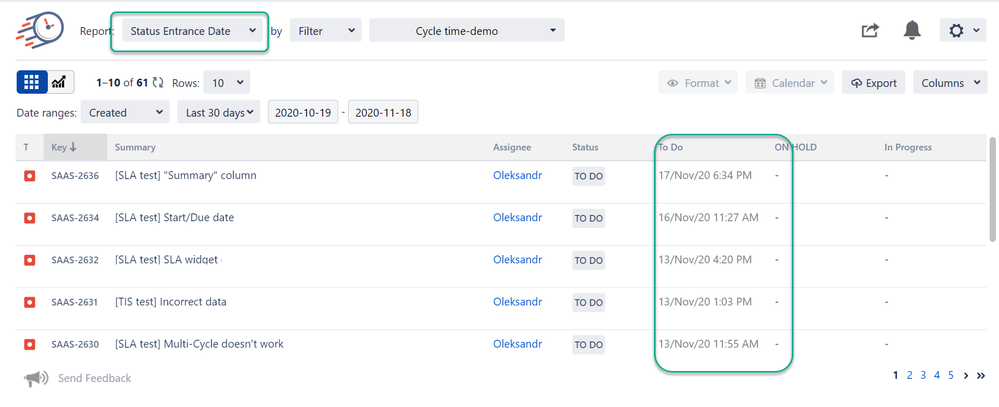



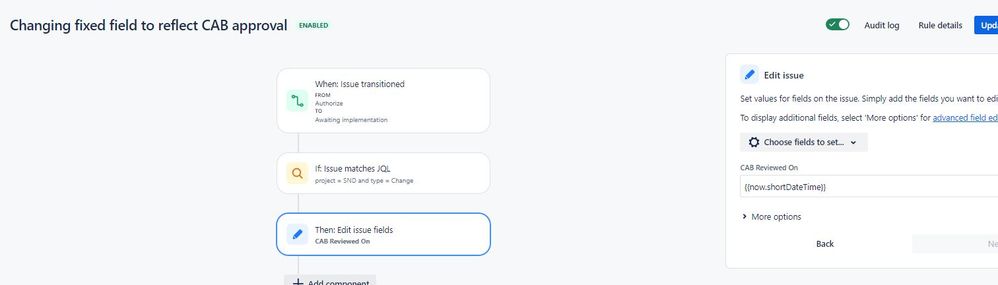
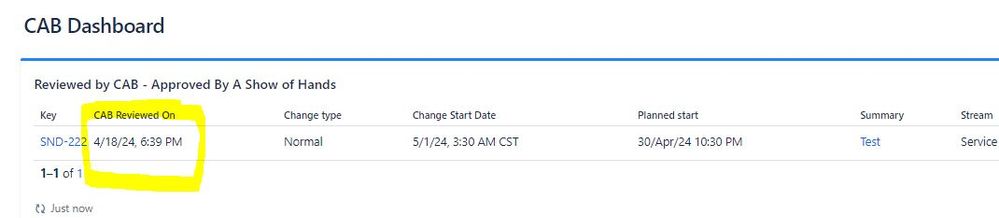
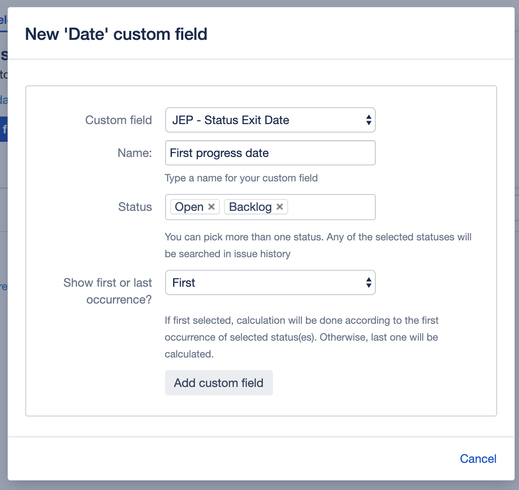
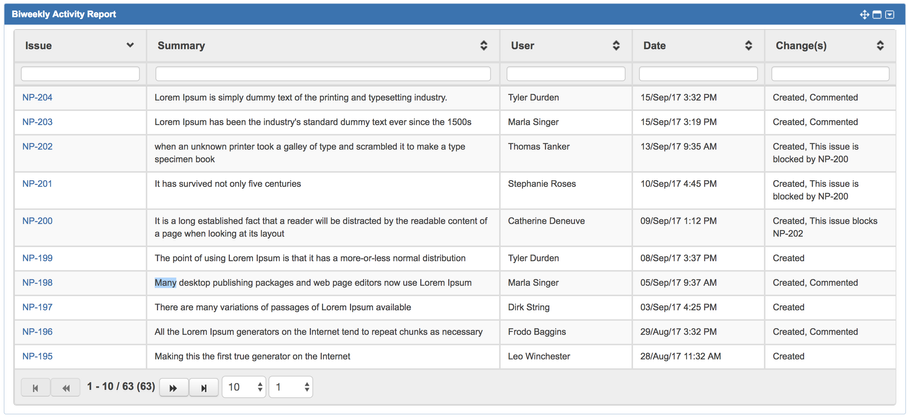
You must be a registered user to add a comment. If you've already registered, sign in. Otherwise, register and sign in.