Community resources
Community resources
- Community
- Products
- Jira Software
- Questions
- how to unhide the Service desk security level field for the customer view
how to unhide the Service desk security level field for the customer view
Hello,
I am trying to organize my Service desk project, mainly I want my people to only be able to see the tasks/issues that apply to them. I have a current Jira Service desk project and I would like the customers (who are internal) to be able to set the security level for their ticket when it is created, I already organized each of our 10 teams into their own Issue security scheme and its all applied and working great...
My only issue is that they cannot set the Security Level tab when they create the issue ticket... does anyone know a way to get the Security level to show in the customer portal? or possibly a better way of doing this?
thank you
Aaron
2 answers
1 accepted

Security levels apply to issues, not to requests (which are what customers see in the portal). If you don't want them seeing each other's requests, lock them down to only see their own requests or that of their organisation.
This is the screen shot... it wouldn't let me add it to the question
You must be a registered user to add a comment. If you've already registered, sign in. Otherwise, register and sign in.
You must be a registered user to add a comment. If you've already registered, sign in. Otherwise, register and sign in.
if I remove the field form the issue screen, I get this on the issue request:
You must be a registered user to add a comment. If you've already registered, sign in. Otherwise, register and sign in.

Was this helpful?
Thanks!
TAGS
Community showcase
Atlassian Community Events
- FAQ
- Community Guidelines
- About
- Privacy policy
- Notice at Collection
- Terms of use
- © 2024 Atlassian





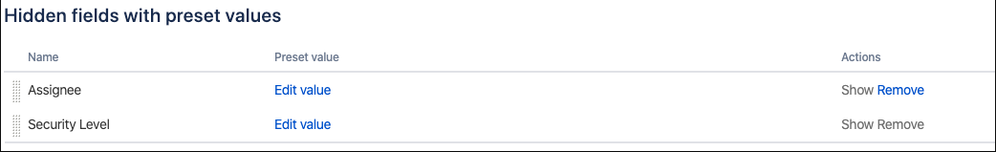
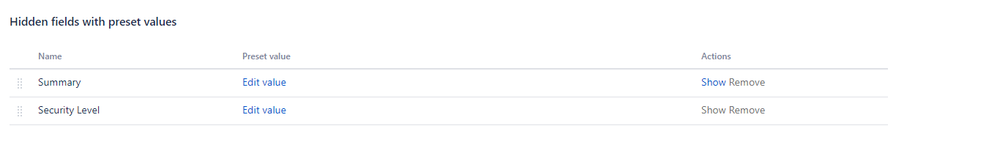
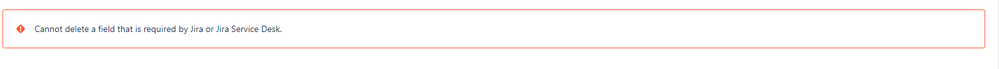
You must be a registered user to add a comment. If you've already registered, sign in. Otherwise, register and sign in.