Missed Team ’24? Catch up on announcements here.
×Community resources
Community resources
Community resources
how do I get the Automated Test value i,e Yes, No or None via jira API
how do I get the Automated Test value i,e Yes, No or None via jira API.
Could not get it through issue class.. please find attached image for reference
2 answers

The
GET /rest/api/2/issue/{{ticket_no}} will only return the data related to the given ticket (all that you can see in the View screen) and the selected values.
You should use the API call for the related issue type like
GET rest/api/2/issue/createmeta/{{project_key}}/issuetypes/{{issue_type_id}}This will return the details of all the fields present in the Create screen for this issue type along with the options to choose from.
To get the issue types and related ids, try
GET /rest/api/2/issue/createmeta/{{project_key}}/issuetypesHope this helps.
Thanks,
Vamsi

Hi @Dileep Paragond and welcome to the community,
You can use this request:
GET /rest/agile/1.0/issue/{issueIdOrKey}
You must be a registered user to add a comment. If you've already registered, sign in. Otherwise, register and sign in.
@Alex Koxaras _Relational_ thanks for the response
Have tried but could not get any details for Automated test field
You must be a registered user to add a comment. If you've already registered, sign in. Otherwise, register and sign in.
Have got response like below it doesnt have anything related automated test value
"expand": "renderedFields,names,schema,operations,editmeta,changelog,versionedRepresentations",
"id": "104411",
"self": "https://jiraserver/rest/agile/1.0/issue/104411",
"key": "4754",
"fields": {
"fixVersions": [],
"resolution": null,
"customfield_10500": null,
"customfield_10105": "1|i08qwf:",
"customfield_10501": {
"self": "https://jjiraserver/rest/api/2/customFieldOption/10503",
"value": "Not Tested",
"id": "10503",
"disabled": false
},
"lastViewed": "2022-12-09T06:58:30.784+0000",
"customfield_12002": null,
"customfield_12123": null,
"epic": {
"id": 29184,
"key": "2428",
"self": "https://jjiraserverrest/agile/1.0/epic/29184",
"name": "Functional team tasks",
"summary": "Functional team tasks",
"color": {
"key": "color_1"
},
"done": false
},
You must be a registered user to add a comment. If you've already registered, sign in. Otherwise, register and sign in.

@Dileep Paragond is that specific field on the view screen? In addition what is its id?
You must be a registered user to add a comment. If you've already registered, sign in. Otherwise, register and sign in.

Was this helpful?
Thanks!
TAGS
Community showcase
Atlassian Community Events
- FAQ
- Community Guidelines
- About
- Privacy policy
- Notice at Collection
- Terms of use
- © 2024 Atlassian





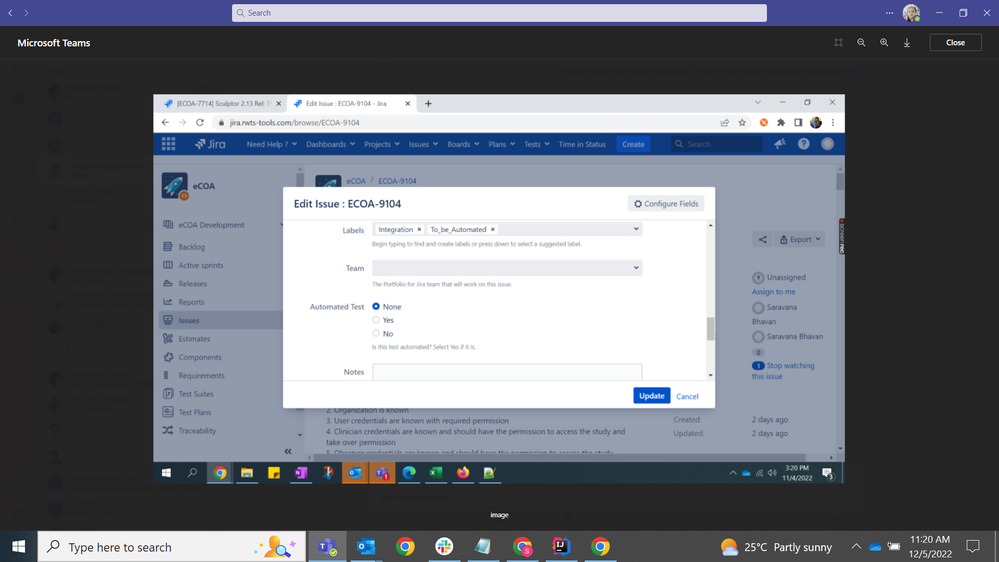
You must be a registered user to add a comment. If you've already registered, sign in. Otherwise, register and sign in.