Create Sign up Log in
Turn on suggestions
Auto-suggest helps you quickly narrow down your search results by suggesting possible matches as you type.
Showing results for
Community resources
Community resources
Community resources
how can i change order of fields on the card on backlog
Currently, I see the card with issue information like below:
I want to see the fields on this card in order of
- Issue Type - Priority - Key - Summary - Description (truncated) - Assignee
Where and how can I change this? I used to have this order / view when I had Jira on server, but after I transferred to Jira on Cloud, the view is fixed to above image.
Please help.
1 answer
I am afraid you will need to ask to Atlassian Support.
Sorry for not being more helpful.

Was this helpful?
Thanks!
Community showcase
Atlassian Community Events
- FAQ
- Community Guidelines
- About
- Privacy policy
- Notice at Collection
- Terms of use
- © 2025 Atlassian





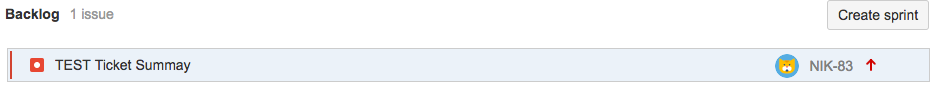
You must be a registered user to add a comment. If you've already registered, sign in. Otherwise, register and sign in.