Missed Team ’24? Catch up on announcements here.
×Community resources
Community resources
Community resources
add IT managers to jira dashboard
HI, i am looking to on how to add it managers to jira dashboard? i have created a dashboard with all issues that are linked to board and i would like to add it managers to that dashboard.
1 answer

Hi @Ram
What do you mean by adding? Do you want to give a dashboard permission or create a gadget for it managers?
To share a dashboard, Click ••• and share, then add the related group to the viewer role.
Thanks for the quick reply Akdeniz, i am trying to add it manager column for each project in dashboard below so that user can able to see it manager for each projects.
You must be a registered user to add a comment. If you've already registered, sign in. Otherwise, register and sign in.

How did you define IT Managers in Jira? Because you said IT Manager column for each project.
By default, there are some built-in attributes for the projects such as project name, key, url, category, description, project lead. You can find from Project Settings -> Details page for each project. So, you can use project lead attribute as an it manager if it is appropriate for you.
There is a gadget simply called "projects" which shows all projects and their project leads (it manager). It may solve your issue.
You must be a registered user to add a comment. If you've already registered, sign in. Otherwise, register and sign in.

Was this helpful?
Thanks!
TAGS
Community showcase
Atlassian Community Events
- FAQ
- Community Guidelines
- About
- Privacy policy
- Notice at Collection
- Terms of use
- © 2024 Atlassian





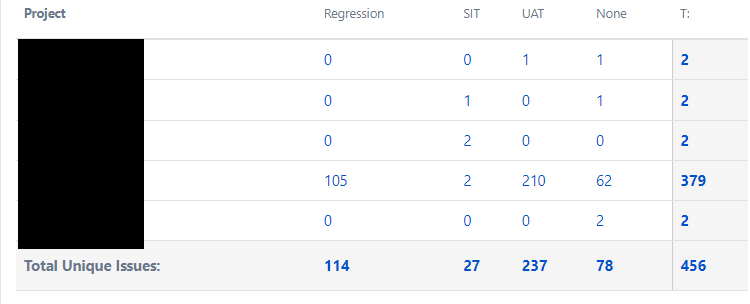
You must be a registered user to add a comment. If you've already registered, sign in. Otherwise, register and sign in.