Missed Team ’24? Catch up on announcements here.
×Community resources
Community resources
Community resources
Why i cant see anything on view workflow in issue page
When i click on View Workflow i cant see the workflow (like shown in 2nd img.) even workflow screen is assign and work flow i also publish . Workflow is active as well.
1)
2)
6 answers
I've found another app that makes the workflow disappear.
It's The Scheduler.
Once disabled workflows started to display.
This was tested on Jira DC v9.13.0 with The Scheduler v6.6.0 installed.
After further investigation I've found that is this specific module
Create Scheduled Issue New Dialog Web Resource
(create-edit-scheduled-issue-new-dialog)
Once disabled, it started to work again.
Update: the vendor of The Scheduler is aware of the issue.
Hope it helps.
Hi @Stefano Coletta,
Thank you.
We have 'The Scheduler' plugin and the issue came up when we upgraded the plugin version from 6.5.8 to 6.6.0.
Looks like version 6.6.0 introduced 3 new modules and one of them was 'Create Scheduled Issue New Dialog Web Resource'
When we disabled this module, it was working fine and we could see the workflows again.
Thanks again for posting the solution.
Regards,
Vamsi
You must be a registered user to add a comment. If you've already registered, sign in. Otherwise, register and sign in.
You must be a registered user to add a comment. If you've already registered, sign in. Otherwise, register and sign in.
You must be a registered user to add a comment. If you've already registered, sign in. Otherwise, register and sign in.
You must be a registered user to add a comment. If you've already registered, sign in. Otherwise, register and sign in.
Hello.
Did someone find solution besides enabling the "View read--only Workflow" ?
We have similar issue with JIRA Data Server . I did checked the permission schema, the option is enabled. What are alternative options?
You must be a registered user to add a comment. If you've already registered, sign in. Otherwise, register and sign in.
Anyone?? Having the same issues here Jira Data Center v9.4.1
Also some issues don't have the link at all
You must be a registered user to add a comment. If you've already registered, sign in. Otherwise, register and sign in.
Hi Toomas and Michelle,
I had faced similar issue with Data Center and was able to resolve it.
The issue was with one of the installed app. In our case, the app was "User Story Map". Once we disabled it, we were able to see workflow again.
I would like to suggest you to try operating Jira in "Safe Mode" and see if this problem is resolved.
If the problem is getting resolved in "Safe Mode" that means one of the installed App is causing issue.
Hope this helps you.
Thanks,
Ganesh Satav
You must be a registered user to add a comment. If you've already registered, sign in. Otherwise, register and sign in.
Yes, that option solved issue. Some app used same components, that View Workflow used ant that was the source of conflict. I checked all the apps and there were some that were disabled because they were outdated. After uninstalling those apps we could see the workflow again
You must be a registered user to add a comment. If you've already registered, sign in. Otherwise, register and sign in.
Hi @Sneha Gole ,
Hope you are doing well.
I am facing same error when I am trying to view the workflow.
Can you please let me know if you have found the resolution for the error?
Thank you for your efforts.
Ganesh Satav
You must be a registered user to add a comment. If you've already registered, sign in. Otherwise, register and sign in.
Hello, I have the same problem. I'm an admin with global jira permissions, but I also can't see the workflow from the request. When checking in the google chrome console, I get the following error
You must be a registered user to add a comment. If you've already registered, sign in. Otherwise, register and sign in.
We're having the issue with version v8.20.6.
Permissions aren't a problem. As stated in another comment, the View Workflow link wouldn't even be visible if the permission wasn't granted.
Have you raised a support request?
You must be a registered user to add a comment. If you've already registered, sign in. Otherwise, register and sign in.
Hi Sneha,
You need to have 'View Read-Only Workflow' project level permission to view the workflow from the issue view screen.
Your Jira admin should be able to check and grant you the permission.
You must be a registered user to add a comment. If you've already registered, sign in. Otherwise, register and sign in.

@Veera if m not wrong, if the user does not have the view read-only workflow permission then the user won't be able to see the view workflow link itself on the issue view screen.
Please correct me, if I misunderstood.
You must be a registered user to add a comment. If you've already registered, sign in. Otherwise, register and sign in.
You must be a registered user to add a comment. If you've already registered, sign in. Otherwise, register and sign in.

HI @Sneha Gole
It should show the workflow if you click on the view workflow link on the issue view page.
can you please refresh the page or logout and login again and check.
You must be a registered user to add a comment. If you've already registered, sign in. Otherwise, register and sign in.
You must be a registered user to add a comment. If you've already registered, sign in. Otherwise, register and sign in.

ahh....Did you get any errors??
You must be a registered user to add a comment. If you've already registered, sign in. Otherwise, register and sign in.
You must be a registered user to add a comment. If you've already registered, sign in. Otherwise, register and sign in.

Was this helpful?
Thanks!
TAGS
Community showcase
Atlassian Community Events
- FAQ
- Community Guidelines
- About
- Privacy policy
- Notice at Collection
- Terms of use
- © 2024 Atlassian





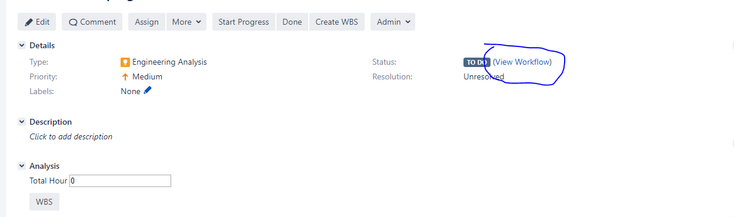
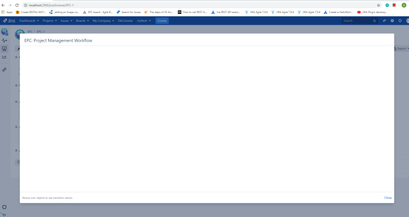
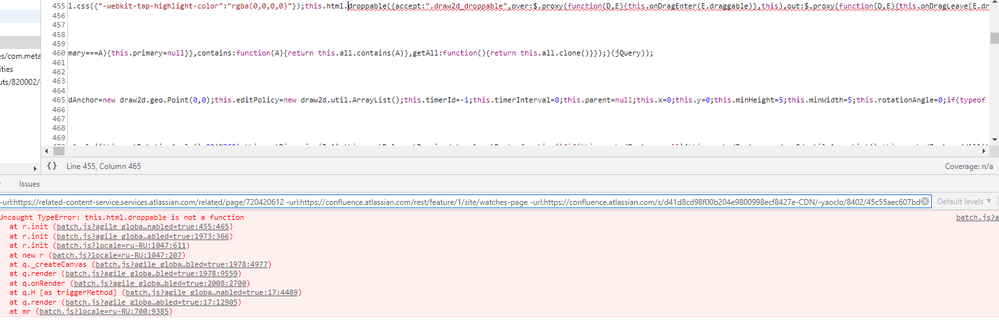
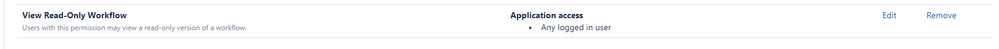
You must be a registered user to add a comment. If you've already registered, sign in. Otherwise, register and sign in.