Community resources
Community resources
Community resources
Why does the Quick Edit window don't close on update
Most of our projects in JIRA have an issue with the quick edit window ("Edit" button in the image below). When i click on the button the window shows up as usual, but when I click on the Update button at the bottom, the update process seems to be triggered (loading animation on the update button) but nothing happen afterward. The window doesn't close and the fields are not updated.
This issue seems to be related to the screen schemas but I'm not sure how. I tried to use the permission helper tool for the current issue and the result is that my user has the 'Edit Issues' permission. Moreover, if I modify a field directly, as in the image below, there is no problem and the issue gets updated. I'm also a jira administrator with all permissions...
I also checked for any javascript errors in the chrome dev console and found out that when i click on the update button, I got an error 500 with ajaxError
"POST https://{jira-domain}/jira/secure/QuickEditIssue.jspa?issueId=111476&decorator=none 500 ()"
Also, after using the JIRA Log Analyzer a few errors showed up, as this one: https://jira.atlassian.com/browse/JSDSERVER-4989, which seems to resemble to my current problem. However, my problem occurs with projects that are not using the Jira Service Desk.
Current versions:
JIRA v7.3.3
JIRA Service Desk Application v3.4.0
Thanks for the help!
1 answer
This issue was fixed by updating the JIRA service desk to 3.4.1. It was related to the issue I mentioned previously https://jira.atlassian.com/browse/JSDSERVER-4989.

Was this helpful?
Thanks!
Community showcase
Atlassian Community Events
- FAQ
- Community Guidelines
- About
- Privacy policy
- Notice at Collection
- Terms of use
- © 2025 Atlassian





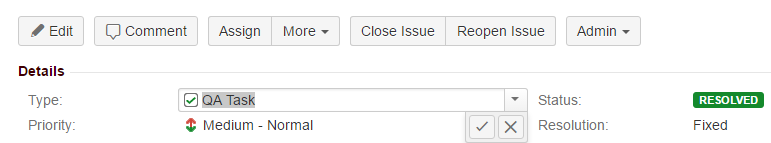
You must be a registered user to add a comment. If you've already registered, sign in. Otherwise, register and sign in.